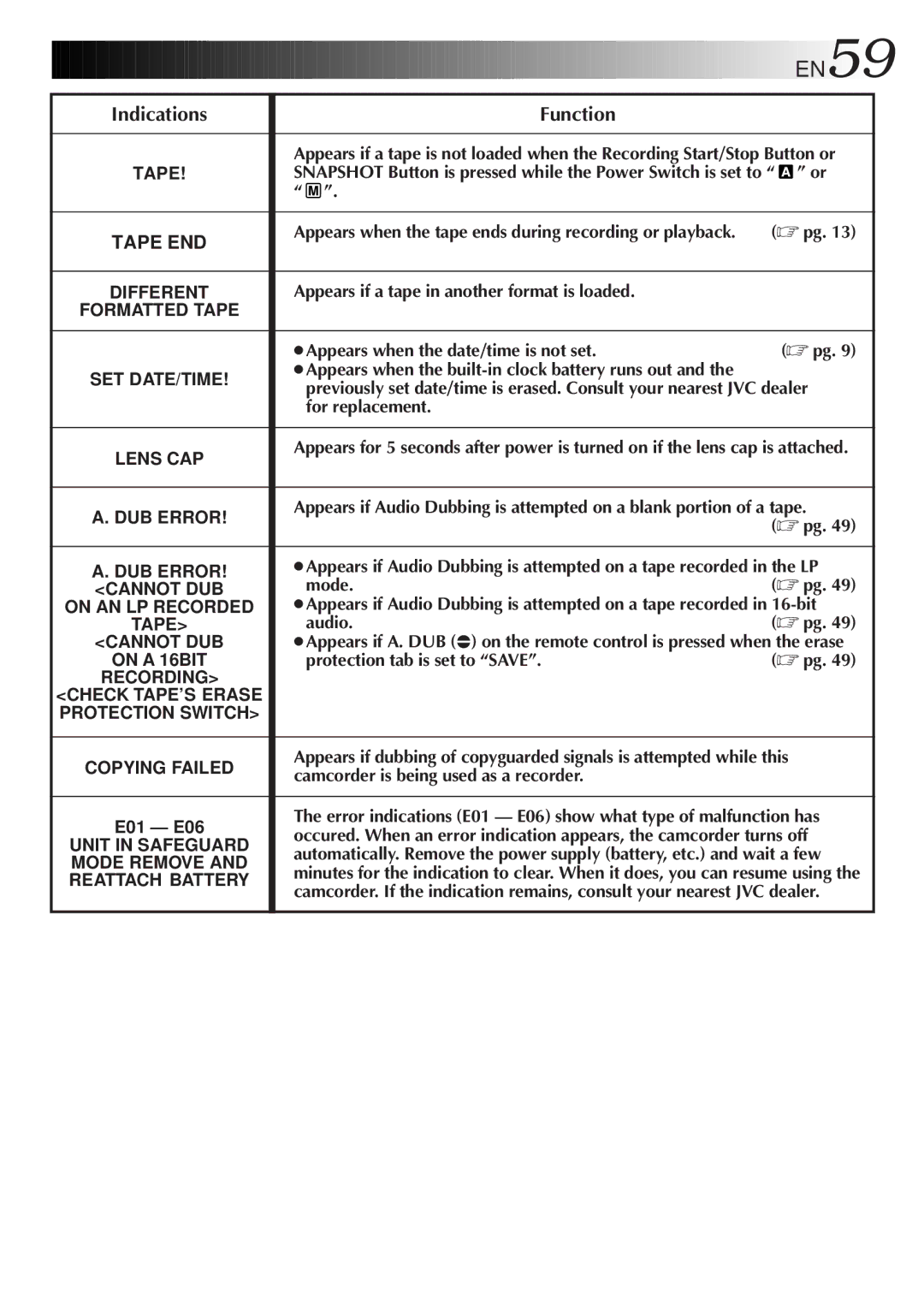|
|
|
| EN |
| 59 | |
|
|
|
|
| |||
|
|
|
|
|
|
|
|
| Indications |
| Function |
|
|
|
|
|
|
|
| ||||
|
| Appears if a tape is not loaded when the Recording Start/Stop Button or |
| ||||
| TAPE! | SNAPSHOT Button is pressed while the Power Switch is set to “ ” or |
| ||||
|
| “ ”. |
|
|
|
| |
|
|
|
|
| |||
| TAPE END | Appears when the tape ends during recording or playback. | (☞ pg. 13) |
| |||
|
|
|
|
|
|
| |
|
|
|
|
|
|
| |
| DIFFERENT | Appears if a tape in another format is loaded. |
|
|
|
| |
| FORMATTED TAPE |
|
|
|
|
|
|
|
|
|
|
| |||
|
| ● Appears when the date/time is not set. | (☞ pg. 9) |
| |||
| SET DATE/TIME! | ● Appears when the |
|
|
|
| |
| previously set date/time is erased. Consult your nearest JVC dealer |
| |||||
|
|
| |||||
|
| for replacement. |
|
|
|
| |
|
|
|
| ||||
| LENS CAP | Appears for 5 seconds after power is turned on if the lens cap is attached. |
| ||||
|
|
|
|
|
|
| |
|
|
|
| ||||
| A. DUB ERROR! | Appears if Audio Dubbing is attempted on a blank portion of a tape. |
| ||||
|
|
| (☞ pg. 49) |
| |||
|
|
|
|
| |||
|
|
|
| ||||
| A. DUB ERROR! | ● Appears if Audio Dubbing is attempted on a tape recorded in the LP |
| ||||
| <CANNOT DUB | mode. | (☞ pg. 49) |
| |||
| ON AN LP RECORDED | ● Appears if Audio Dubbing is attempted on a tape recorded in |
| ||||
| TAPE> | audio. | (☞ pg. 49) |
| |||
| <CANNOT DUB | ● Appears if A. DUB (e) on the remote control is pressed when the erase |
| ||||
| ON A 16BIT | protection tab is set to “SAVE”. | (☞ pg. 49) |
| |||
| RECORDING> |
|
|
|
|
|
|
<CHECK TAPE’S ERASE |
|
|
|
|
|
| |
PROTECTION SWITCH> |
|
|
|
|
|
| |
|
|
|
| ||||
| COPYING FAILED | Appears if dubbing of copyguarded signals is attempted while this |
| ||||
| camcorder is being used as a recorder. |
|
|
|
| ||
|
|
|
|
|
| ||
|
|
|
| ||||
| E01 — E06 | The error indications (E01 — E06) show what type of malfunction has |
| ||||
| occured. When an error indication appears, the camcorder turns off |
| |||||
| UNIT IN SAFEGUARD |
| |||||
| automatically. Remove the power supply (battery, etc.) and wait a few |
| |||||
| MODE REMOVE AND |
| |||||
| minutes for the indication to clear. When it does, you can resume using the |
| |||||
| REATTACH BATTERY |
| |||||
| camcorder. If the indication remains, consult your nearest JVC dealer. |
| |||||
|
|
| |||||
|
|
|
|
|
|
|
|