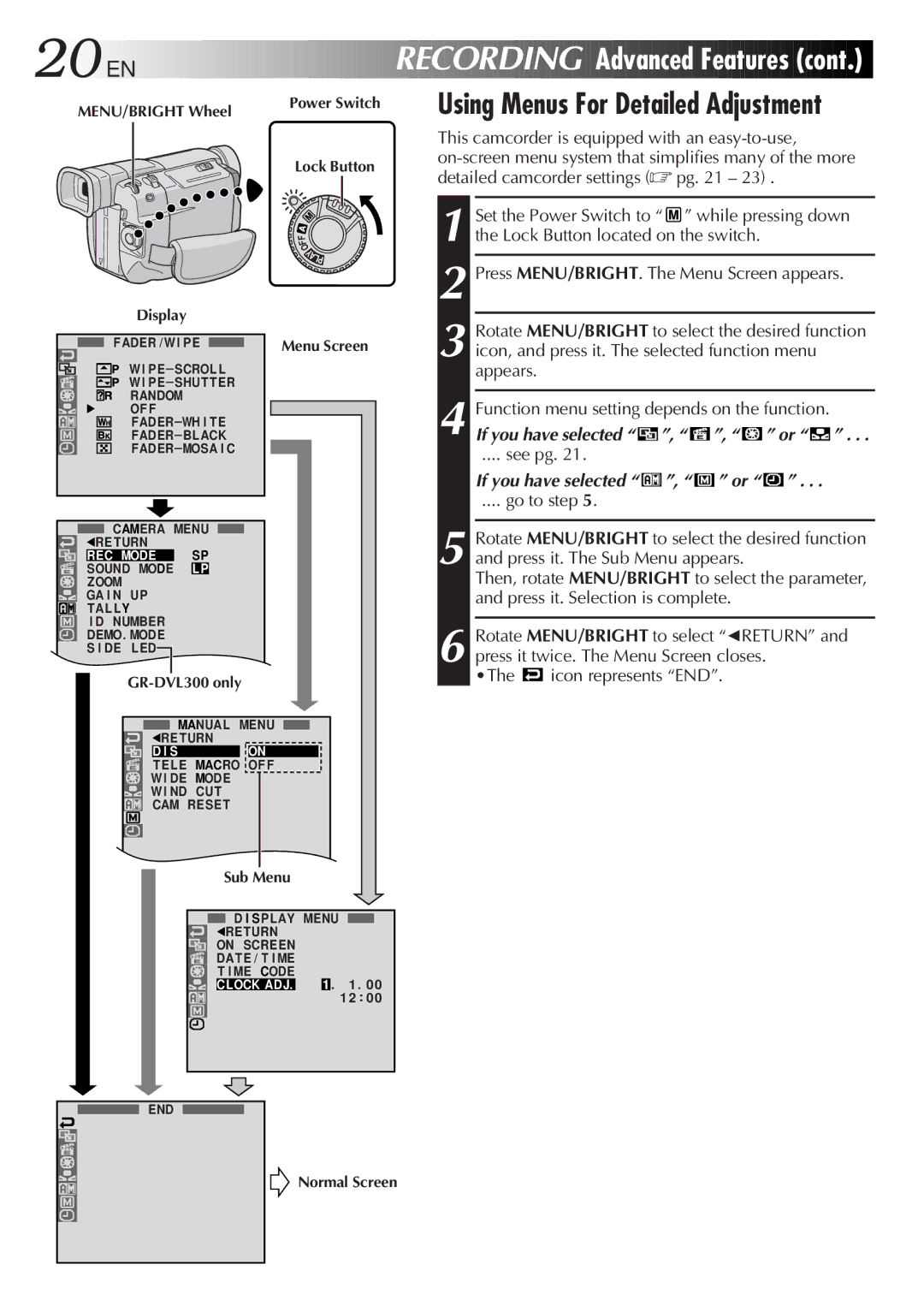20
 EN
EN




























 RECORDING
RECORDING

Advanced
 Features
Features
 (cont.)
(cont.)

MENU/BRIGHT Wheel
Power Switch
Lock Button
Using Menus For Detailed Adjustment
This camcorder is equipped with an
|
|
| F |
|
|
| F |
|
|
| O |
|
|
| Y |
|
|
| A |
|
|
| LP |
| Display |
|
|
FADER / W I PE | Menu Screen | ||
| W I |
| |
| W I |
| |
| RANDOM |
|
|
4 | OF F |
|
|
|
| ||
|
| ||
|
| ||
CAMERA MENU |
| ||
1RE TURN |
|
| |
REC MODE | SP |
| |
SOUND MODE | L P |
| |
ZOOM |
|
|
|
GA I N | UP |
|
|
TAL L Y |
|
| |
I D NUMBER |
|
| |
DEMO. MODE |
|
| |
S I DE | L ED |
|
|
|
| ||
| MANUAL MENU |
| |
| 1RE TURN |
| |
| D I S | ON |
|
| T EL E MACRO OF F |
| |
| W I DE MODE |
| |
| W I ND CUT |
| |
| CAM RESE T |
| |
1
2 Press MENU/BRIGHT. The Menu Screen appears.
3 Rotate MENU/BRIGHT to select the desired function icon, and press it. The selected function menu appears.
4 Function menu setting depends on the function.
If you have selected “ ![]() ”, “
”, “ ![]() ”, “
”, “ ![]() ” or “
” or “ ![]()
![]() ” . . .
” . . .
.... see pg. 21.
If you have selected “  ”, “
”, “  ” or “
” or “  ” . . .
” . . .
.... go to step 5.
5 Rotate MENU/BRIGHT to select the desired function and press it. The Sub Menu appears.
Then, rotate MENU/BRIGHT to select the parameter, and press it. Selection is complete.
6 Rotate MENU/BRIGHT to select “1RETURN” and press it twice. The Menu Screen closes.
•The ![]() icon represents “END”.
icon represents “END”.
Sub Menu
D I SP LAY MENU
1RE TURN
ON SCREEN
DAT E / T I ME
T I ME CODE
CLOCK ADJ. 1 . 1 . 0 0 1 2 : 0 0
END
![]() Normal Screen
Normal Screen