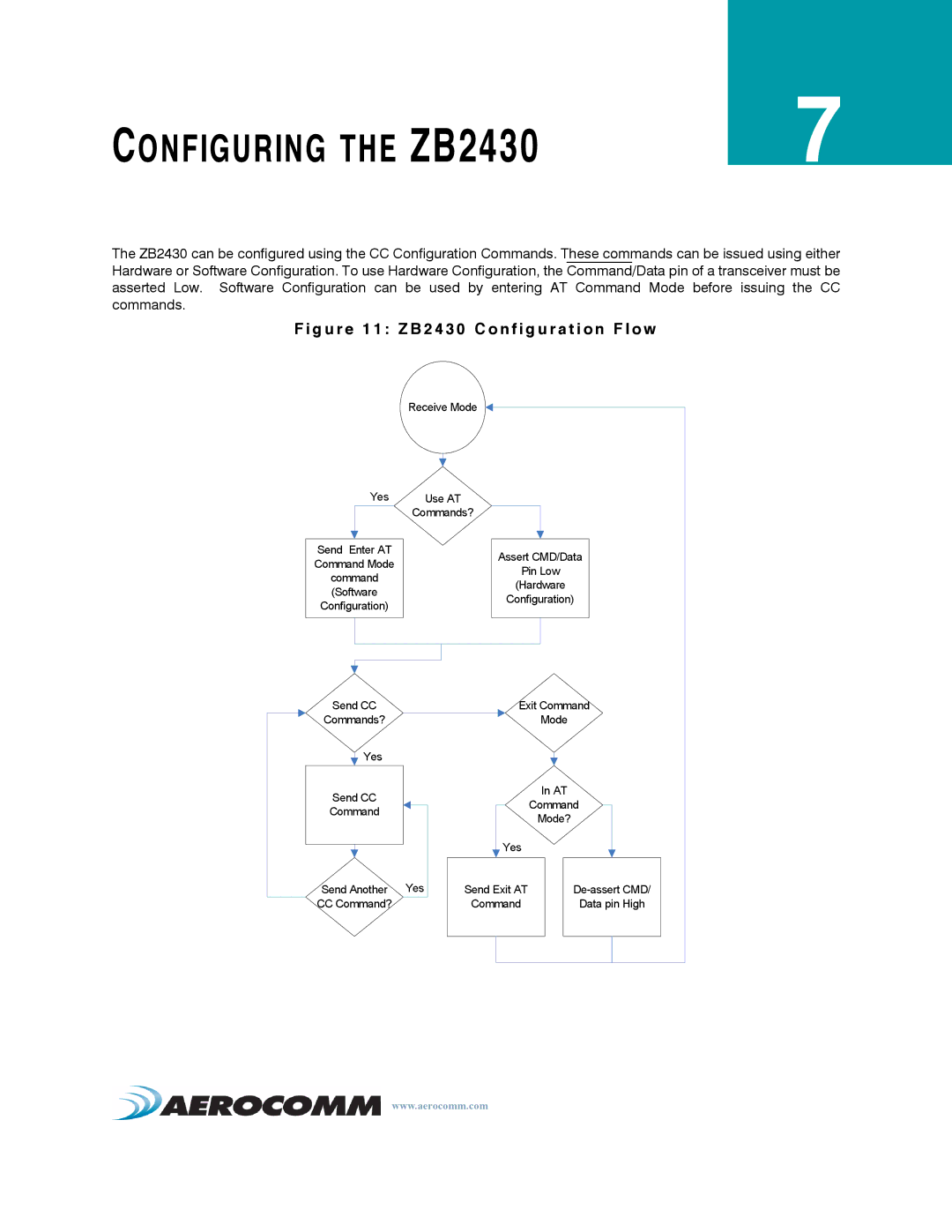ZB2430 specifications
The AeroComm ZB2430 is a highly regarded wireless module optimized for Zigbee applications, positioning itself as an ideal solution for connecting devices within the Internet of Things (IoT) ecosystem. With its robust features, advanced technologies, and impressive characteristics, the ZB2430 stands out in the crowded market of low-power, low-data-rate communication devices.One of the primary features of the AeroComm ZB2430 is its superior range and reliability. Designed to operate in the 2.4 GHz ISM band, the ZB2430 boasts a communication range of up to 1,200 feet line of sight in open environments. This enables seamless connectivity for devices across extensive areas, making it suitable for applications such as remote monitoring and smart home systems. The ZB2430 also employs advanced error correction and data packet acknowledgment techniques, ensuring that data is transmitted accurately and reliably, even in challenging conditions.
Another significant characteristic of the ZB2430 is its low power consumption. Designed for energy efficiency, this module allows devices to operate on battery power for extended periods, which is critical for applications like sensor networks and portable devices. With power-saving modes that can further extend battery life, the ZB2430 is ideal for applications where minimizing energy use is essential.
The ZB2430 also supports a variety of communication protocols, including point-to-point and mesh networking capabilities. The mesh networking feature allows devices to communicate with each other even when they are not within direct range, creating a highly scalable and resilient network. This is particularly beneficial in industrial automation and smart city applications, where reliable communication is paramount.
In terms of integration, the AeroComm ZB2430 is designed with ease of use in mind. It comes in a small form factor that can be easily incorporated into various devices, and it features a simple interface for developers. With its comprehensive documentation and support, developers can quickly implement and deploy Zigbee solutions.
In summary, the AeroComm ZB2430 is a powerful wireless module that excels in providing reliable, low-power, and scalable communication solutions for IoT applications. Its impressive range, energy efficiency, and support for mesh networking make it an attractive choice for developers looking to create innovative and robust wireless systems. Whether in home automation, industrial control, or smart city initiatives, the ZB2430 is poised to play a key role in the future of connected devices.