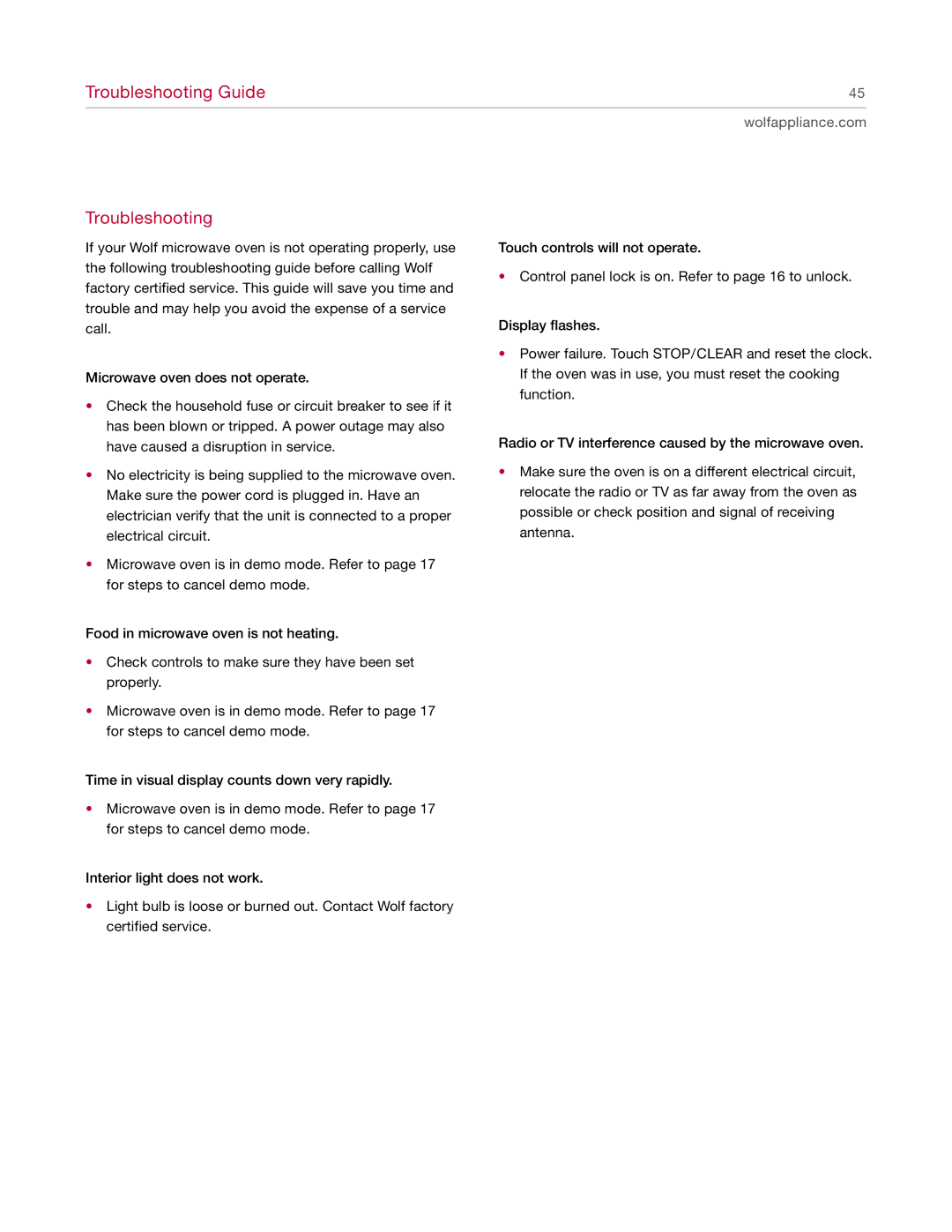MW24 specifications
The Wolf Appliance Company MW24 is a remarkable built-in microwave that exemplifies both functionality and craftsmanship. Designed to seamlessly blend into the kitchens of discerning homeowners, the MW24 offers a host of advanced features that elevate both cooking efficiency and versatility.One of the standout characteristics of the MW24 is its powerful 1,200 watts of cooking power, allowing users to cook or reheat food quickly and evenly. The microwave's spacious 1.34 cubic feet interior provides ample room for large dishes, making it a practical choice for families and home chefs alike. Its sophisticated stainless steel construction not only ensures durability but also brings a sleek aesthetic touch to any kitchen design.
The MW24 is equipped with a range of innovative technologies that enhance cooking capabilities. The convection cooking feature is a game-changer, enabling users to achieve oven-like results with the convenience of a microwave. This functionality is perfect for browning and crisping foods, transforming the mundane reheating experience into gourmet cooking moments.
Another impressive technology integrated into the MW24 is the advanced sensor cooking. This feature automatically adjusts the settings based on the moisture and steam emitted from the food, ensuring optimal heating and cooking times. Whether it’s reheating leftovers or preparing a frozen meal, the MW24 takes the guesswork out of the process.
User interaction is also simplified with the intuitive control panel, which includes a variety of preset cooking options. The LED lighting inside the cavity brightens every nook, allowing users to keep an eye on progress without opening the door and interrupting the cooking cycle.
Additionally, the MW24 includes a integrated trim kit option, allowing it to fit seamlessly into custom cabinetry for a polished, built-in look. This attention to detail makes it an ideal choice for anyone looking to create a sophisticated kitchen environment.
Overall, the Wolf Appliance MW24 combines powerful performance, cutting-edge technology, and a dignified aesthetic, positioning it as an essential tool for modern kitchens. It is a testament to Wolf's commitment to excellence, making it a sought-after appliance for culinary enthusiasts and everyday cooks alike.