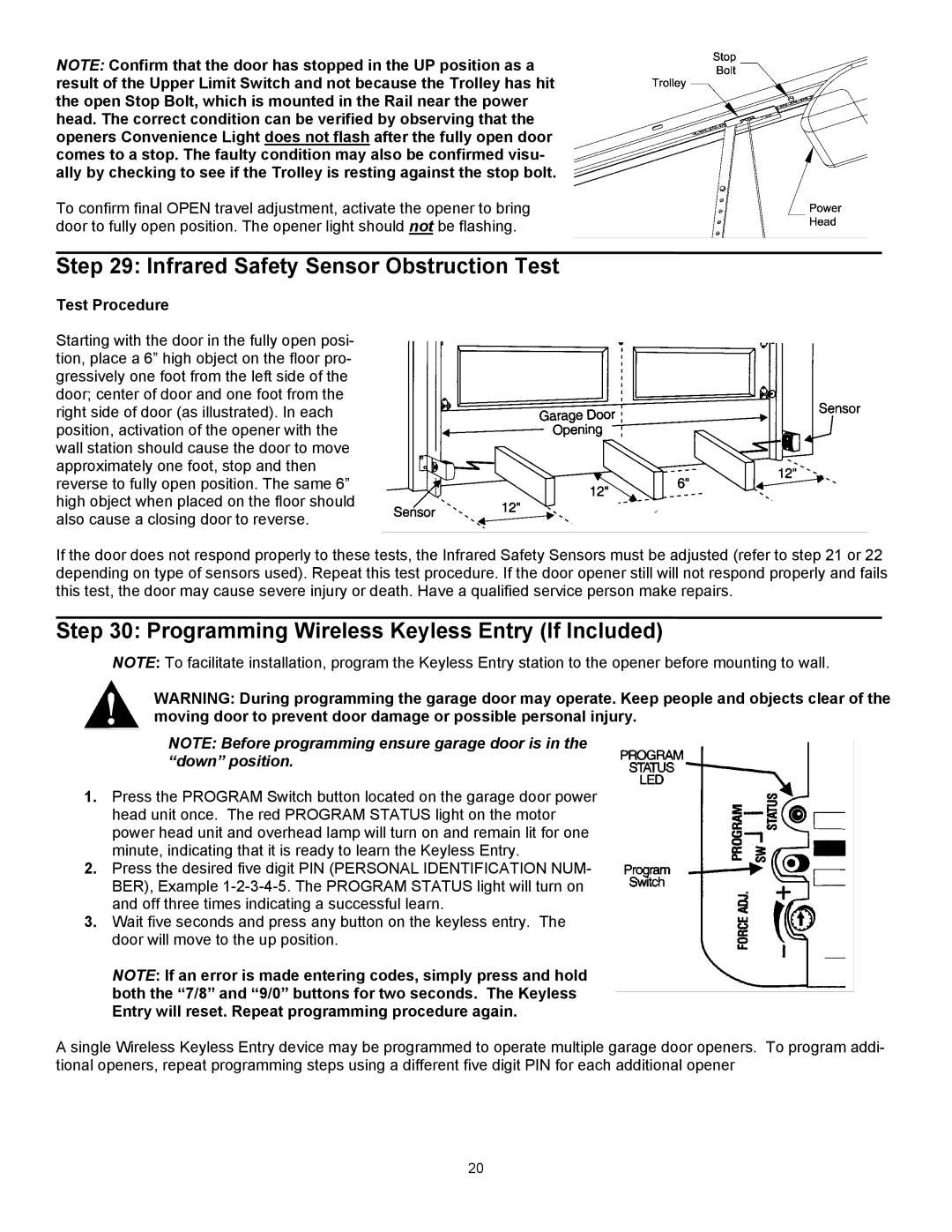NOTE: Confirm that the door has stopped in the UP position as a result of the Upper Limit Switch and not because the Trolley has hit the open Stop Bolt, which is mounted in the Rail near the power head. The correct condition can be verified by observing that the openers Convenience Light does not flash after the fully open door comes to a stop. The faulty condition may also be confirmed visu- ally by checking to see if the Trolley is resting against the stop bolt.
To confirm final OPEN travel adjustment, activate the opener to bring door to fully open position. The opener light should not be flashing.
Step 29: Infrared Safety Sensor Obstruction Test
Test Procedure
Starting with the door in the fully open posi- tion, place a 6” high object on the floor pro- gressively one foot from the left side of the door; center of door and one foot from the right side of door (as illustrated). In each position, activation of the opener with the wall station should cause the door to move approximately one foot, stop and then reverse to fully open position. The same 6” high object when placed on the floor should also cause a closing door to reverse.
If the door does not respond properly to these tests, the Infrared Safety Sensors must be adjusted (refer to step 21 or 22 depending on type of sensors used). Repeat this test procedure. If the door opener still will not respond properly and fails this test, the door may cause severe injury or death. Have a qualified service person make repairs.
Step 30: Programming Wireless Keyless Entry (If Included)
NOTE: To facilitate installation, program the Keyless Entry station to the opener before mounting to wall.
WARNING: During programming the garage door may operate. Keep people and objects clear of the moving door to prevent door damage or possible personal injury.
NOTE: Before programming ensure garage door is in the “down” position.
1.Press the PROGRAM Switch button located on the garage door power head unit once. The red PROGRAM STATUS light on the motor power head unit and overhead lamp will turn on and remain lit for one minute, indicating that it is ready to learn the Keyless Entry.
2.Press the desired five digit PIN (PERSONAL IDENTIFICATION NUM- BER), Example
3.Wait five seconds and press any button on the keyless entry. The door will move to the up position.
NOTE: If an error is made entering codes, simply press and hold both the “7/8” and “9/0” buttons for two seconds. The Keyless Entry will reset. Repeat programming procedure again.
A single Wireless Keyless Entry device may be programmed to operate multiple garage door openers. To program addi- tional openers, repeat programming steps using a different five digit PIN for each additional opener
20