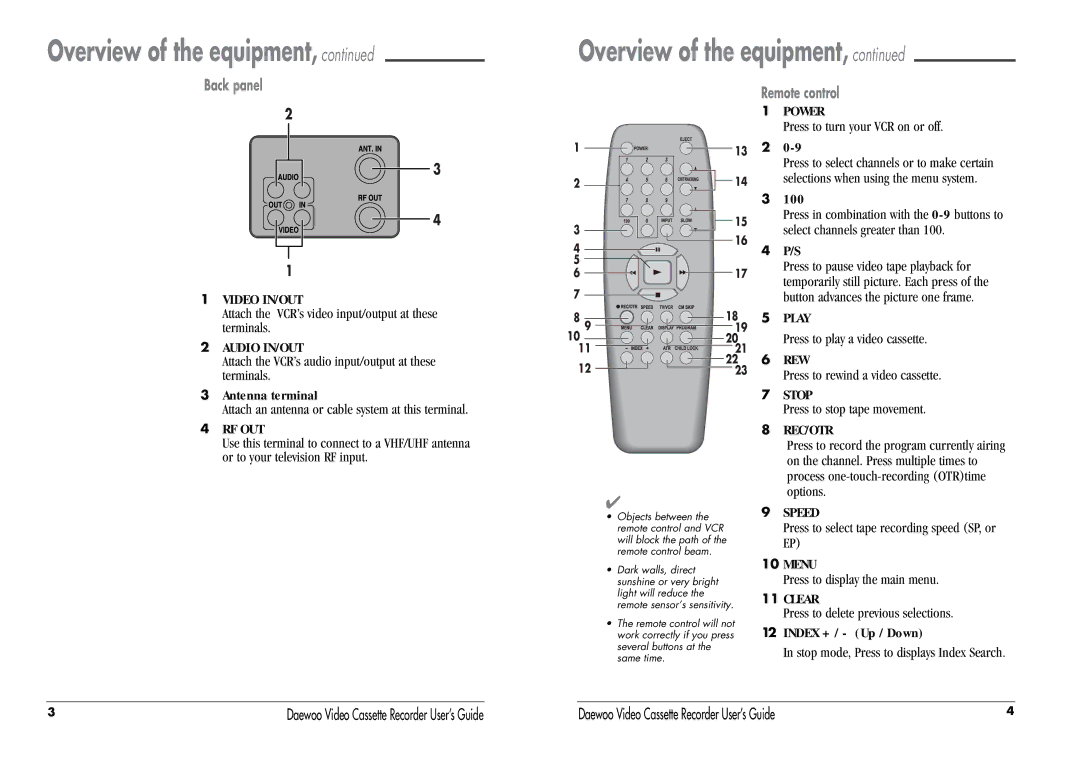Overview of the equipment, continued
Back panel
2
3
4
1
1VIDEO IN/OUT
Attach the VCR’s video input/output at these terminals.
2AUDIO IN/OUT
Attach the VCR’s audio input/output at these terminals.
3Antenna terminal
Attach an antenna or cable system at this terminal.
4RF OUT
Use this terminal to connect to a VHF/UHF antenna or to your television RF input.
Overview of the equipment, continued
Remote control
1POWER
Press to turn your VCR on or off.
1 |
|
|
|
|
|
|
|
| 13 | 2 | |||||||
|
|
|
|
|
|
|
|
|
|
|
|
|
|
|
|
| Press to select channels or to make certain |
2 |
|
|
|
|
|
|
|
|
|
|
| 14 | 3 | selections when using the menu system. | |||
|
|
|
|
|
|
|
|
|
|
|
|
| |||||
|
|
|
|
|
|
|
|
|
|
|
|
|
|
|
| 100 | |
3 |
|
|
|
|
|
|
|
|
|
|
|
|
|
| 15 |
| Press in combination with the |
|
|
|
|
|
|
|
|
|
|
|
|
|
|
| |||
|
|
|
|
|
|
|
|
|
|
|
|
|
| select channels greater than 100. | |||
|
|
|
|
|
|
|
|
|
|
|
|
|
| 16 |
| ||
|
|
|
|
|
|
|
|
|
|
|
|
|
|
| |||
4 |
|
|
|
|
|
|
|
|
|
|
|
|
|
| 4 | P/S | |
|
|
|
|
|
|
|
|
|
|
|
|
|
| ||||
5 |
|
|
|
|
|
|
|
|
|
|
|
|
|
|
|
| Press to pause video tape playback for |
6 |
|
|
|
|
|
|
|
| 17 |
| |||||||
|
|
|
|
|
|
|
|
| temporarily still picture. Each press of the | ||||||||
7 |
|
|
|
|
|
|
|
|
|
|
|
|
|
|
|
| |
|
|
|
|
|
|
|
|
|
|
|
|
|
|
|
| button advances the picture one frame. | |
8 | 9 |
|
|
|
|
|
|
|
|
|
|
| 18 | 5 | PLAY | ||
|
|
|
|
|
|
|
|
|
| 19 | |||||||
10 |
|
|
|
|
|
|
|
|
|
|
|
| |||||
|
|
|
|
|
|
|
|
|
|
|
| 20 |
| Press to play a video cassette. | |||
11 |
|
|
|
|
|
|
|
|
|
| 21 | 6 |
| ||||
12 |
|
|
|
|
|
|
| 22 | REW | ||||||||
|
|
|
|
|
|
| 23 |
| Press to rewind a video cassette. | ||||||||
|
|
|
|
|
|
|
|
|
|
|
|
|
|
|
|
| |
7STOP
Press to stop tape movement.
8REC/OTR
| Press to record the program currently airing | |
| on the channel. Press multiple times to | |
| process | |
✔ | options. | |
9 SPEED | ||
• Objects between the | ||
remote control and VCR | Press to select tape recording speed (SP, or | |
will block the path of the | EP) | |
remote control beam. |
|
•Dark walls, direct sunshine or very bright light will reduce the remote sensor’s sensitivity.
•The remote control will not work correctly if you press several buttons at the same time.
10MENU
Press to display the main menu.
11CLEAR
Press to delete previous selections.
12INDEX + / - (Up / Down)
In stop mode, Press to displays Index Search.
3 | Daewoo Video Cassette Recorder User’s Guide | Daewoo Video Cassette Recorder User’s Guide | 4 |