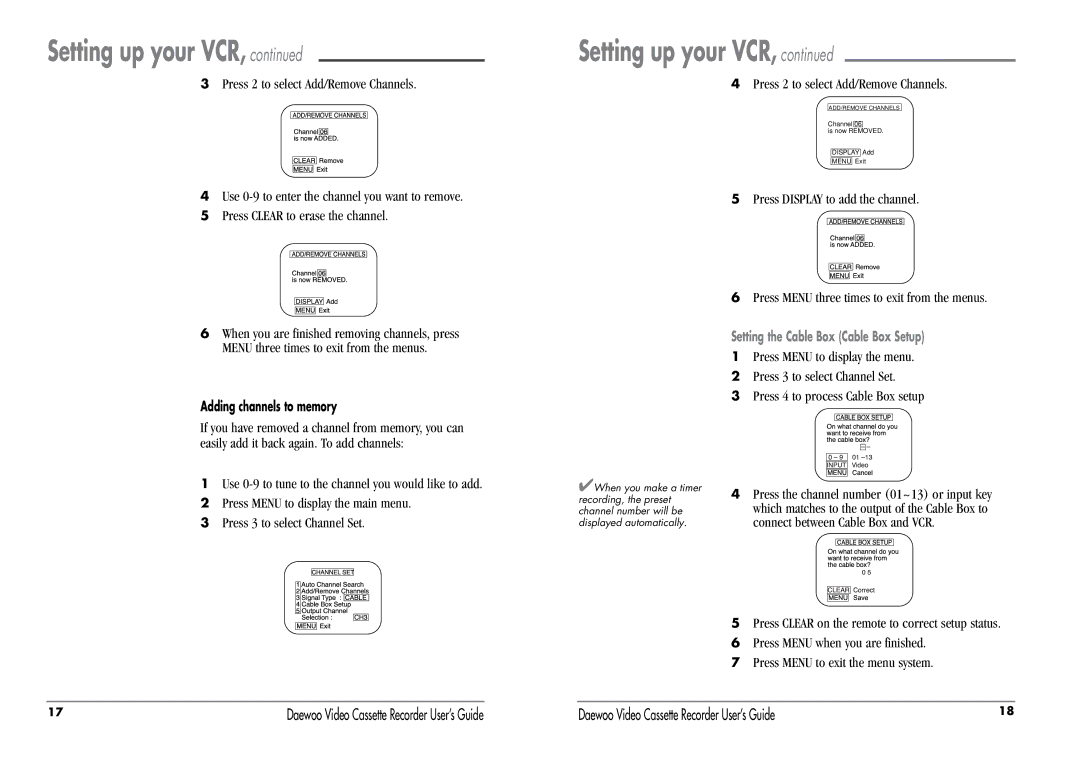Setting up your VCR, continued
3Press 2 to select Add/Remove Channels.
Setting up your VCR, continued
4Press 2 to select Add/Remove Channels.
ADD/REMOVE CHANNELS
4Use
5Press CLEAR to erase the channel.
6When you are finished removing channels, press MENU three times to exit from the menus.
Adding channels to memory
If you have removed a channel from memory, you can easily add it back again. To add channels:
1Use
2Press MENU to display the main menu.
3Press 3 to select Channel Set.
✔When you make a timer recording, the preset channel number will be displayed automatically.
Channel 06
is now REMOVED.
DISPLAY Add
MENU Exit
5Press DISPLAY to add the channel.
6Press MENU three times to exit from the menus.
Setting the Cable Box (Cable Box Setup)
1Press MENU to display the menu.
2Press 3 to select Channel Set.
3Press 4 to process Cable Box setup
4Press the channel number (01~13) or input key which matches to the output of the Cable Box to connect between Cable Box and VCR.
5Press CLEAR on the remote to correct setup status.
6Press MENU when you are finished.
7Press MENU to exit the menu system.
17 | Daewoo Video Cassette Recorder User’s Guide | Daewoo Video Cassette Recorder User’s Guide | 18 |