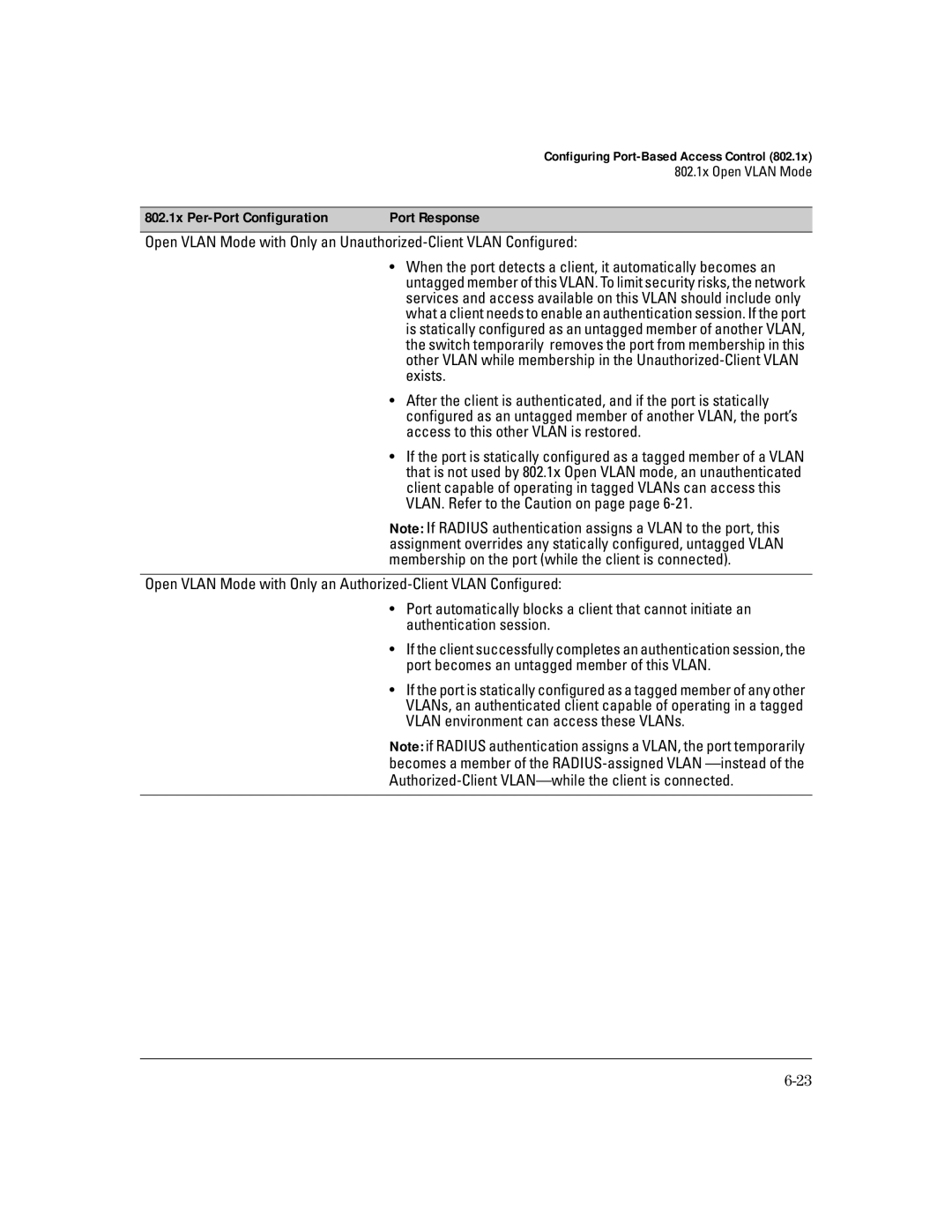Configuring Port-Based Access Control (802.1x)
802.1x Open VLAN Mode
802.1x | Port Response |
|
|
Open VLAN Mode with Only an
•When the port detects a client, it automatically becomes an untagged member of this VLAN. To limit security risks, the network services and access available on this VLAN should include only what a client needs to enable an authentication session. If the port is statically configured as an untagged member of another VLAN, the switch temporarily removes the port from membership in this other VLAN while membership in the
•After the client is authenticated, and if the port is statically configured as an untagged member of another VLAN, the port’s access to this other VLAN is restored.
•If the port is statically configured as a tagged member of a VLAN that is not used by 802.1x Open VLAN mode, an unauthenticated client capable of operating in tagged VLANs can access this VLAN. Refer to the Caution on page page
Note: If RADIUS authentication assigns a VLAN to the port, this assignment overrides any statically configured, untagged VLAN membership on the port (while the client is connected).
Open VLAN Mode with Only an
•Port automatically blocks a client that cannot initiate an authentication session.
•If the client successfully completes an authentication session, the port becomes an untagged member of this VLAN.
•If the port is statically configured as a tagged member of any other VLANs, an authenticated client capable of operating in a tagged VLAN environment can access these VLANs.
Note: if RADIUS authentication assigns a VLAN, the port temporarily becomes a member of the