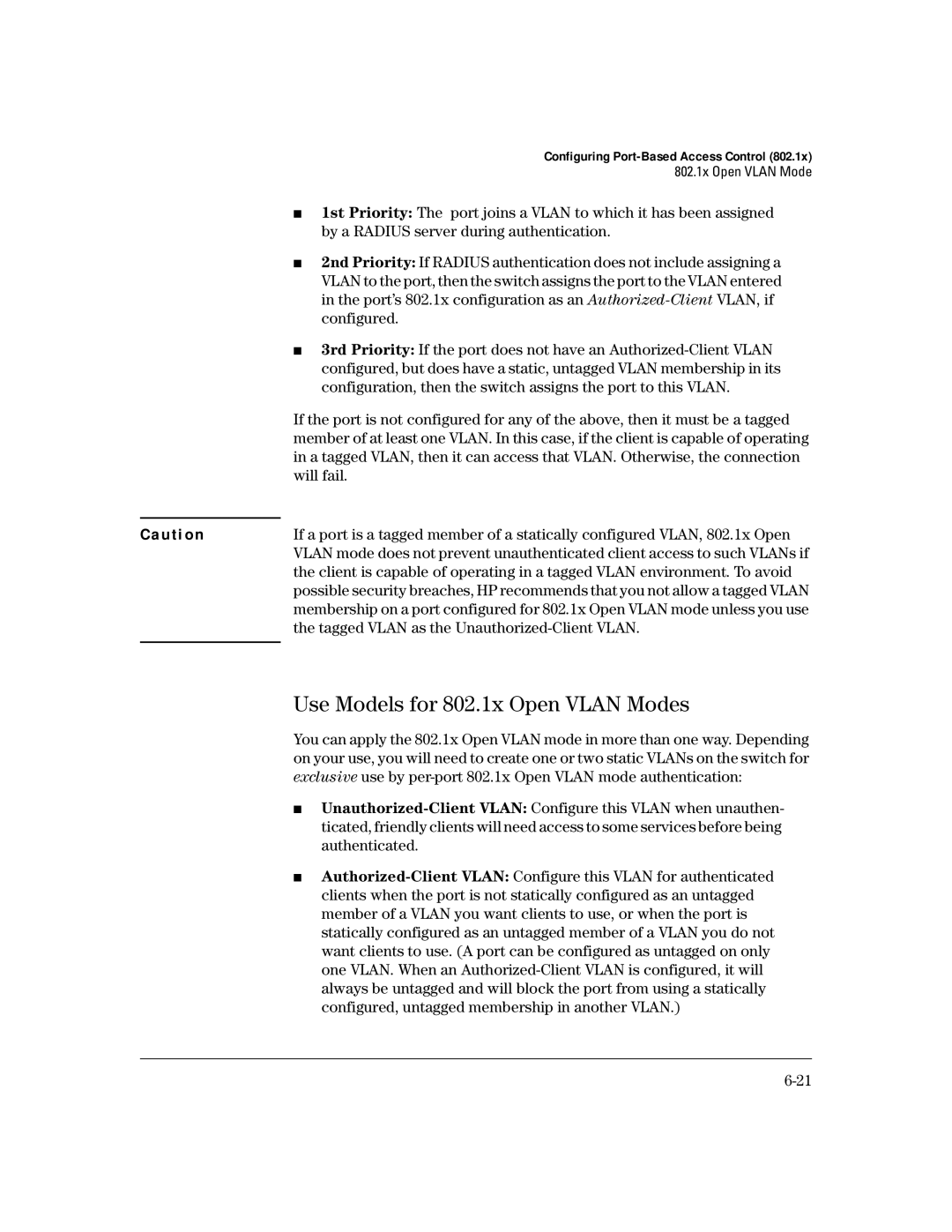Configuring Port-Based Access Control (802.1x)
802.1x Open VLAN Mode
■1st Priority: The port joins a VLAN to which it has been assigned by a RADIUS server during authentication.
■2nd Priority: If RADIUS authentication does not include assigning a VLAN to the port, then the switch assigns the port to the VLAN entered in the port’s 802.1x configuration as an
■3rd Priority: If the port does not have an
If the port is not configured for any of the above, then it must be a tagged member of at least one VLAN. In this case, if the client is capable of operating in a tagged VLAN, then it can access that VLAN. Otherwise, the connection will fail.
C a u t i o n | If a port is a tagged member of a statically configured VLAN, 802.1x Open |
| VLAN mode does not prevent unauthenticated client access to such VLANs if |
| the client is capable of operating in a tagged VLAN environment. To avoid |
| possible security breaches, HP recommends that you not allow a tagged VLAN |
| membership on a port configured for 802.1x Open VLAN mode unless you use |
| the tagged VLAN as the |
|
|
Use Models for 802.1x Open VLAN Modes
You can apply the 802.1x Open VLAN mode in more than one way. Depending on your use, you will need to create one or two static VLANs on the switch for exclusive use by
■
■