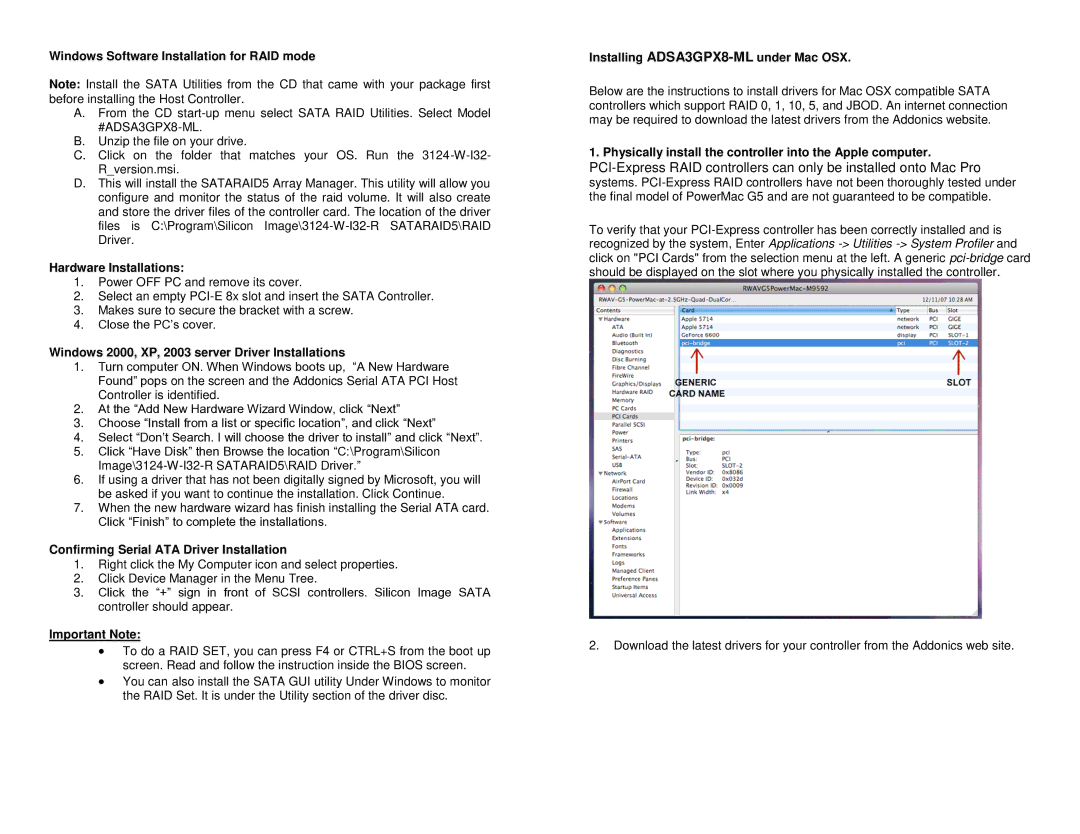Windows Software Installation for RAID mode
Note: Install the SATA Utilities from the CD that came with your package first before installing the Host Controller.
A.From the CD
B.Unzip the file on your drive.
C.Click on the folder that matches your OS. Run the
D.This will install the SATARAID5 Array Manager. This utility will allow you configure and monitor the status of the raid volume. It will also create and store the driver files of the controller card. The location of the driver files is C:\Program\Silicon
Hardware Installations:
1.Power OFF PC and remove its cover.
2.Select an empty
3.Makes sure to secure the bracket with a screw.
4.Close the PC’s cover.
Windows 2000, XP, 2003 server Driver Installations
1.Turn computer ON. When Windows boots up, “A New Hardware Found” pops on the screen and the Addonics Serial ATA PCI Host Controller is identified.
2.At the “Add New Hardware Wizard Window, click “Next”
3.Choose “Install from a list or specific location”, and click “Next”
4.Select “Don’t Search. I will choose the driver to install” and click “Next”.
5.Click “Have Disk” then Browse the location “C:\Program\Silicon
6.If using a driver that has not been digitally signed by Microsoft, you will be asked if you want to continue the installation. Click Continue.
7.When the new hardware wizard has finish installing the Serial ATA card.
Click “Finish” to complete the installations.
Confirming Serial ATA Driver Installation
1.Right click the My Computer icon and select properties.
2.Click Device Manager in the Menu Tree.
3.Click the “+” sign in front of SCSI controllers. Silicon Image SATA controller should appear.
Important Note:
∙To do a RAID SET, you can press F4 or CTRL+S from the boot up screen. Read and follow the instruction inside the BIOS screen.
∙You can also install the SATA GUI utility Under Windows to monitor the RAID Set. It is under the Utility section of the driver disc.
Installing ADSA3GPX8-ML under Mac OSX.
Below are the instructions to install drivers for Mac OSX compatible SATA controllers which support RAID 0, 1, 10, 5, and JBOD. An internet connection may be required to download the latest drivers from the Addonics website.
1. Physically install the controller into the Apple computer.
systems.
To verify that your
2.Download the latest drivers for your controller from the Addonics web site.