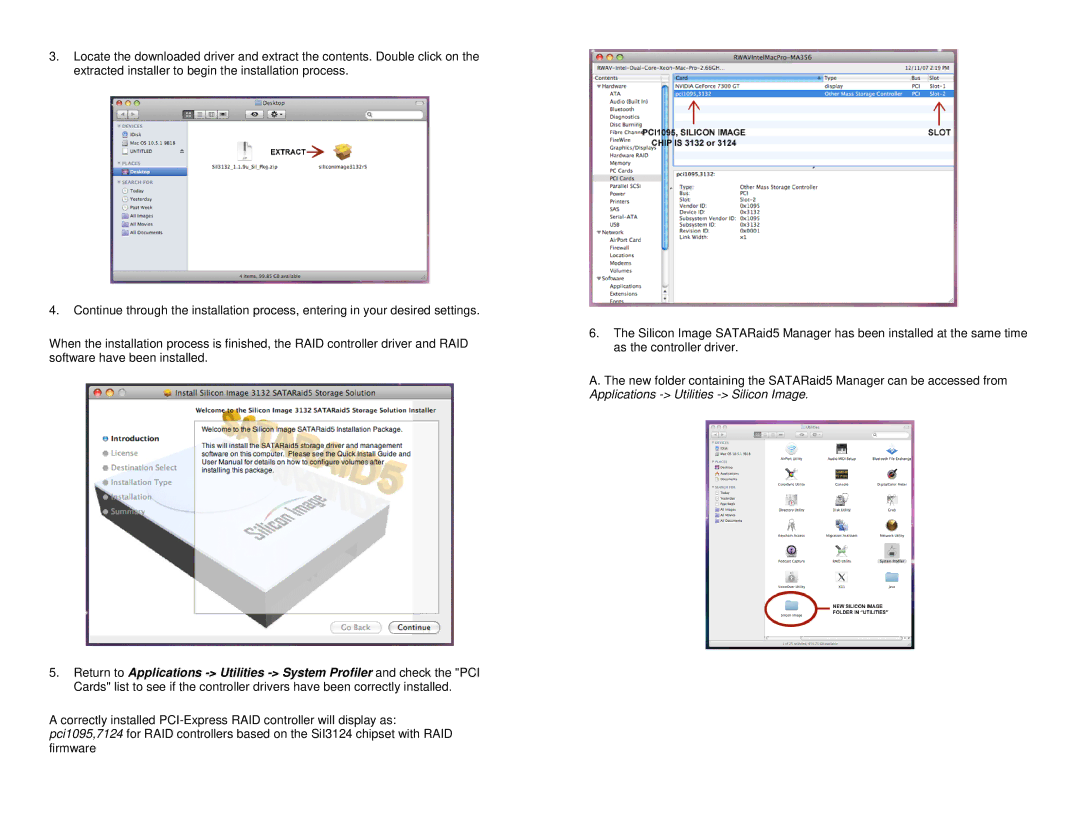3.Locate the downloaded driver and extract the contents. Double click on the extracted installer to begin the installation process.
4.Continue through the installation process, entering in your desired settings.
When the installation process is finished, the RAID controller driver and RAID software have been installed.
5.Return to Applications
A correctly installed
6.The Silicon Image SATARaid5 Manager has been installed at the same time as the controller driver.
A. The new folder containing the SATARaid5 Manager can be accessed from Applications