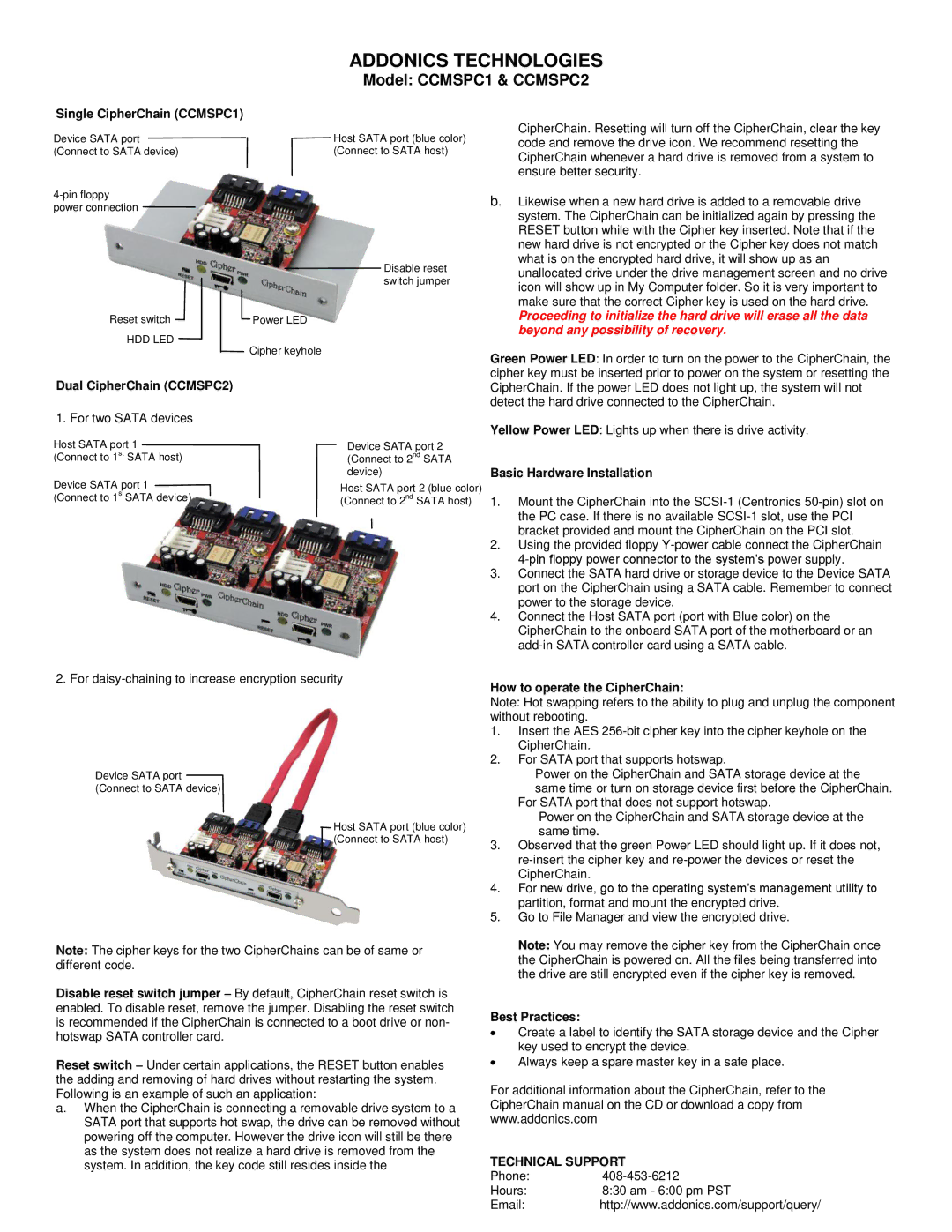CCMSPC2, CCMSPC1 specifications
Addonics Technologies has established itself as a prominent player in the data storage market with its innovative products, notably the CCMSPC1 and CCMSPC2 series. These devices, known for their versatility and robust features, are designed to provide users with advanced solutions for their data management needs.The CCMSPC1 and CCMSPC2 are both compact flash card adapters, converting compact flash memory cards into high-performance storage devices for various applications. One of the main features of these products is their ability to support IDE and SATA interfaces. This dual compatibility allows users to connect the device to a wide range of systems, from legacy hardware to modern computers, ensuring seamless integration into different setups.
Another notable characteristic of the CCMSPC series is its support for high-capacity flash memory cards, enabling users to utilize larger storage options for their data. This feature is particularly vital in environments where large volumes of data need to be stored, such as in digital content creation and database management.
Addonics Technologies has integrated advanced technologies into the CCMSPC1 and CCMSPC2 for enhanced performance and reliability. The devices support a fast data transfer rate, significantly improving efficiency during data backup and retrieval processes. Furthermore, these adapters are designed with durability in mind, featuring a robust construction that ensures longevity and stability, even in demanding conditions.
Ease of use is another key aspect of the CCMSPC series. The plug-and-play functionality allows for straightforward installation, eliminating the need for complex setup procedures. This user-friendly design makes it accessible for both novice and experienced users, ensuring that anyone can harness the capabilities of these adapters.
Security is also a consideration in the design of the CCMSPC1 and CCMSPC2. The devices often include features that help protect sensitive data, making them ideal for businesses that handle confidential information. In addition, with support for different file systems, these adapters can be tailored to meet various storage needs.
In summary, Addonics Technologies’ CCMSPC1 and CCMSPC2 series represent cutting-edge solutions in the realm of data storage. With their compatibility, high capacity, advanced performance, and user-friendly design, they cater to a wide range of applications across various industries, making them an essential tool for effective data management.