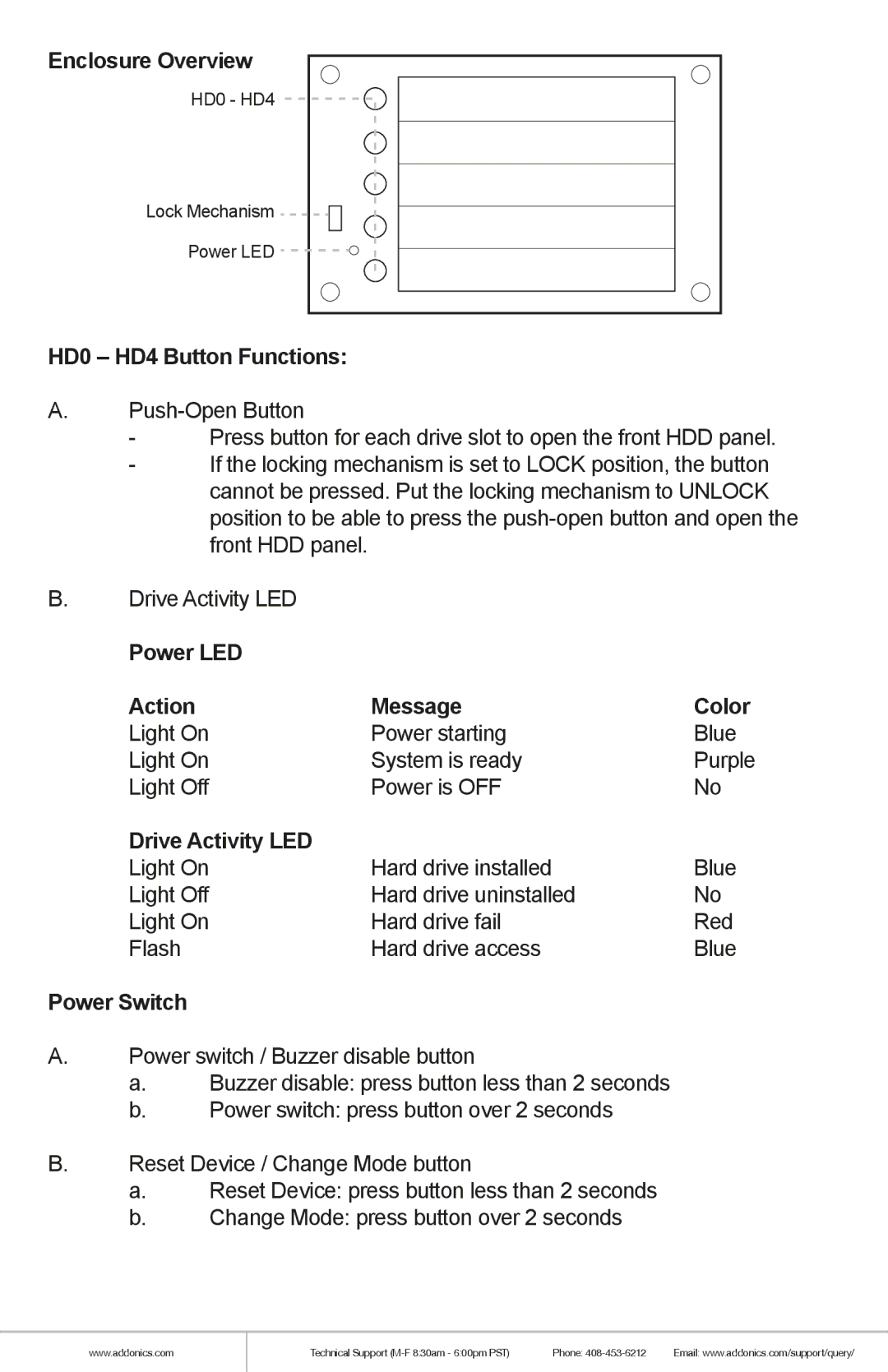Enclosure Overview
HD0 - HD4
Lock Mechanism ![]()
![]()
![]()
![]()
Power LED ![]()
![]()
![]()
HD0 – HD4 Button Functions:
A.
-Press button for each drive slot to open the front HDD panel.
-If the locking mechanism is set to LOCK position, the button cannot be pressed. Put the locking mechanism to UNLOCK position to be able to press the
B.Drive Activity LED
Power LED
Action | Message | Color |
Light On | Power starting | Blue |
Light On | System is ready | Purple |
Light Off | Power is OFF | No |
Drive Activity LED |
|
|
Light On | Hard drive installed | Blue |
Light Off | Hard drive uninstalled | No |
Light On | Hard drive fail | Red |
Flash | Hard drive access | Blue |
Power Switch |
|
|
A.Power switch / Buzzer disable button
a.Buzzer disable: press button less than 2 seconds
b.Power switch: press button over 2 seconds
B.Reset Device / Change Mode button
a.Reset Device: press button less than 2 seconds
b.Change Mode: press button over 2 seconds
www.addonics.com
Technical Support | Phone: | Email: www.addonics.com/support/query/ |