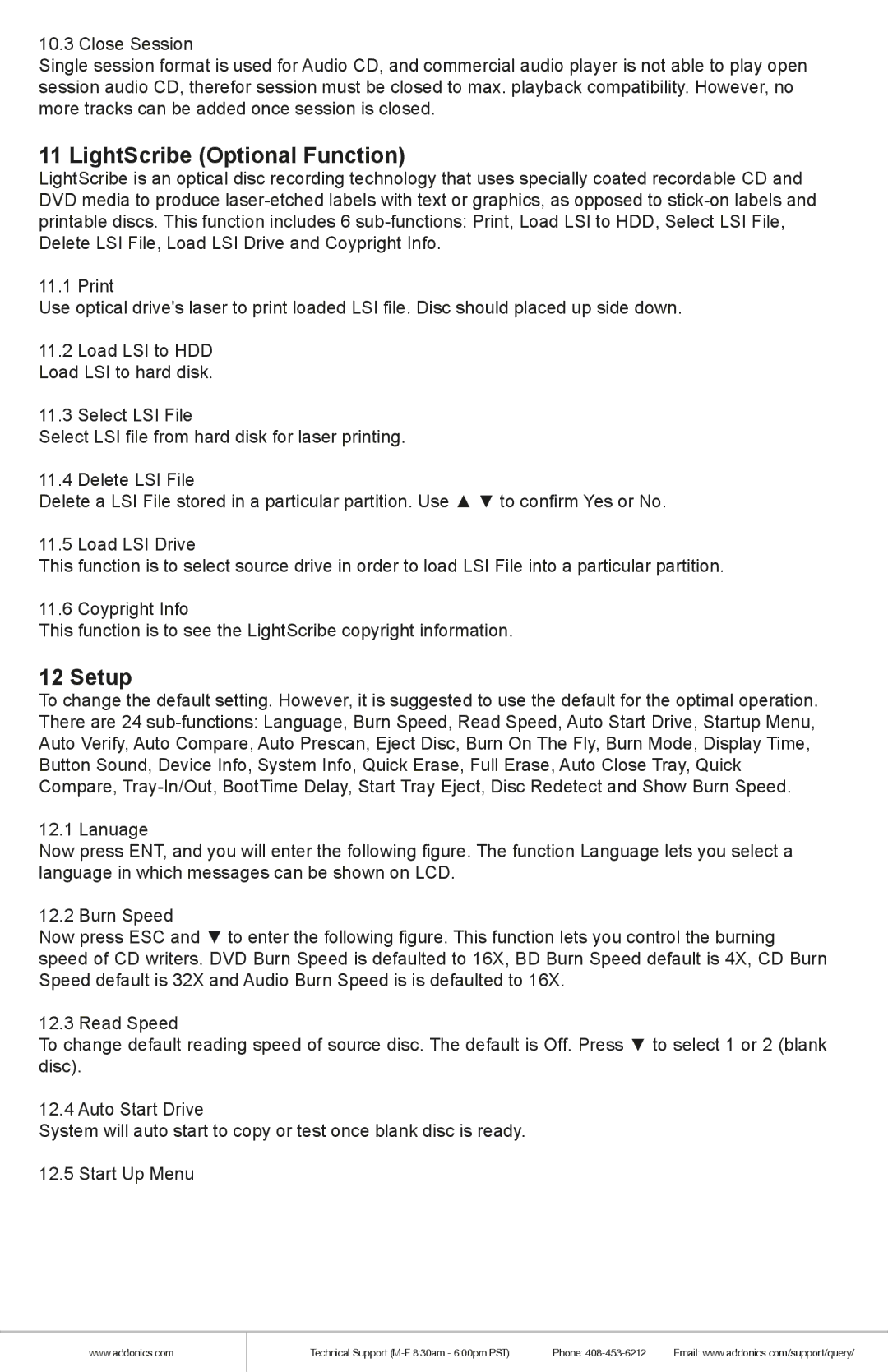10.3 Close Session
Single session format is used for Audio CD, and commercial audio player is not able to play open session audio CD, therefor session must be closed to max. playback compatibility. However, no more tracks can be added once session is closed.
11 LightScribe (Optional Function)
LightScribe is an optical disc recording technology that uses specially coated recordable CD and DVD media to produce
11.1 Print
Use optical drive's laser to print loaded LSI file. Disc should placed up side down.
11.2Load LSI to HDD Load LSI to hard disk.
11.3Select LSI File
Select LSI file from hard disk for laser printing.
11.4 Delete LSI File
Delete a LSI File stored in a particular partition. Use ▲ ▼ to confirm Yes or No.
11.5 Load LSI Drive
This function is to select source drive in order to load LSI File into a particular partition.
11.6 Coypright Info
This function is to see the LightScribe copyright information.
12 Setup
To change the default setting. However, it is suggested to use the default for the optimal operation. There are 24
12.1 Lanuage
Now press ENT, and you will enter the following figure. The function Language lets you select a language in which messages can be shown on LCD.
12.2 Burn Speed
Now press ESC and ▼ to enter the following figure. This function lets you control the burning speed of CD writers. DVD Burn Speed is defaulted to 16X, BD Burn Speed default is 4X, CD Burn Speed default is 32X and Audio Burn Speed is is defaulted to 16X.
12.3 Read Speed
To change default reading speed of source disc. The default is Off. Press ▼ to select 1 or 2 (blank disc).
12.4 Auto Start Drive
System will auto start to copy or test once blank disc is ready.
12.5 Start Up Menu
www.addonics.com
Technical Support | Phone: | Email: www.addonics.com/support/query/ |