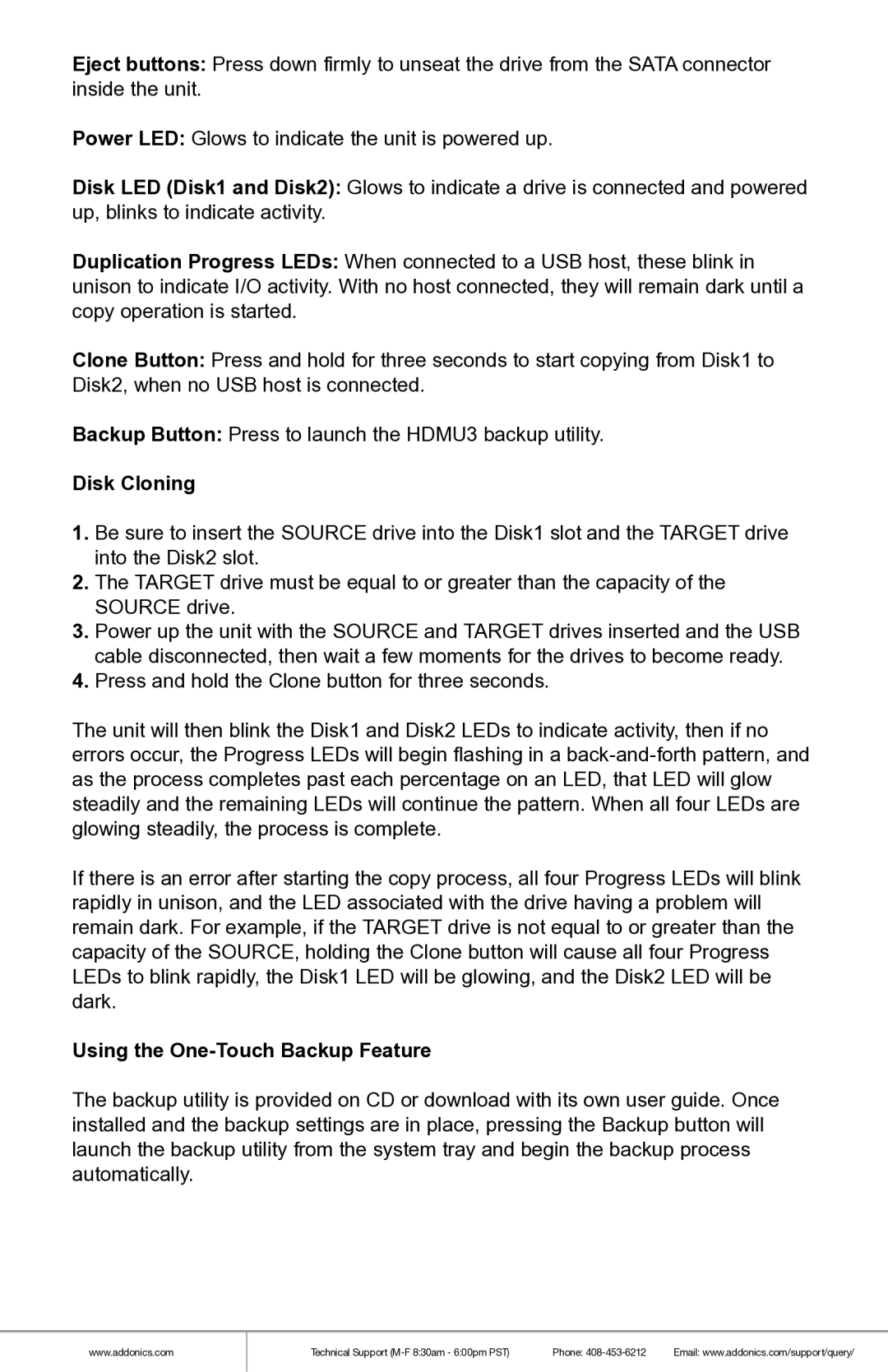HDMU3 specifications
Addonics Technologies HDMU3 is a versatile and innovative device designed to enhance data management and connectivity options for various storage solutions. This multi-function storage system supports the latest technology trends while also ensuring backward compatibility with a wide range of drive formats.One of the standout features of the HDMU3 is its ability to support both SATA and IDE hard drives, allowing users to connect and manage different types of storage devices efficiently. This dual compatibility is particularly beneficial for users transitioning from older technologies to modern SATA drives, providing seamless integration without sacrificing access to legacy hardware. The device supports up to 4TB of storage capacity, making it ideal for both personal and professional use, including data backup, archiving, and multimedia storage.
The HDMU3 is equipped with USB 3.0 support, delivering high-speed data transfer rates up to 5 Gbps. This enables users to quickly and efficiently transfer large files, reducing downtime and improving workflow efficiency. The USB 3.0 interface is not only backward compatible with USB 2.0 but also ensures that users can enjoy faster upload and download times when connected to newer systems.
Another notable characteristic of the HDMU3 is its plug-and-play functionality. Users can easily connect the device to a computer without the need for additional drivers or software installations, making it an incredibly user-friendly option for individuals with varying levels of technical expertise. The built-in power switch and LED indicators provide convenient monitoring of the device's status, ensuring users are always aware of its operation.
The design of the HDMU3 is compact and portable, making it an excellent choice for on-the-go users or those with limited space. Its sturdy construction promises durability, while the aluminum casing helps dissipate heat during operation, ensuring optimal performance and longevity of connected drives.
In summary, Addonics Technologies HDMU3 is a powerful and flexible solution for modern data storage needs. With its robust features, including dual SATA and IDE support, USB 3.0 connectivity, and a user-friendly design, it stands out as an indispensable tool for individuals and professionals alike seeking reliable data management.