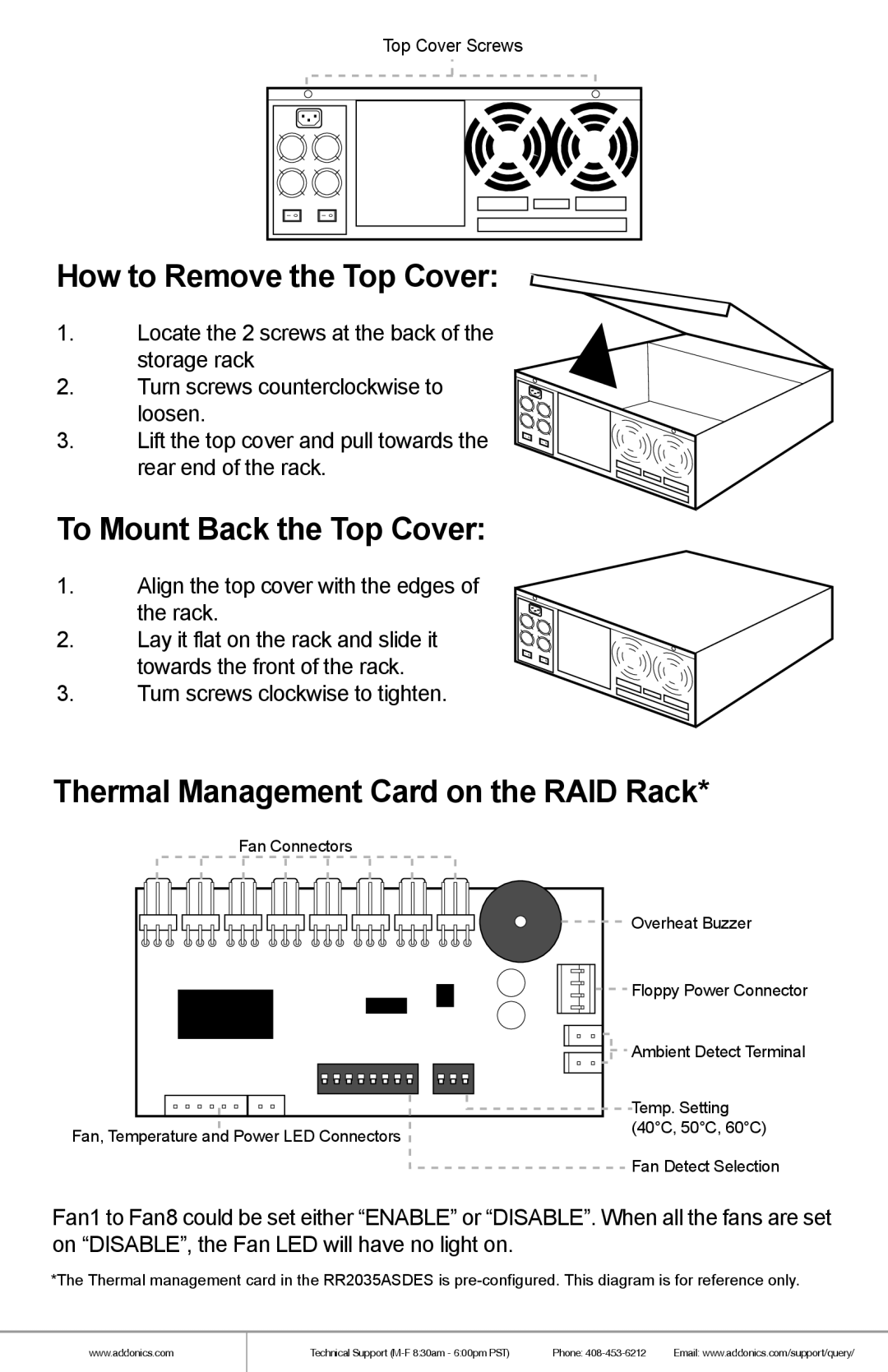Top Cover Screws
I O | I O |
How to Remove the Top Cover:
1.Locate the 2 screws at the back of the storage rack
2.Turn screws counterclockwise to loosen.
3.Lift the top cover and pull towards the rear end of the rack.
O
I
O
I
To Mount Back the Top Cover:
1.Align the top cover with the edges of the rack.
2.Lay it flat on the rack and slide it towards the front of the rack.
3.Turn screws clockwise to tighten.
O
I
O
I
Thermal Management Card on the RAID Rack*
Fan Connectors |
|
| Overheat Buzzer |
| Floppy Power Connector |
| Ambient Detect Terminal |
| Temp. Setting |
Fan, Temperature and Power LED Connectors | (40°C, 50°C, 60°C) |
| |
| Fan Detect Selection |
Fan1 to Fan8 could be set either “ENABLE” or “DISABLE”. When all the fans are set on “DISABLE”, the Fan LED will have no light on.
*The Thermal management card in the RR2035ASDES is
www.addonics.com
Technical Support | Phone: | Email: www.addonics.com/support/query/ |