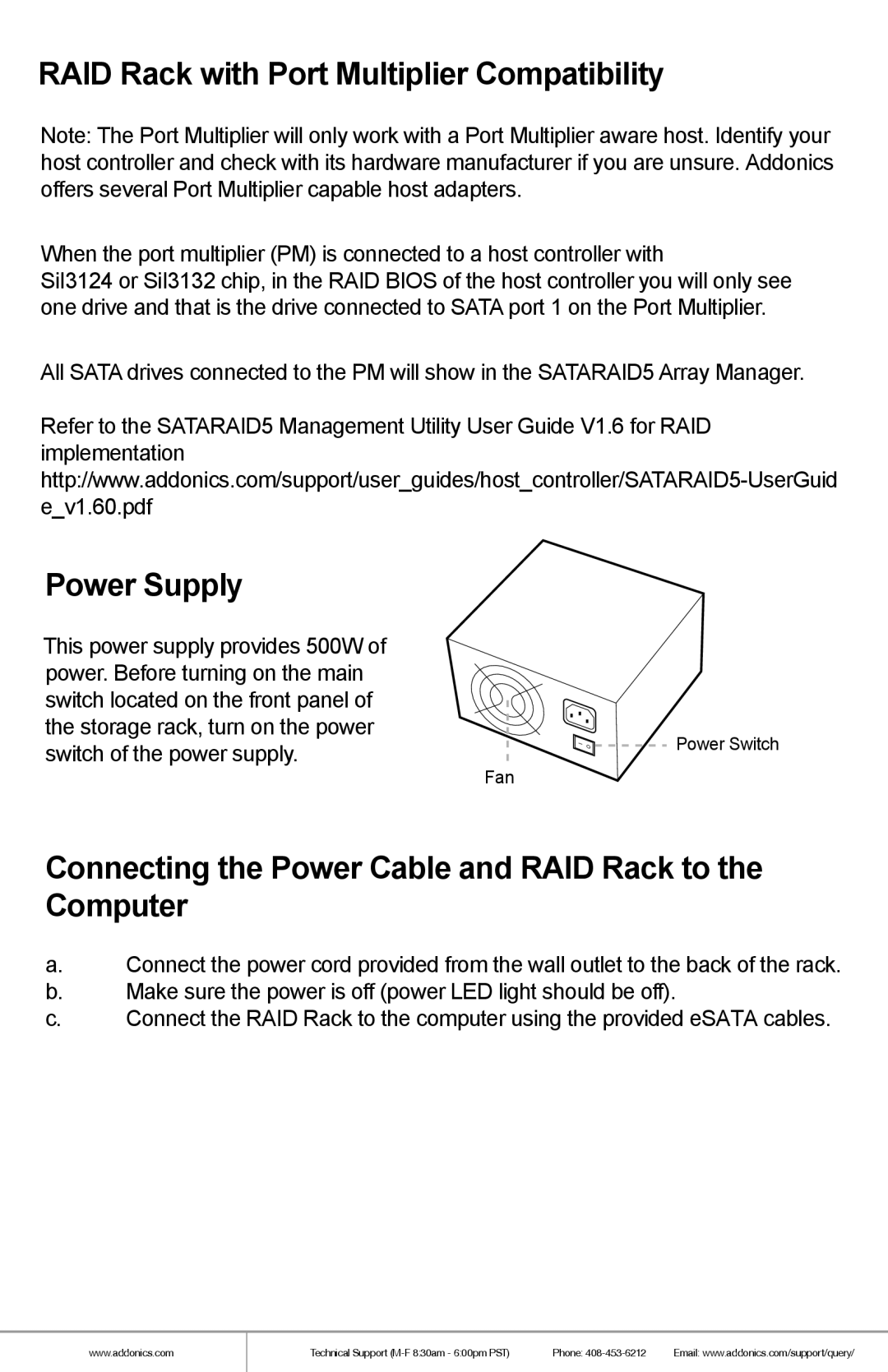RAID Rack with Port Multiplier Compatibility
Note: The Port Multiplier will only work with a Port Multiplier aware host. Identify your host controller and check with its hardware manufacturer if you are unsure. Addonics offers several Port Multiplier capable host adapters.
When the port multiplier (PM) is connected to a host controller with
SiI3124 or SiI3132 chip, in the RAID BIOS of the host controller you will only see one drive and that is the drive connected to SATA port 1 on the Port Multiplier.
All SATA drives connected to the PM will show in the SATARAID5 Array Manager.
Refer to the SATARAID5 Management Utility User Guide V1.6 for RAID implementation
Power Supply
This power supply provides 500W of power. Before turning on the main switch located on the front panel of the storage rack, turn on the power switch of the power supply.
O
I
Fan
Power Switch
Connecting the Power Cable and RAID Rack to the Computer
a.Connect the power cord provided from the wall outlet to the back of the rack.
b.Make sure the power is off (power LED light should be off).
c.Connect the RAID Rack to the computer using the provided eSATA cables.
www.addonics.com
Technical Support | Phone: | Email: www.addonics.com/support/query/ |