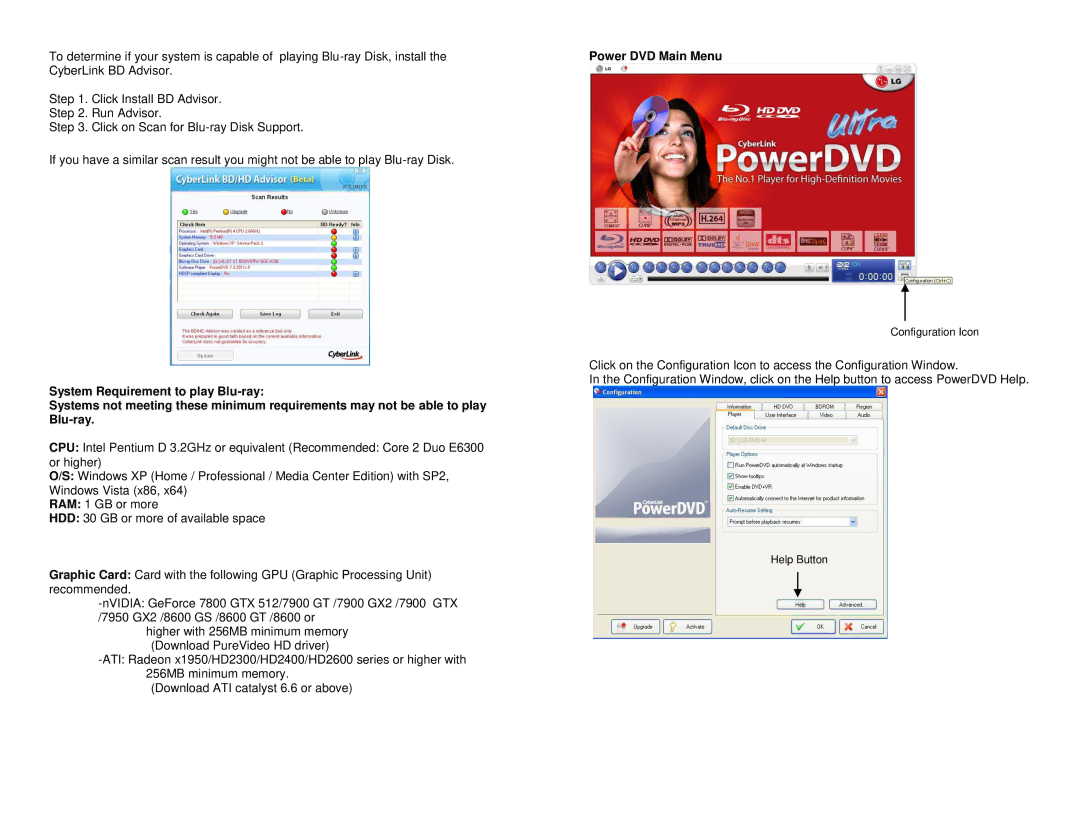To determine if your system is capable of playing | Power DVD Main Menu | |
CyberLink BD Advisor. |
| |
Step 1. | Click Install BD Advisor. |
|
Step 2. | Run Advisor. |
|
Step 3. | Click on Scan for |
|
If you have a similar scan result you might not be able to play
Configuration Icon
Click on the Configuration Icon to access the Configuration Window.
In the Configuration Window, click on the Help button to access PowerDVD Help.
System Requirement to play
Systems not meeting these minimum requirements may not be able to play
CPU: Intel Pentium D 3.2GHz or equivalent (Recommended: Core 2 Duo E6300 or higher)
O/S: Windows XP (Home / Professional / Media Center Edition) with SP2, Windows Vista (x86, x64)
RAM: 1 GB or more
HDD: 30 GB or more of available space
Help Button
Graphic Card: Card with the following GPU (Graphic Processing Unit) recommended.
higher with 256MB minimum memory (Download PureVideo HD driver)
(Download ATI catalyst 6.6 or above)