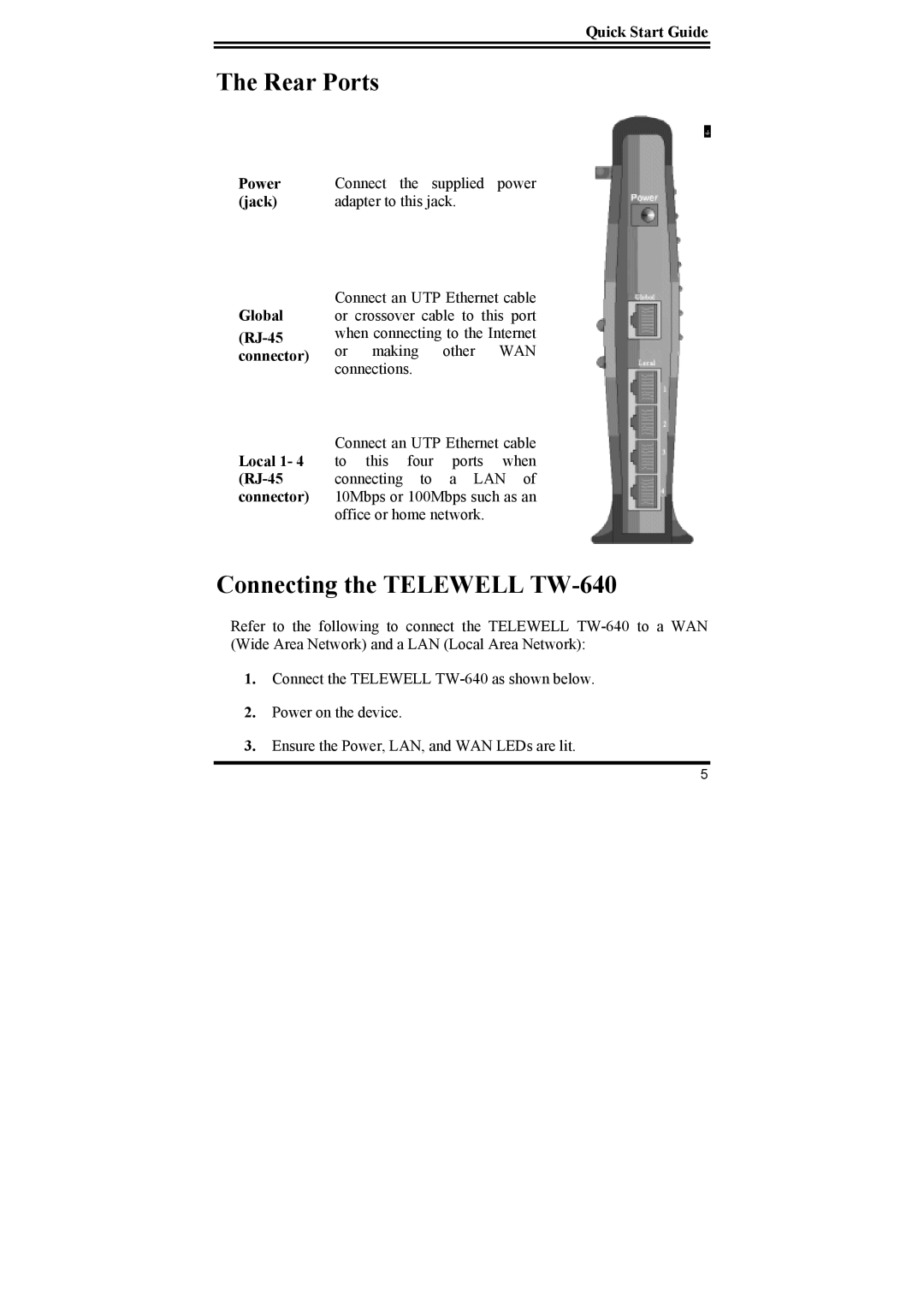TELEWELL TW-640 specifications
The Addtron Technology TELEWELL TW-640 is a versatile and robust network device designed to meet the demands of various networking environments. This reliable equipment is primarily utilized for broadband access and is particularly favored for its ability to support seamless internet connectivity in a variety of applications, including home networks, small offices, and larger enterprises.One of the main features of the TELEWELL TW-640 is its dual WAN capability. This allows users to connect to two different internet service providers simultaneously, ensuring that if one connection fails, the other can take over, providing uninterrupted internet access. This failover feature is critical for businesses that rely on constant connectivity to maintain operations.
In addition to its dual WAN functionality, the device boasts advanced routing features. The TW-640 supports dynamic routing protocols such as RIP and OSPF, enabling it to adapt to varying network conditions and ensuring optimal traffic management. This adaptability enhances network performance and maximizes bandwidth utilization, making it suitable for both intensive users and more casual applications.
The TELEWELL TW-640 also offers robust security features. It supports various firewall configurations, including stateful packet inspection, to protect against external threats. Furthermore, the device incorporates Virtual Private Network (VPN) functionalities, allowing secure remote access to the network for authorized users. With support for PPTP, L2TP, and IPSec, it ensures that sensitive data remains protected even when transmitted over the internet.
Another key characteristic of the TW-640 is its user-friendly interface. The intuitive web-based management dashboard allows users to easily configure and monitor their network settings. It includes features such as Quality of Service (QoS), which prioritizes bandwidth for critical applications, and DHCP client functionality, making device management straightforward even for those with limited technical expertise.
Moreover, the device is equipped with multiple Ethernet ports, facilitating wired connections to various devices, while also offering wireless connectivity options. The device supports the latest Wi-Fi standards, ensuring fast and reliable wireless performance for all connected devices.
Overall, the Addtron Technology TELEWELL TW-640 stands out in the competitive networking market due to its comprehensive features, advanced technologies, and user-friendly design, making it an ideal choice for anyone seeking dependable and efficient network connectivity.