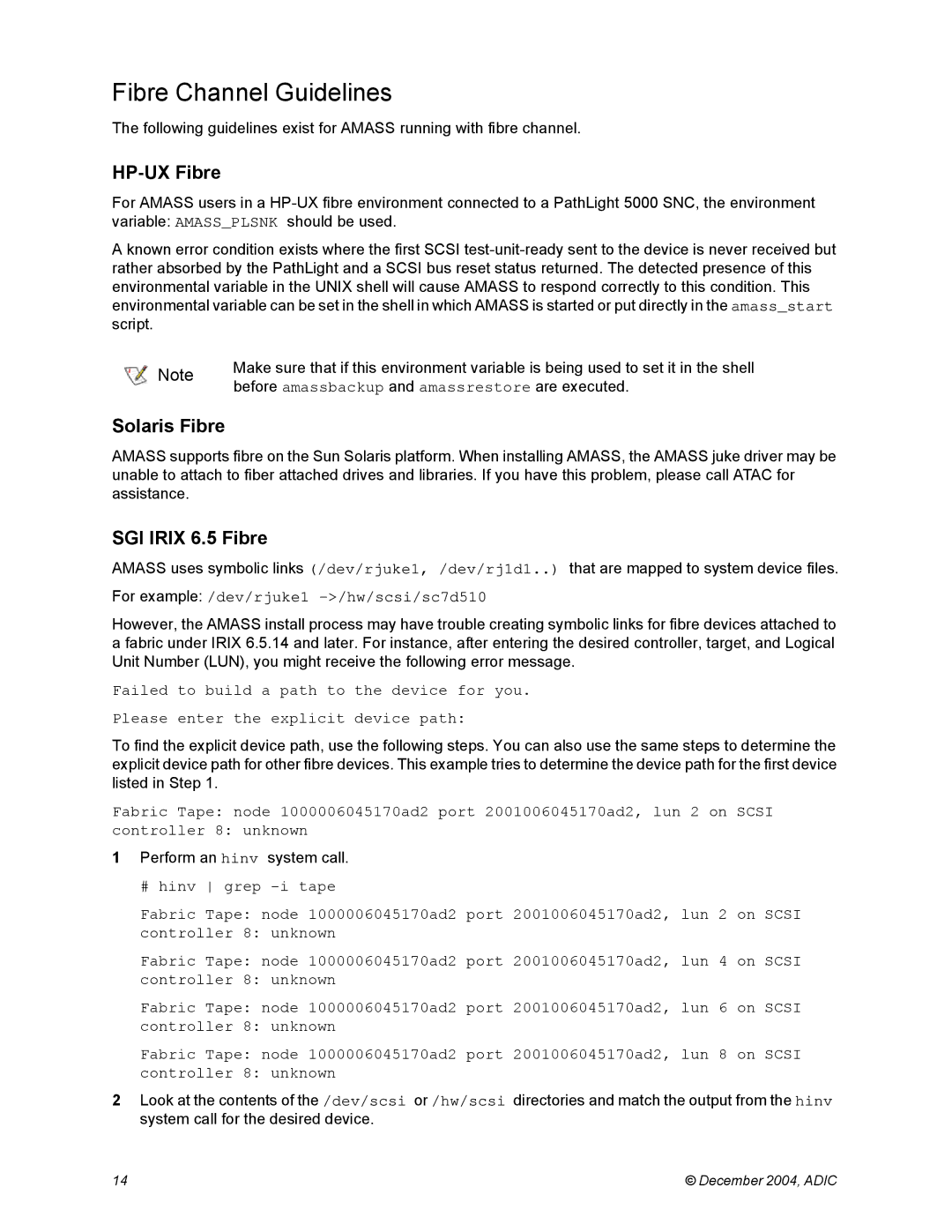5.4 specifications
ADIC 5.4 is the latest iteration of the Advanced Data Integrity Checker (ADIC), designed to bolster data security and ensure reliability in digital ecosystems. This version introduces a host of features and technologies that enhance the robustness of data management systems across various industries.One of the most significant features of ADIC 5.4 is its advanced error detection and correction capabilities. Utilizing sophisticated algorithms, this tool can identify discrepancies in data integrity caused by corruption, unexpected changes, or malicious tampering. By promptly flagging these issues, ADIC minimizes the risk of data loss and ensures that organizations can maintain high standards of reliability.
Another key characteristic of ADIC 5.4 is its integration with Artificial Intelligence (AI) and Machine Learning (ML). These technologies allow the system to learn from previous data patterns, improving its detection and correction efficiency over time. By leveraging AI, ADIC can predict potential vulnerabilities, providing organizations with actionable insights to preemptively address data risks.
ADIC 5.4 also boasts enhanced compatibility with cloud-based environments. As more businesses migrate to the cloud, the need for tools that can seamlessly integrate and secure data stored in decentralized locations becomes critical. ADIC 5.4’s multi-platform support ensures that users can validate data integrity, regardless of where it resides, whether in on-premises systems or across multiple cloud providers.
Furthermore, the user interface has been revamped for better usability, featuring intuitive dashboards that present complex data insights in an easily digestible format. This allows users of varying expertise levels to navigate the system efficiently, promoting quick decision-making in critical situations.
The implementation of real-time monitoring within ADIC 5.4 is another noteworthy characteristic. This enables organizations to receive immediate alerts on data integrity issues, allowing for swift remediation actions. The system’s ability to generate comprehensive reports aids in compliance with regulations and internal policies, supporting organizations in maintaining transparency and accountability.
In summary, ADIC 5.4 represents a pivotal advancement in data integrity verification technologies. With its powerful error detection, AI integration, cloud compatibility, improved user interface, and real-time monitoring capabilities, it provides organizations with the tools necessary to safeguard their data assets effectively. As data security remains a paramount concern, solutions like ADIC 5.4 are essential for maintaining trust and efficiency in digital operations.