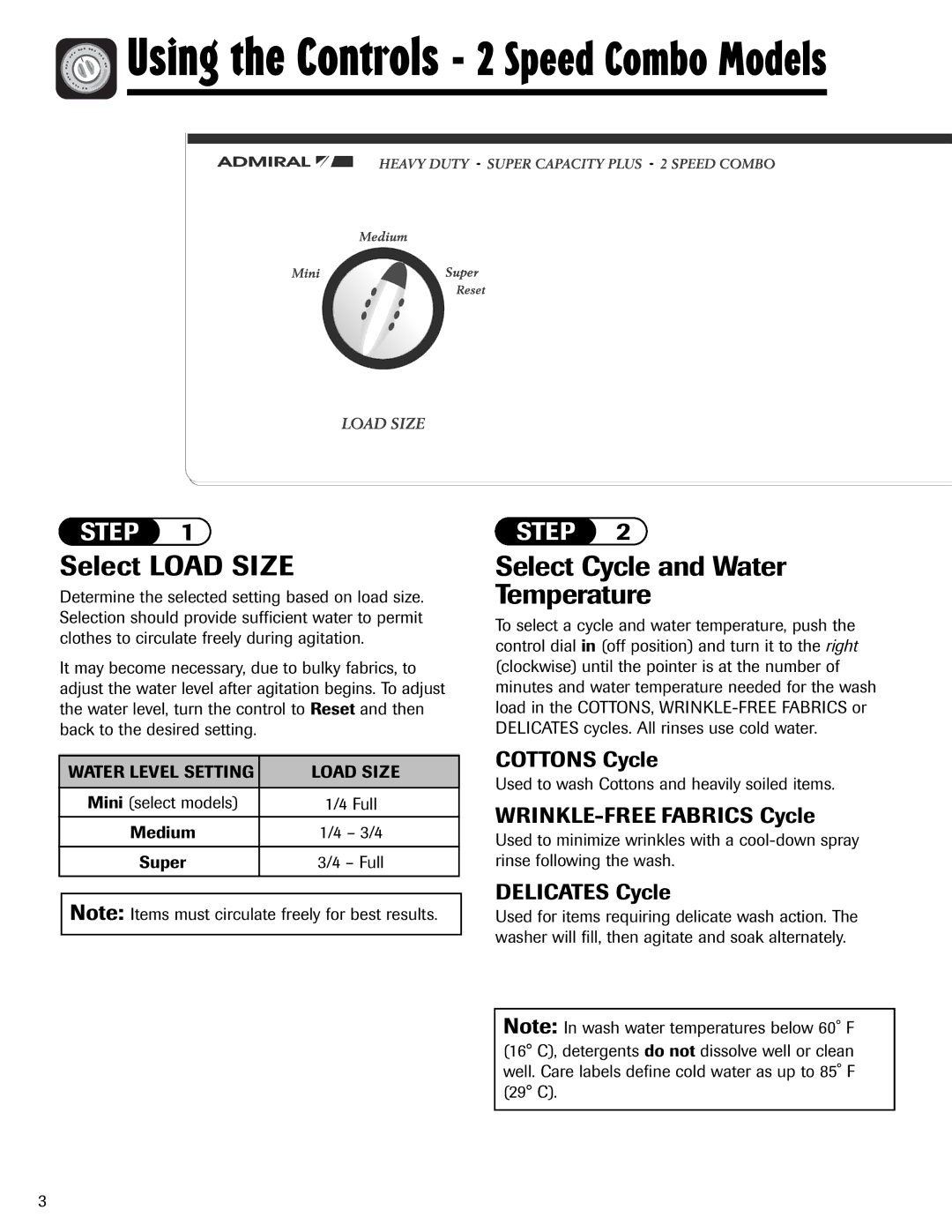Using the Controls - 2 Speed Combo Models
Using the Controls - 2 Speed Combo Models
STEP 1
Select LOAD SIZE
Determine the selected setting based on load size. Selection should provide sufficient water to permit clothes to circulate freely during agitation.
It may become necessary, due to bulky fabrics, to adjust the water level after agitation begins. To adjust the water level, turn the control to Reset and then back to the desired setting.
WATER LEVEL SETTING | LOAD SIZE |
|
|
Mini (select models) | 1/4 Full |
Medium | 1/4 – 3/4 |
|
|
Super | 3/4 – Full |
|
|
Note: Items must circulate freely for best results.
STEP 2
Select Cycle and Water Temperature
To select a cycle and water temperature, push the control dial in (off position) and turn it to the right (clockwise) until the pointer is at the number of minutes and water temperature needed for the wash load in the COTTONS,
COTTONS Cycle
Used to wash Cottons and heavily soiled items.
Used to minimize wrinkles with a
DELICATES Cycle
Used for items requiring delicate wash action. The washer will fill, then agitate and soak alternately.
Note: In wash water temperatures below 60° F (16° C), detergents do not dissolve well or clean well. Care labels define cold water as up to 85° F (29° C).
3