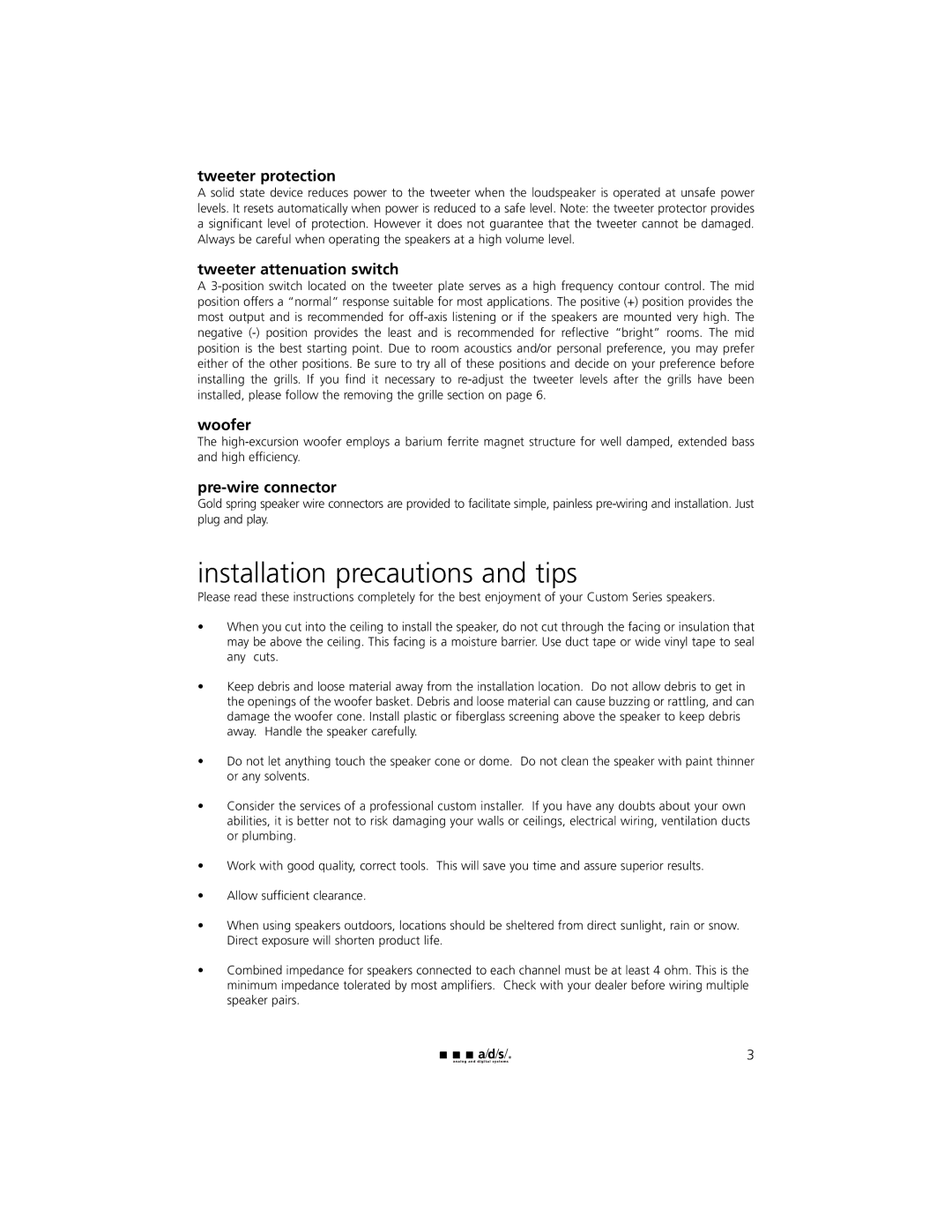HT60IC, HT80IC specifications
ADS Technologies has made a significant impact in the field of advanced mobile computing with its innovative products, particularly in the realm of high-performance graphics and processing capabilities. Among their standout offerings are the HT80IC and HT60IC models, both of which showcase remarkable features and cutting-edge technologies suitable for various professional applications.The HT80IC is a powerful mobile computing solution designed to handle demanding graphics and processing tasks. It is equipped with a robust Intel Core i7 processor, ensuring rapid data processing and efficient multitasking capabilities. This model features a full HD display for crystal-clear visuals, making it ideal for tasks that require meticulous detail, such as graphic design or video editing. The HT80IC also integrates advanced thermal management technology, which keeps the device cool during extended use, thus prolonging its lifespan and maintaining performance consistency.
On the other hand, the HT60IC model is designed with portability and versatility in mind. While it is slightly less powerful than the HT80IC, it still offers impressive performance thanks to its Intel Core i5 processor. This makes the HT60IC an excellent choice for users who need a reliable device for office tasks, presentations, and other professional applications. The model boasts a lightweight design and extended battery life, which allows users to work on the go without being tethered to a power source.
Both models incorporate cutting-edge technologies such as solid-state drives (SSD), which enhance data access speeds and system responsiveness. Additionally, they feature multiple connectivity options, including USB-C, HDMI, and Ethernet ports, ensuring seamless integration with various peripherals and networks. The incorporation of advanced security features, such as fingerprint scanners and encryption technology, provides users with peace of mind regarding data protection.
In summary, ADS Technologies' HT80IC and HT60IC models are prime examples of high-performance mobile computing devices that cater to the needs of professionals across various industries. With their powerful processors, advanced display technologies, and robust connectivity options, they are well-equipped to handle the demands of modern professionals while offering the versatility needed for mobile computing. Whether users require the power of the HT80IC or the portability of the HT60IC, both devices stand out as reliable and efficient solutions in the competitive tech landscape.