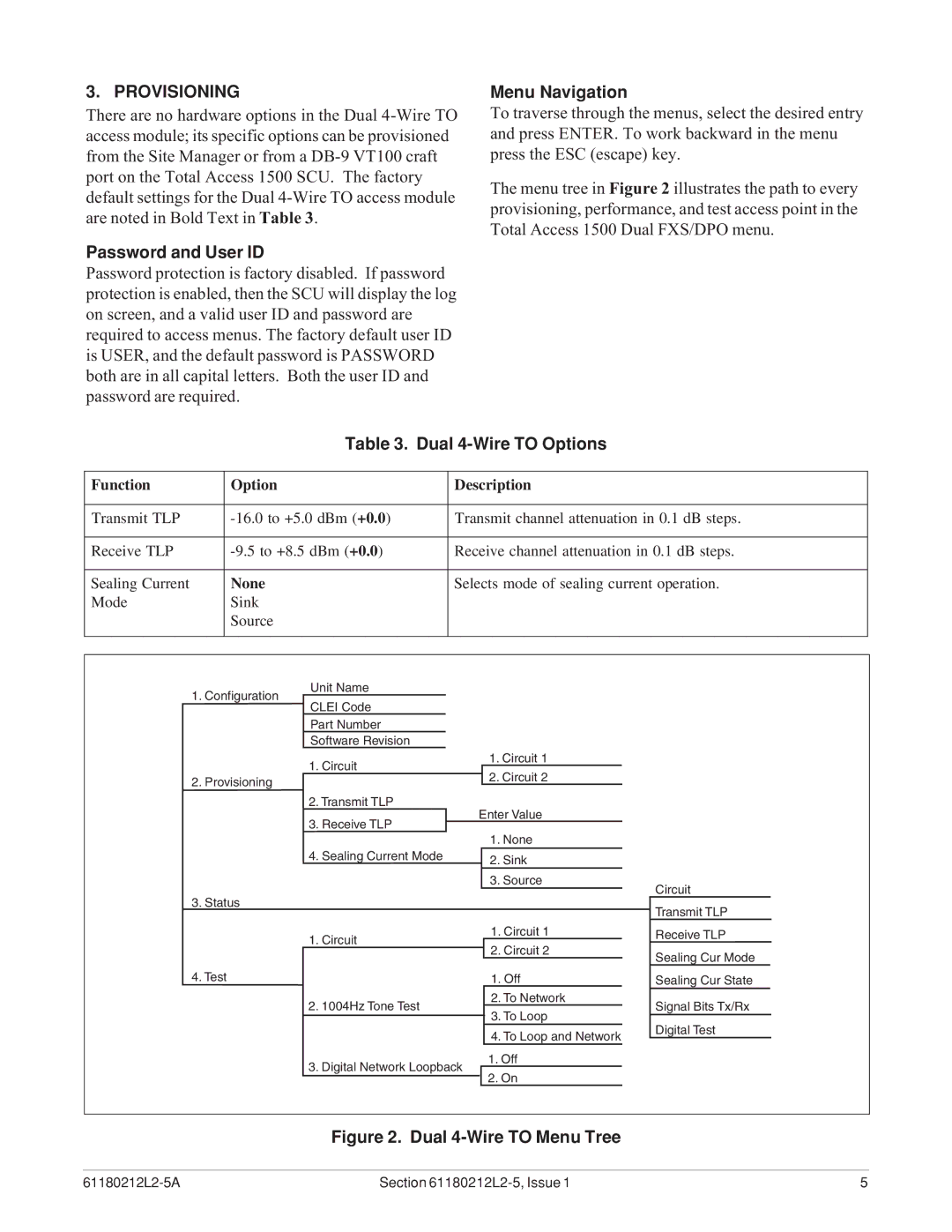3. PROVISIONING
There are no hardware options in the Dual
Password and User ID
Password protection is factory disabled. If password protection is enabled, then the SCU will display the log on screen, and a valid user ID and password are required to access menus. The factory default user ID is USER, and the default password is PASSWORD both are in all capital letters. Both the user ID and password are required.
Menu Navigation
To traverse through the menus, select the desired entry and press ENTER. To work backward in the menu press the ESC (escape) key.
The menu tree in Figure 2 illustrates the path to every provisioning, performance, and test access point in the Total Access 1500 Dual FXS/DPO menu.
Table 3. Dual 4-Wire TO Options
Function | Option | Description |
|
|
|
Transmit TLP | Transmit channel attenuation in 0.1 dB steps. | |
|
|
|
Receive TLP | Receive channel attenuation in 0.1 dB steps. | |
|
|
|
Sealing Current | None | Selects mode of sealing current operation. |
Mode | Sink |
|
| Source |
|
|
|
|
1. Configuration |
Unit Name
CLEI Code
Part Number
Software Revision
2. Provisioning |
1. Circuit
1. Circuit 1
2. Circuit 2
2. Transmit TLP
Enter Value
3. Receive TLP
1. None
3.Status
4.Test
4.Sealing Current Mode
1.Circuit
2.1004Hz Tone Test
3.Digital Network Loopback
| 2. Sink |
|
| 3. Source | Circuit |
|
| |
|
| Transmit TLP |
| 1. Circuit 1 | Receive TLP |
| 2. Circuit 2 | Sealing Cur Mode |
| 1. Off | |
| Sealing Cur State | |
| 2. To Network | Signal Bits Tx/Rx |
| 3. To Loop | |
| Digital Test | |
| 4. To Loop and Network | |
|
| |
| 1. Off |
|
| 2. On |
|
Figure 2. Dual 4-Wire TO Menu Tree
Section | 5 |