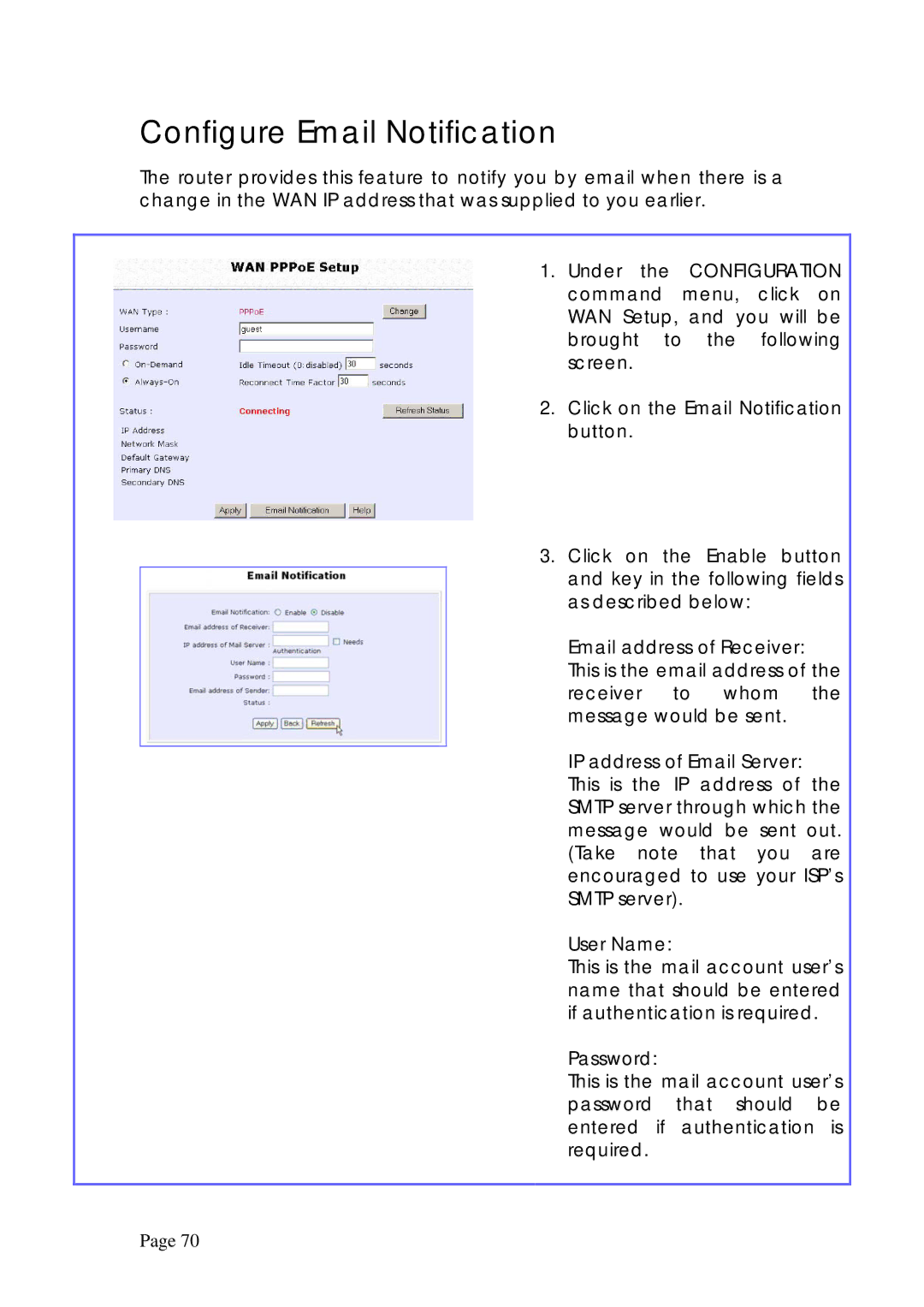Configure Email Notification
The router provides this feature to notify you by email when there is a change in the WAN IP address that was supplied to you earlier.
1. Under the CONFIGURATION command menu, click on WAN Setup, and you will be brought to the following screen.
2. Click on the Email Notification button.
3. Click on the Enable button and key in the following fields as described below:
Email address of Receiver: This is the email address of the receiver to whom the message would be sent.
IP address of Email Server: This is the IP address of the SMTP server through which the message would be sent out. (Take note that you are encouraged to use your ISP’s SMTP server).
User Name:
This is the mail account user’s name that should be entered if authentication is required.
Password:
This is the mail account user’s password that should be entered if authentication is required.
Page 70