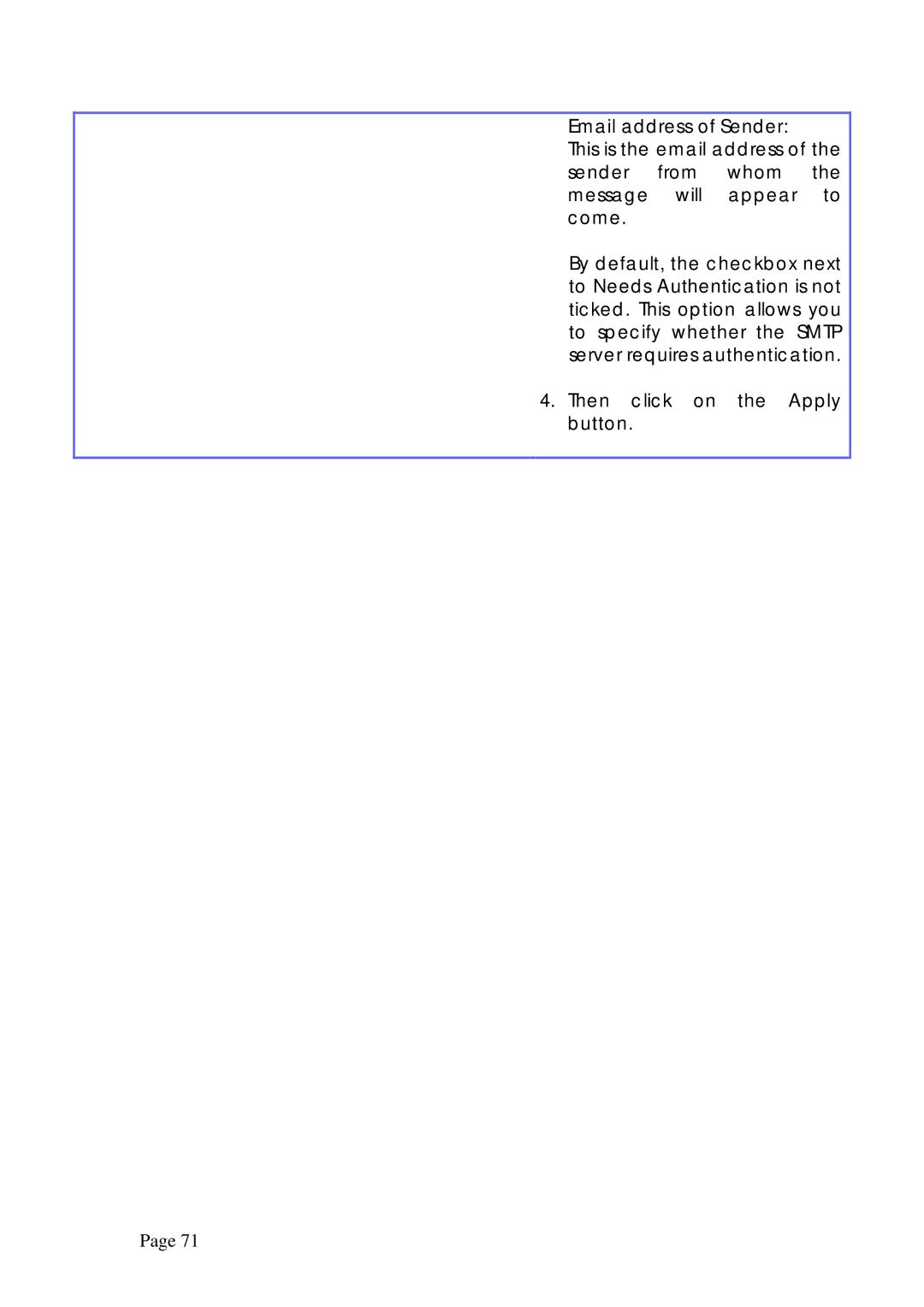Email address of Sender:
This is the email address of the sender from whom the message will appear to come.
By default, the checkbox next to Needs Authentication is not ticked. This option allows you to specify whether the SMTP server requires authentication.
4. Then click on the Apply button.
Page 71