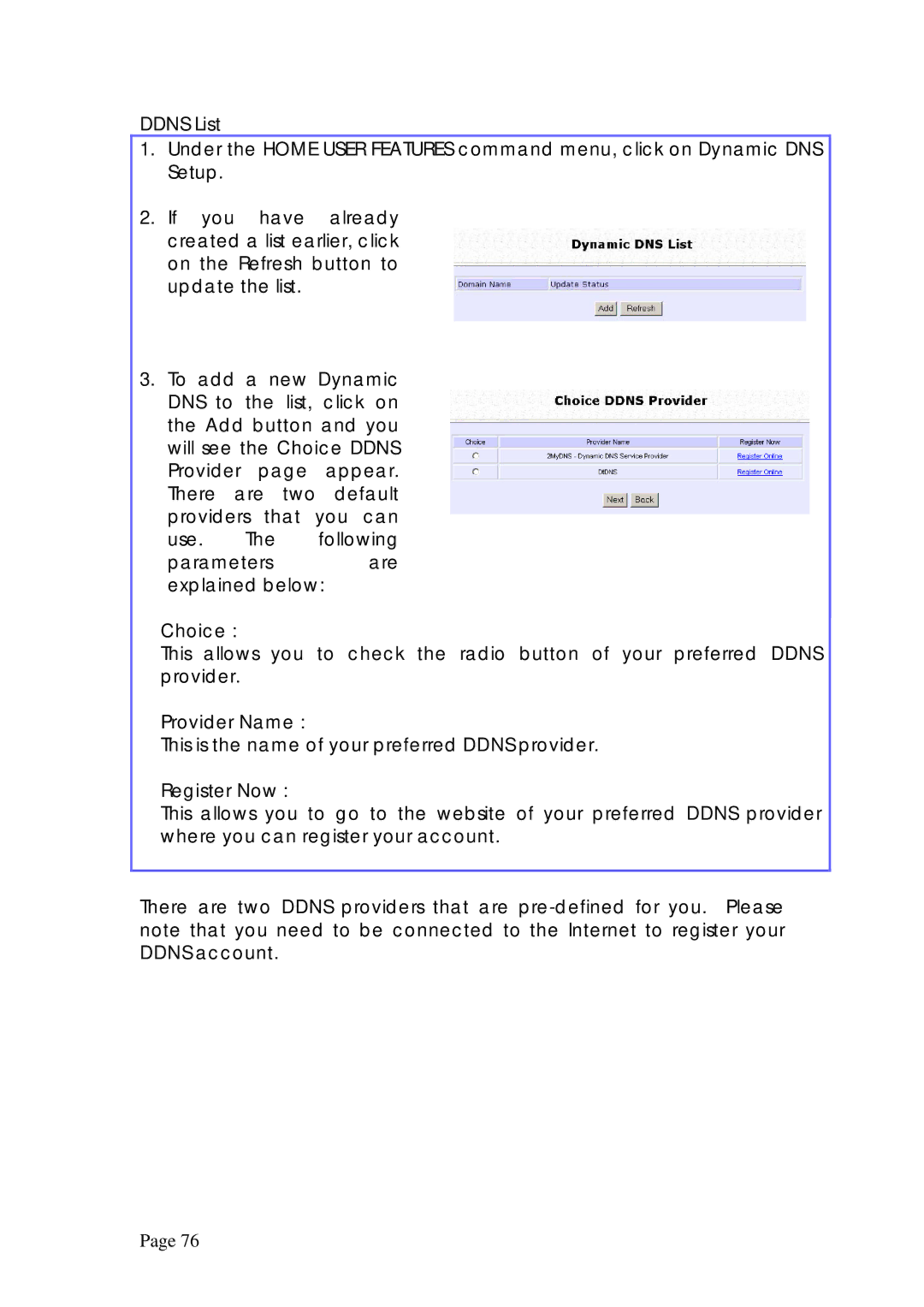DDNS List
1.Under the HOME USER FEATURES command menu, click on Dynamic DNS Setup.
2.If you have already created a list earlier, click on the Refresh button to update the list.
3.To add a new Dynamic DNS to the list, click on the Add button and you will see the Choice DDNS Provider page appear. There are two default providers that you can
use. The following
parameters are explained below:
Choice :
This allows you to check the radio button of your preferred DDNS provider.
Provider Name :
This is the name of your preferred DDNS provider.
Register Now :
This allows you to go to the website of your preferred DDNS provider where you can register your account.
There are two DDNS providers that are
Page 76