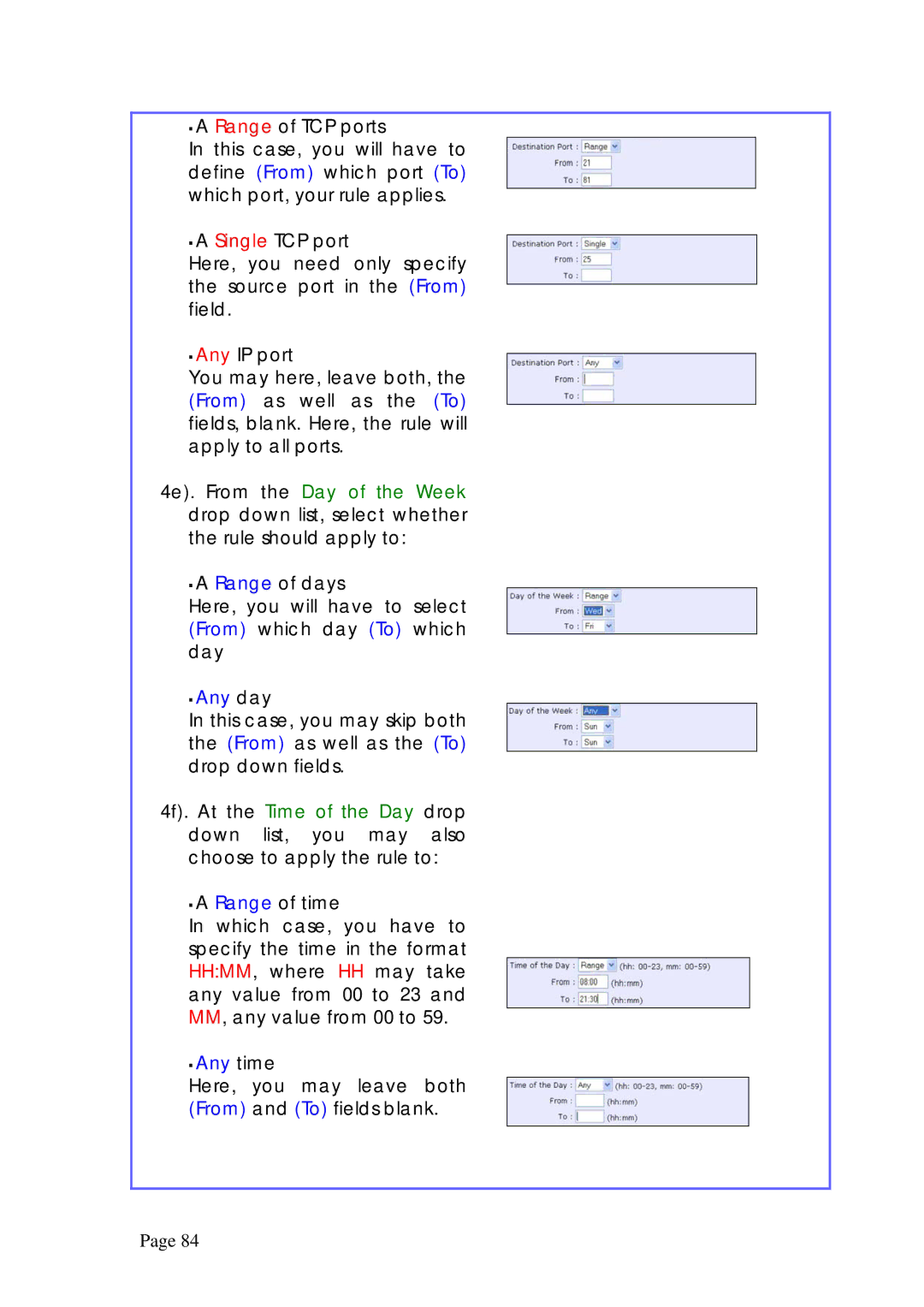A Range of TCP ports
In this case, you will have to define (From) which port (To) which port, your rule applies.
A Single TCP port
Here, you need only specify the source port in the (From) field.
Any IP port
You may here, leave both, the (From) as well as the (To) fields, blank. Here, the rule will apply to all ports.
4e). From the Day of the Week drop down list, select whether the rule should apply to:
A Range of days
Here, you will have to select (From) which day (To) which day
Any day
In this case, you may skip both the (From) as well as the (To) drop down fields.
4f). At the Time of the Day drop down list, you may also choose to apply the rule to:
A Range of time
In which case, you have to specify the time in the format HH:MM, where HH may take any value from 00 to 23 and MM, any value from 00 to 59.
Any time
Here, you may leave both (From) and (To) fields blank.
Page 84