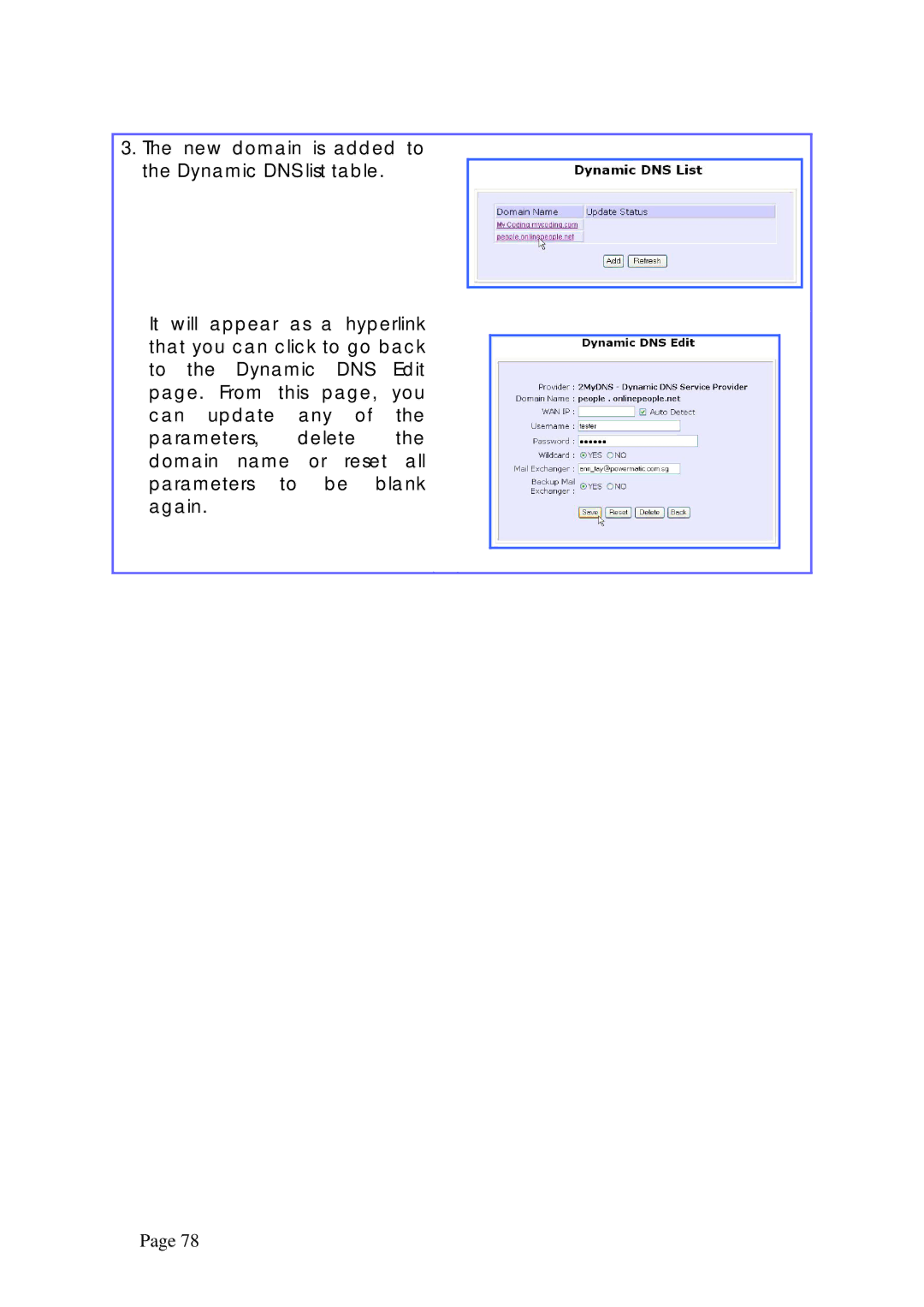3.The new domain is added to the Dynamic DNS list table.
It will appear as a hyperlink that you can click to go back to the Dynamic DNS Edit page. From this page, you can update any of the parameters, delete the domain name or reset all parameters to be blank again.
Page 78