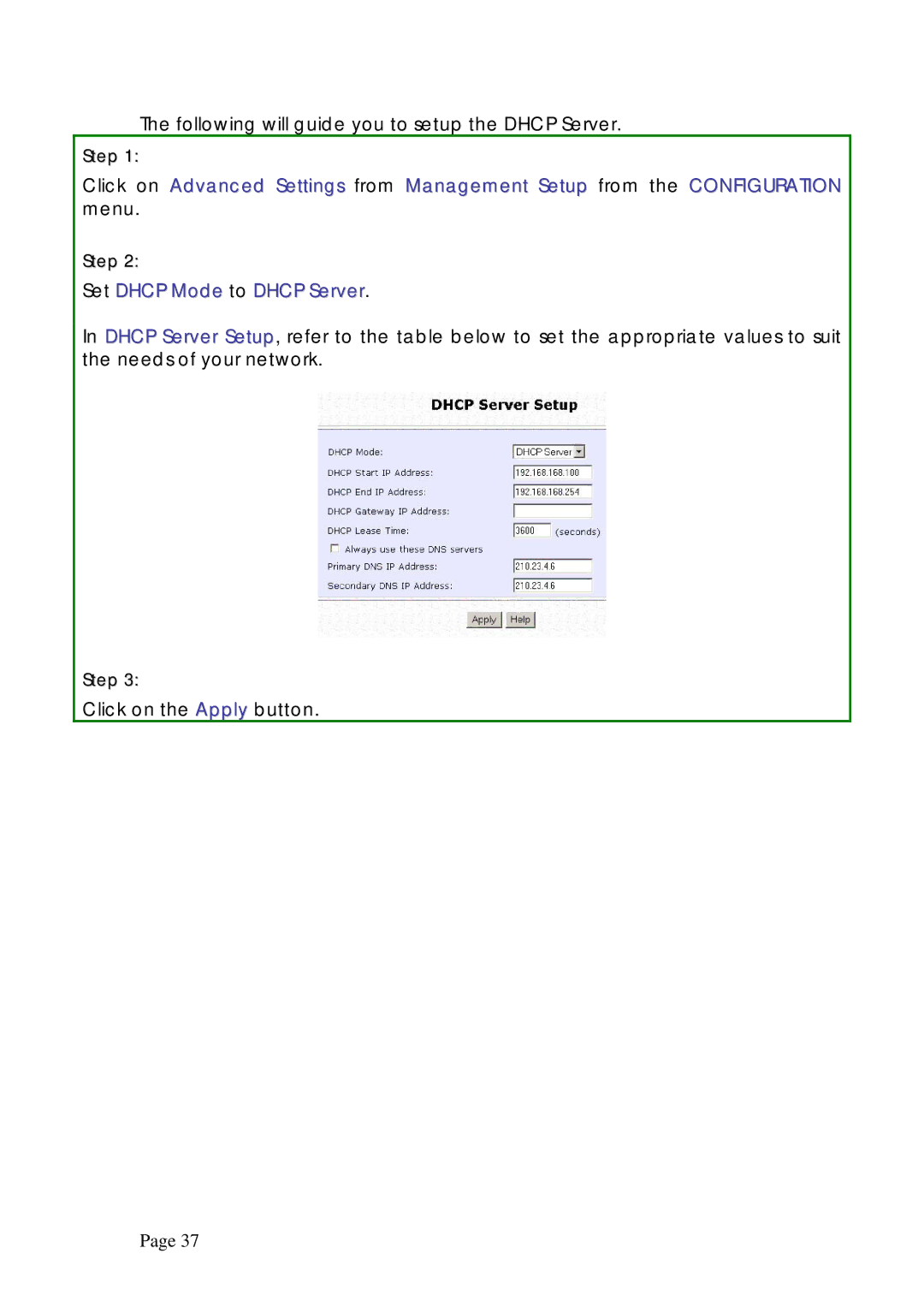The following will guide you to setup the DHCP Server.
Step 1:
Click on Advanced Settings from Management Setup from the CONFIGURATION menu.
Step 2:
Set DHCP Mode to DHCP Server.
In DHCP Server Setup, refer to the table below to set the appropriate values to suit the needs of your network.
Step 3:
Click on the Apply button.
Page 37