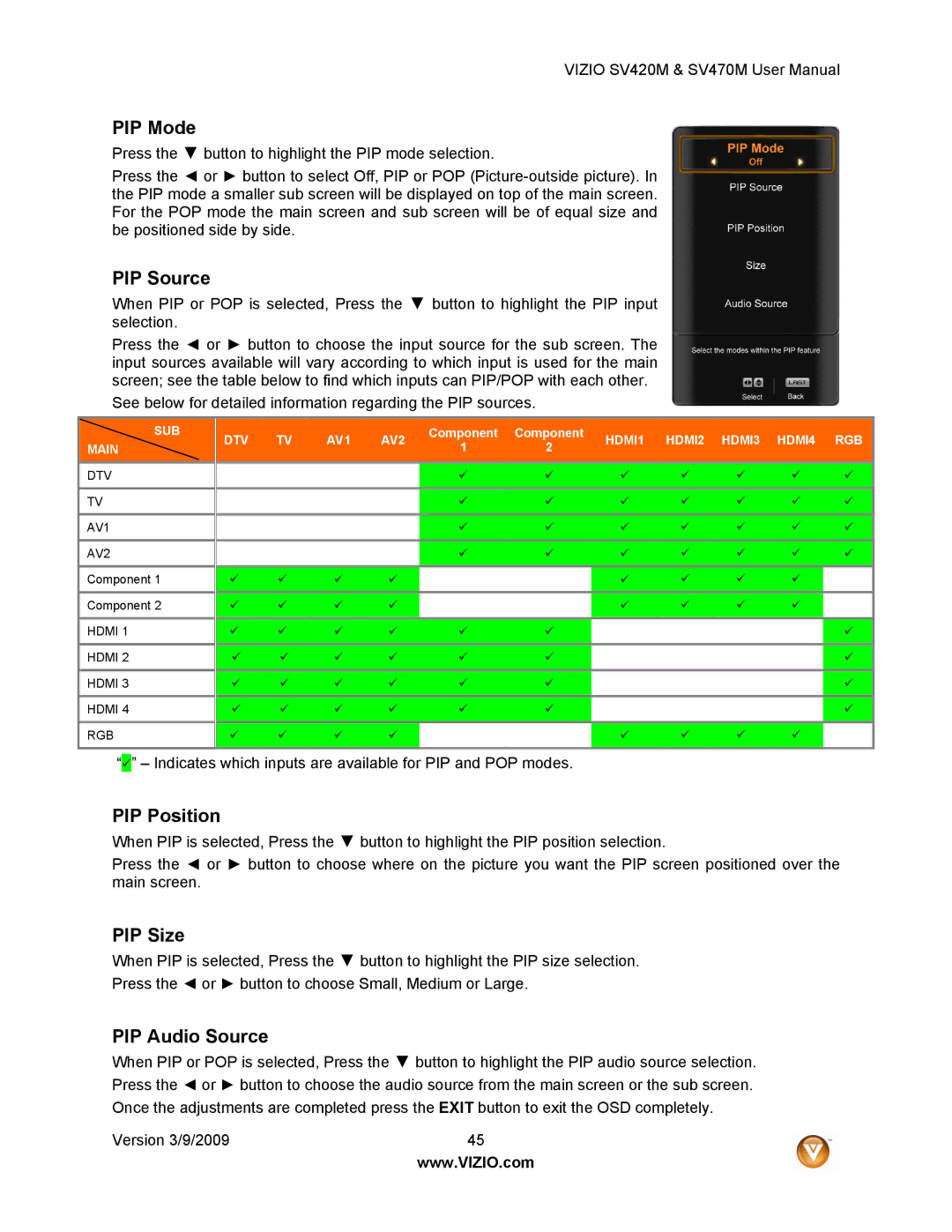VIZIO SV420M & SV470M User Manual
PIP Mode
Press the ▼ button to highlight the PIP mode selection.
Press the ◄ or ► button to select Off, PIP or POP
PIP Source
When PIP or POP is selected, Press the ▼ button to highlight the PIP input selection.
Press the ◄ or ► button to choose the input source for the sub screen. The input sources available will vary according to which input is used for the main screen; see the table below to find which inputs can PIP/POP with each other.
See below for detailed information regarding the PIP sources.
SUB
MAIN
DTV
TV
AV1
AV2
Component 1
Component 2
HDMI 1
HDMI 2
HDMI 3
HDMI 4
RGB
| DTV |
| TV |
| AV1 |
| AV2 |
|
| Component |
| Component |
|
| HDMI1 |
| HDMI2 |
| HDMI3 |
| HDMI4 |
|
| RGB |
|
|
|
|
|
|
| 1 |
| 2 |
|
|
|
|
|
|
|
| |||||||||
|
|
|
|
|
|
|
|
|
|
|
|
|
|
|
|
|
|
|
|
|
|
|
| ||
|
|
|
|
|
|
|
|
|
|
|
|
|
|
|
|
|
|
|
|
|
|
|
|
|
|
|
|
|
|
|
|
|
|
|
| |
| |
|
| |
| |
| |
| |
|
| |
|
|
|
|
|
|
|
|
|
|
|
|
|
|
|
|
|
|
|
|
|
|
|
|
|
|
|
|
|
|
|
|
|
|
|
|
| |
| |
|
| |
| |
| |
| |
|
| |
|
|
|
|
|
|
|
|
|
|
|
|
|
|
|
|
|
|
|
|
|
|
|
|
|
|
|
|
|
|
|
|
|
|
|
|
| |
| |
|
| |
| |
| |
| |
|
| |
|
|
|
|
|
|
|
|
|
|
|
|
|
|
|
|
|
|
|
|
|
|
|
|
|
|
|
|
|
|
|
|
|
|
|
|
| |
| |
|
| |
| |
| |
| |
|
| |
|
|
|
|
|
|
|
|
|
|
|
|
|
|
|
|
|
|
|
|
|
|
|
|
|
|
|
| | | |
| |
|
|
|
|
|
|
| |
| |
| |
| |
|
|
|
| ||
|
|
|
|
|
|
|
|
|
|
|
|
|
|
|
|
|
|
|
|
|
|
|
|
|
|
| | | |
| |
|
|
|
|
|
|
| |
| |
| |
| |
|
|
|
| ||
|
|
|
|
|
|
|
|
|
|
|
|
|
|
|
|
|
|
|
|
|
|
|
|
|
|
| | | |
| |
|
| |
| |
|
|
|
|
|
|
|
|
|
|
| |
| ||
|
|
|
|
|
|
|
|
|
|
|
|
|
|
|
|
|
|
|
|
|
|
|
|
|
|
| |
| |
| |
| |
|
| |
| |
|
|
|
|
|
|
|
|
|
|
| |
|
|
|
|
|
|
|
|
|
|
|
|
|
|
|
|
|
|
|
|
|
|
|
|
|
|
|
| |
| |
| |
| |
|
| |
| |
|
|
|
|
|
|
|
|
|
|
| |
|
|
|
|
|
|
|
|
|
|
|
|
|
|
|
|
|
|
|
|
|
|
|
|
|
|
|
| |
| |
| |
| |
|
| |
| |
|
|
|
|
|
|
|
|
|
|
| |
|
|
|
|
|
|
|
|
|
|
|
|
|
|
|
|
|
|
|
|
|
|
|
|
|
|
|
| | | |
| |
|
|
|
|
|
|
| |
| |
| |
| |
|
|
|
| ||
|
|
|
|
|
|
|
|
|
|
|
|
|
|
|
|
|
|
|
|
|
|
|
|
|
|
|
|
|
|
|
|
|
|
|
|
|
|
|
|
|
|
|
|
|
|
|
|
|
|
|
|
“” – Indicates which inputs are available for PIP and POP modes.
PIP Position
When PIP is selected, Press the ▼ button to highlight the PIP position selection.
Press the ◄ or ► button to choose where on the picture you want the PIP screen positioned over the main screen.
PIP Size
When PIP is selected, Press the ▼ button to highlight the PIP size selection.
Press the ◄ or ► button to choose Small, Medium or Large.
PIP Audio Source
When PIP or POP is selected, Press the ▼ button to highlight the PIP audio source selection. Press the ◄ or ► button to choose the audio source from the main screen or the sub screen. Once the adjustments are completed press the EXIT button to exit the OSD completely.
Version 3/9/2009 | 45 |
| www.VIZIO.com |