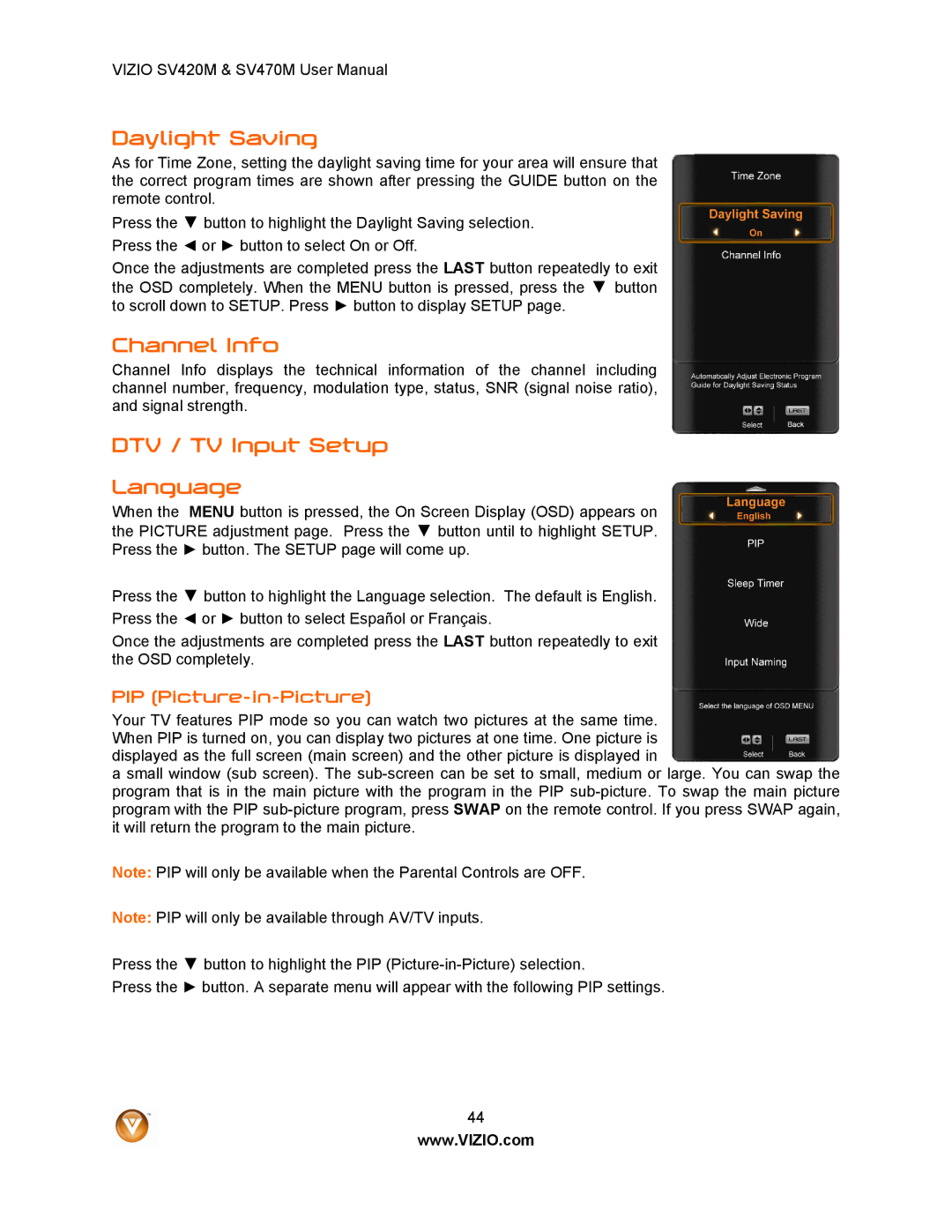VIZIO SV420M & SV470M User Manual
Daylight Saving
As for Time Zone, setting the daylight saving time for your area will ensure that the correct program times are shown after pressing the GUIDE button on the remote control.
Press the ▼ button to highlight the Daylight Saving selection. Press the ◄ or ► button to select On or Off.
Once the adjustments are completed press the LAST button repeatedly to exit the OSD completely. When the MENU button is pressed, press the ▼ button to scroll down to SETUP. Press ► button to display SETUP page.
Channel Info
Channel Info displays the technical information of the channel including channel number, frequency, modulation type, status, SNR (signal noise ratio), and signal strength.
DTV / TV Input Setup
Language
When the MENU button is pressed, the On Screen Display (OSD) appears on the PICTURE adjustment page. Press the ▼ button until to highlight SETUP. Press the ► button. The SETUP page will come up.
Press the ▼ button to highlight the Language selection. The default is English. Press the ◄ or ► button to select Español or Français.
Once the adjustments are completed press the LAST button repeatedly to exit the OSD completely.
PIP (Picture-in-Picture)
Your TV features PIP mode so you can watch two pictures at the same time. When PIP is turned on, you can display two pictures at one time. One picture is displayed as the full screen (main screen) and the other picture is displayed in
a small window (sub screen). The
Note: PIP will only be available when the Parental Controls are OFF.
Note: PIP will only be available through AV/TV inputs.
Press the ▼ button to highlight the PIP
Press the ► button. A separate menu will appear with the following PIP settings.
44
www.VIZIO.com