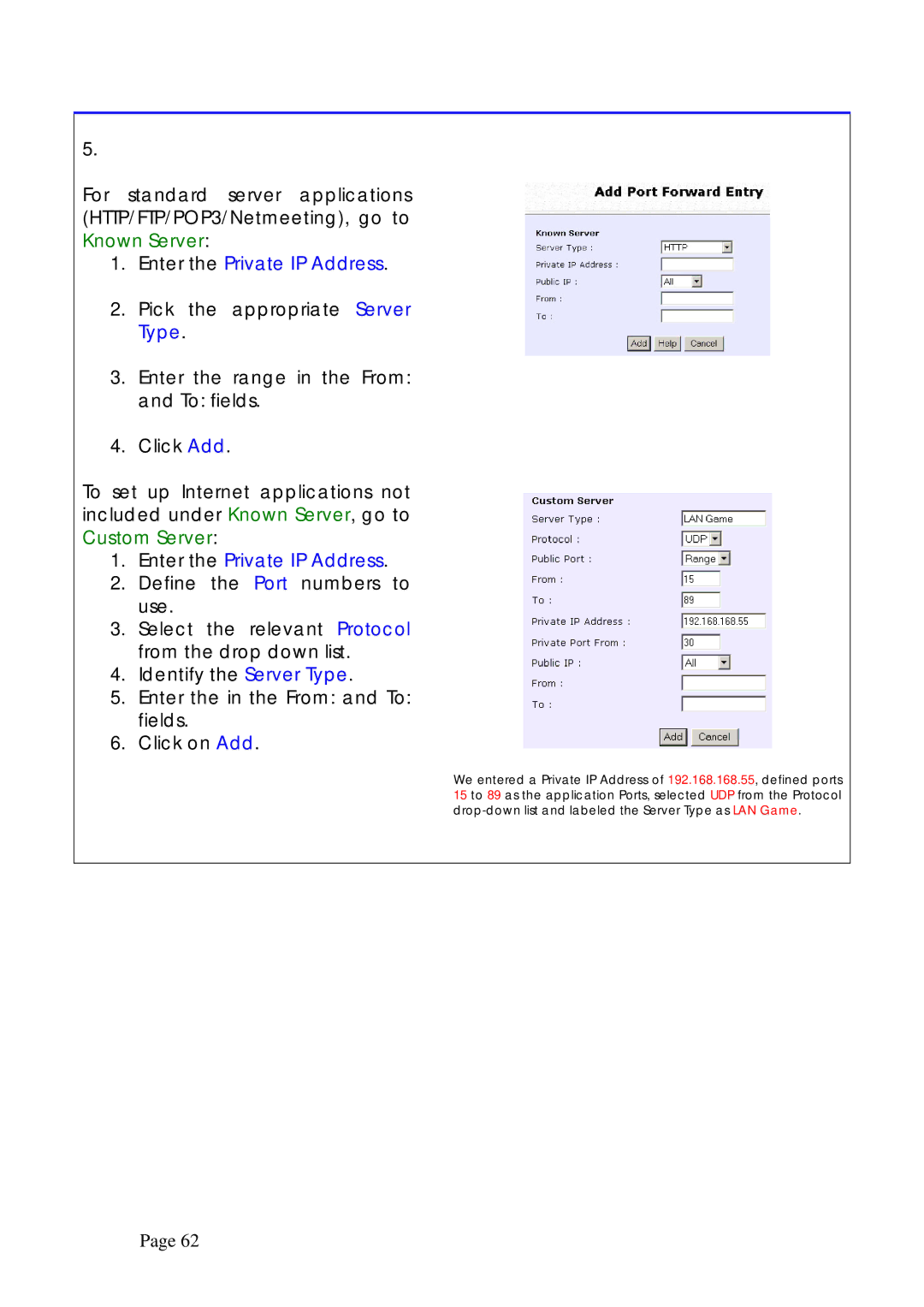5.
For standard server applications (HTTP/FTP/POP3/Netmeeting), go to Known Server:
1.Enter the Private IP Address.
2.Pick the appropriate Server Type.
3.Enter the range in the From: and To: fields.
4.Click Add.
To set up Internet applications not included under Known Server, go to Custom Server:
1.Enter the Private IP Address.
2.Define the Port numbers to use.
3.Select the relevant Protocol from the drop down list.
4.Identify the Server Type.
5.Enter the in the From: and To: fields.
6.Click on Add.
We entered a Private IP Address of 192.168.168.55, defined ports 15 to 89 as the application Ports, selected UDP from the Protocol
Page 62