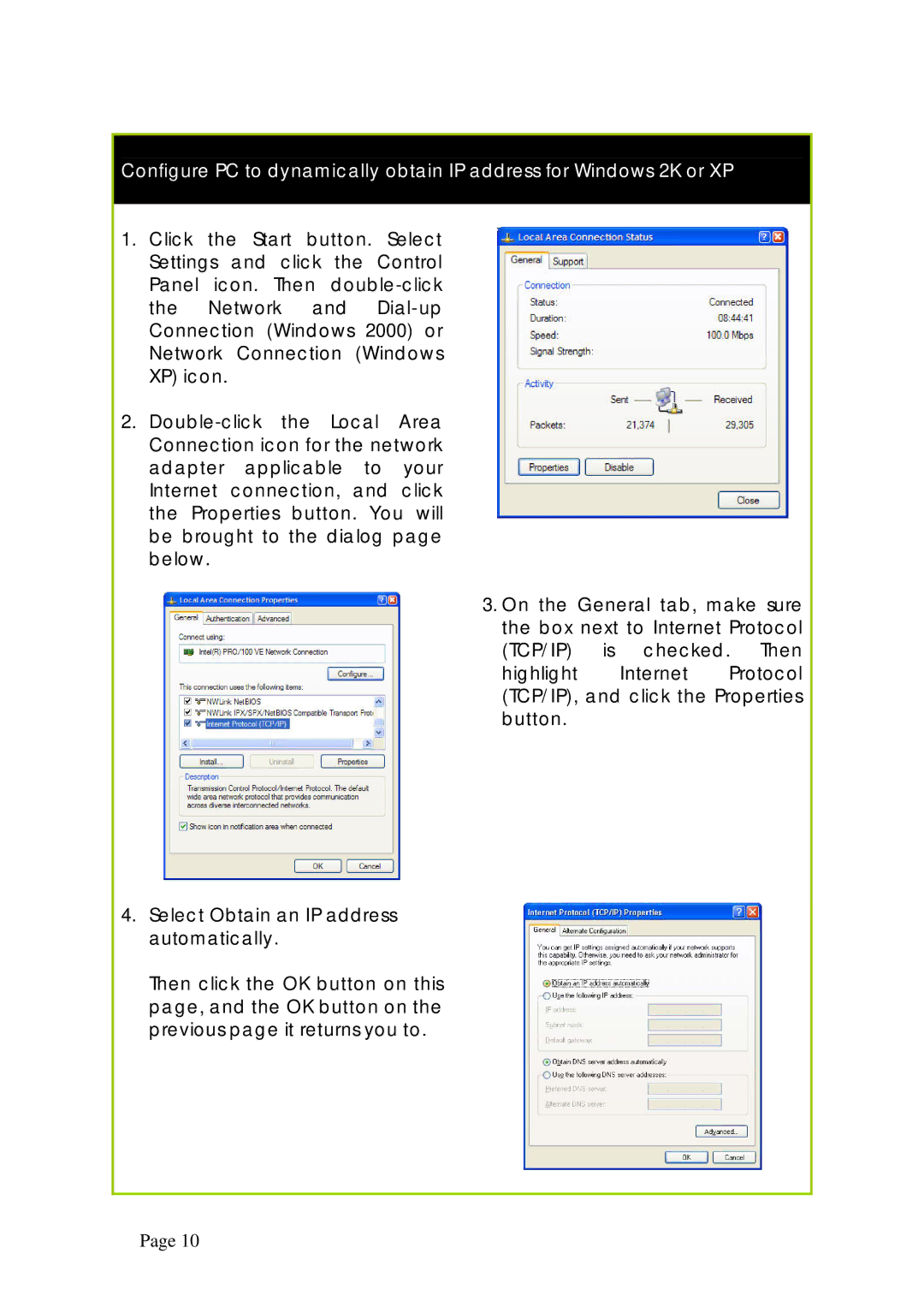Configure PC to dynamically obtain IP address for Windows 2K or XP
1.Click the Start button. Select Settings and click the Control Panel icon. Then
2.
3. On the General tab, make sure the box next to Internet Protocol (TCP/IP) is checked. Then
highlight Internet Protocol (TCP/IP), and click the Properties
button.
4.Select Obtain an IP address automatically.
Then click the OK button on this page, and the OK button on the previous page it returns you to.
Page 10