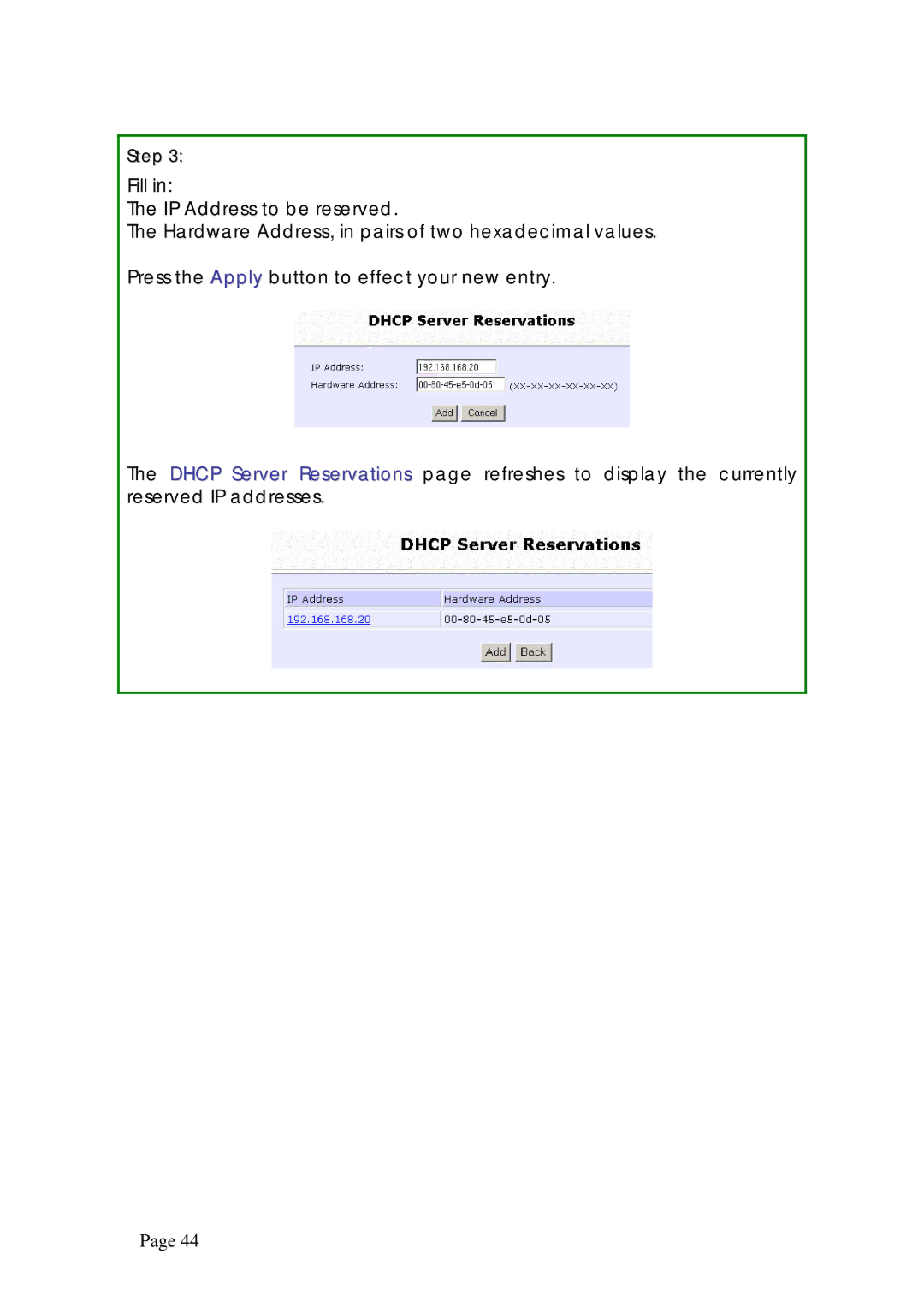Step 3:
Fill in:
The IP Address to be reserved.
The Hardware Address, in pairs of two hexadecimal values.
Press the Apply button to effect your new entry.
The DHCP Server Reservations page refreshes to display the currently reserved IP addresses.
Page 44