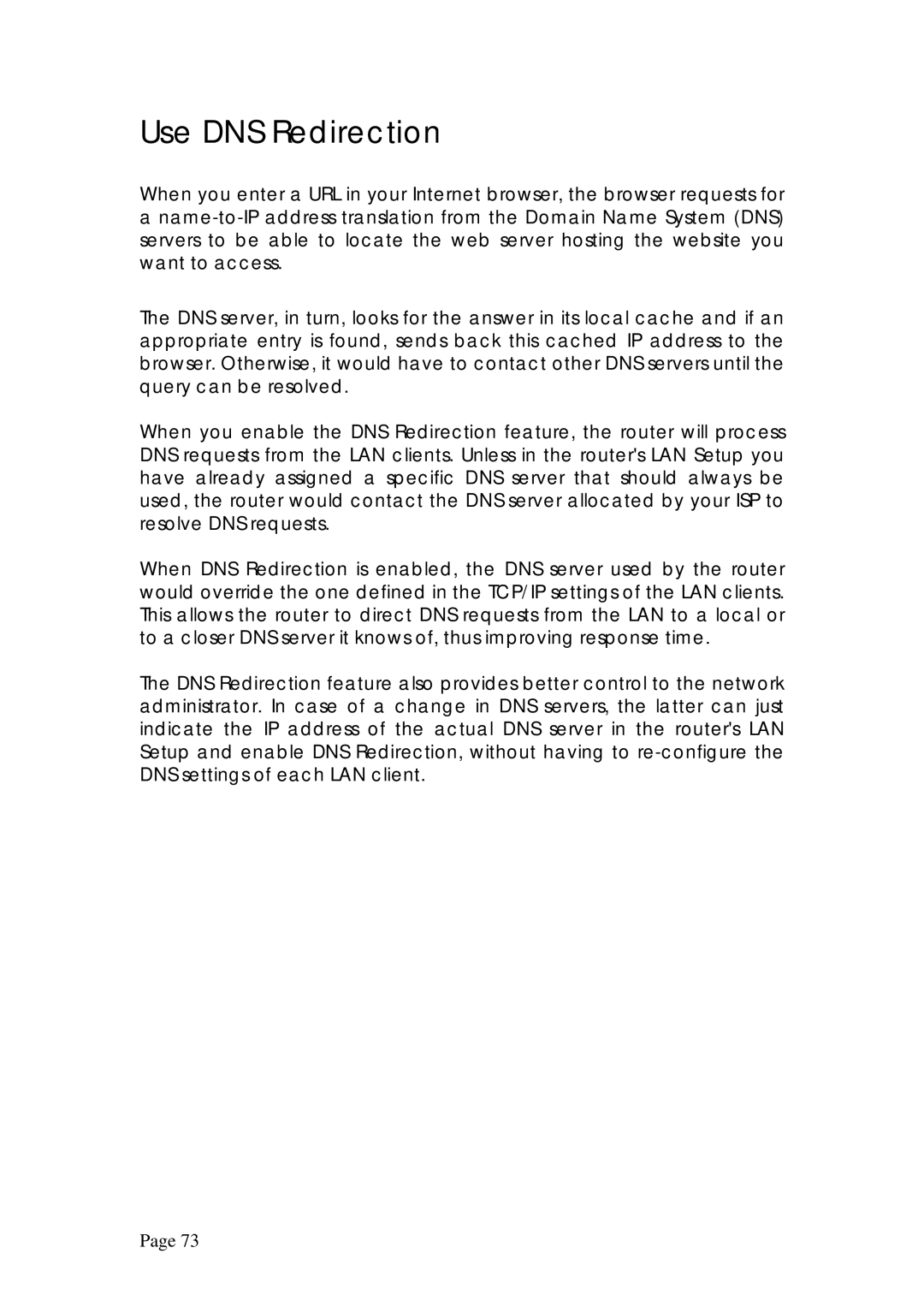Use DNS Redirection
When you enter a URL in your Internet browser, the browser requests for
a
The DNS server, in turn, looks for the answer in its local cache and if an appropriate entry is found, sends back this cached IP address to the browser. Otherwise, it would have to contact other DNS servers until the query can be resolved.
When you enable the DNS Redirection feature, the router will process DNS requests from the LAN clients. Unless in the router's LAN Setup you have already assigned a specific DNS server that should always be used, the router would contact the DNS server allocated by your ISP to resolve DNS requests.
When DNS Redirection is enabled, the DNS server used by the router would override the one defined in the TCP/IP settings of the LAN clients. This allows the router to direct DNS requests from the LAN to a local or to a closer DNS server it knows of, thus improving response time.
The DNS Redirection feature also provides better control to the network administrator. In case of a change in DNS servers, the latter can just indicate the IP address of the actual DNS server in the router's LAN Setup and enable DNS Redirection, without having to
Page 73