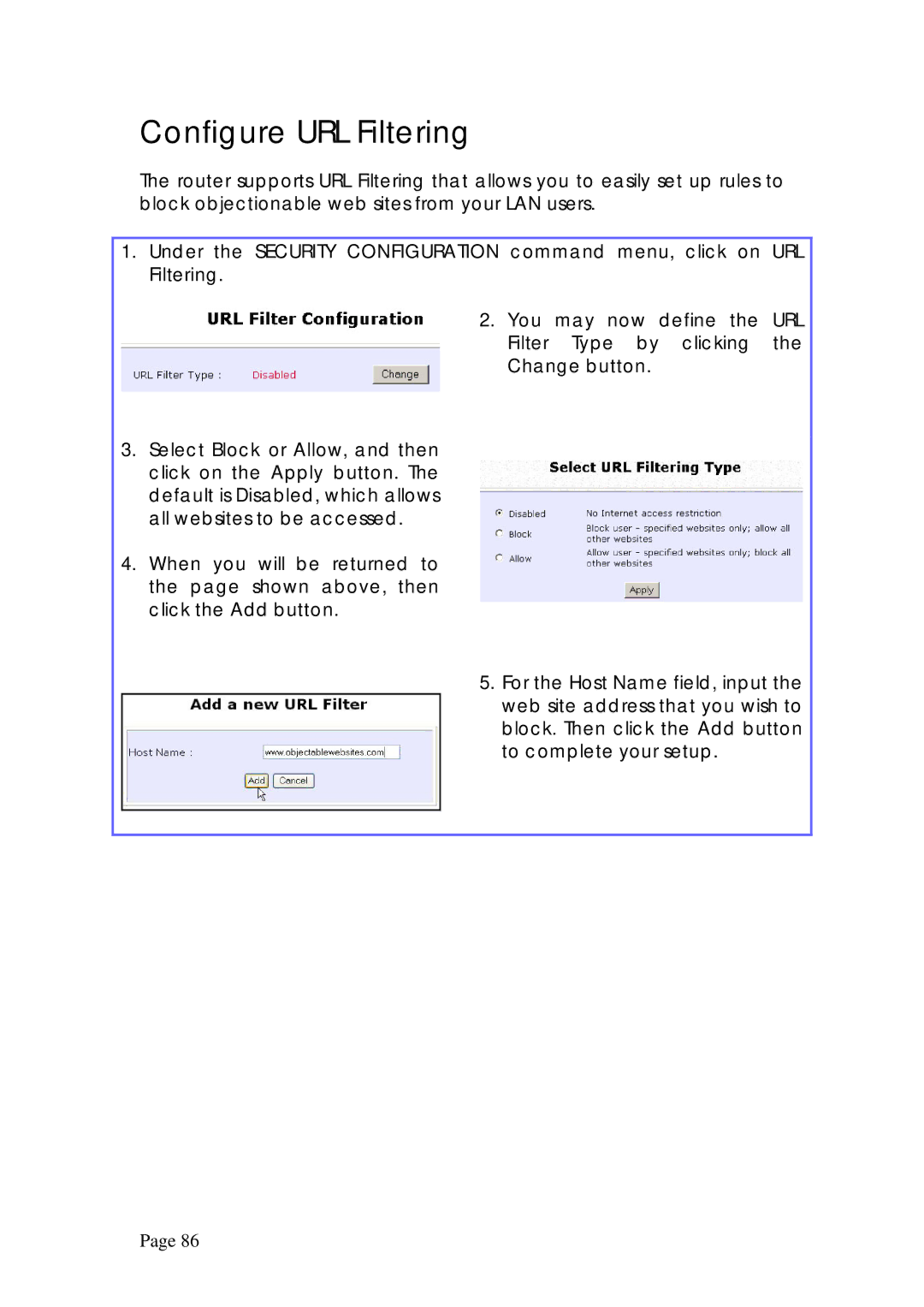Configure URL Filtering
The router supports URL Filtering that allows you to easily set up rules to block objectionable web sites from your LAN users.
1.Under the SECURITY CONFIGURATION command menu, click on URL
Filtering.
2.You may now define the URL Filter Type by clicking the Change button.
3.Select Block or Allow, and then click on the Apply button. The default is Disabled, which allows all websites to be accessed.
4.When you will be returned to the page shown above, then click the Add button.
5. For the Host Name field, input the web site address that you wish to block. Then click the Add button to complete your setup.
Page 86