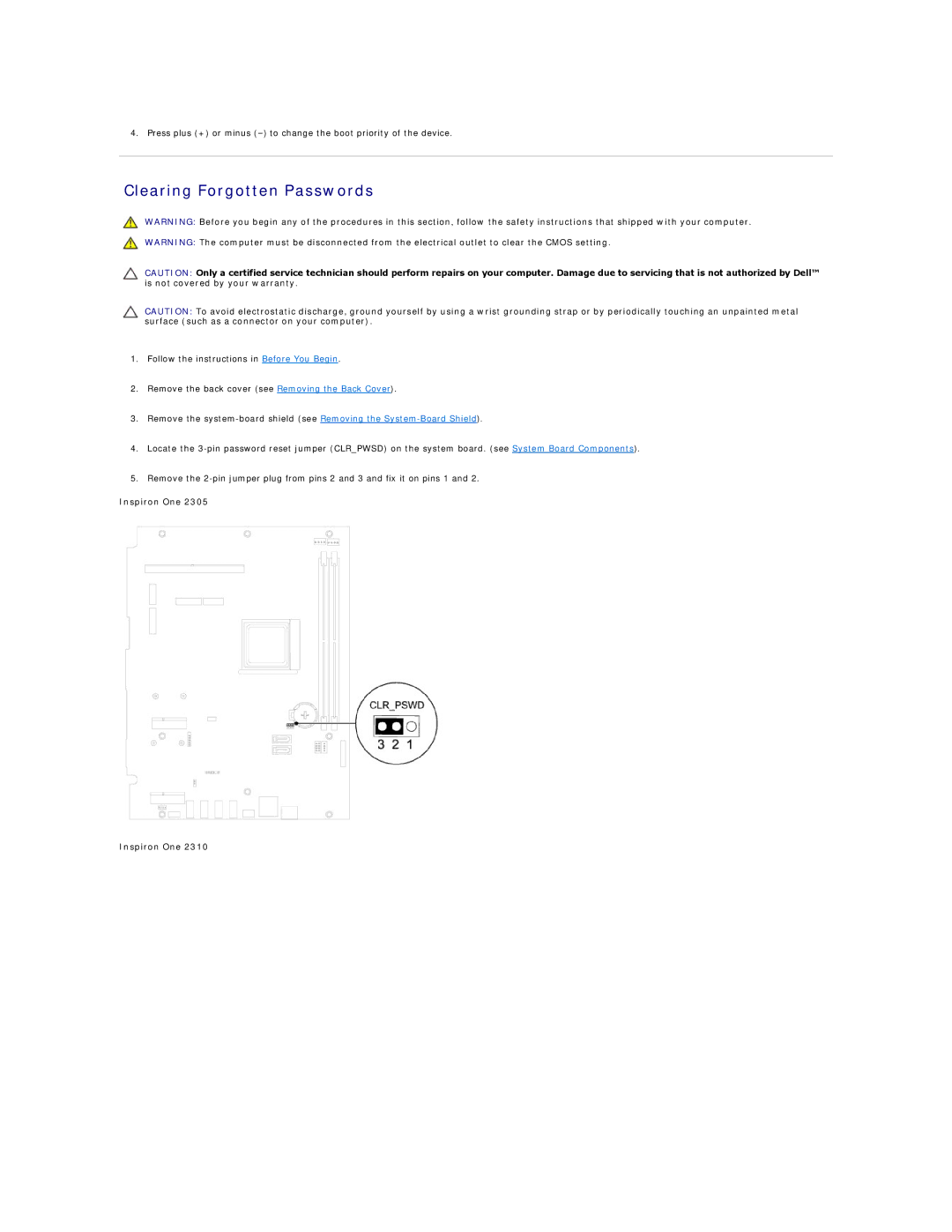4. Press plus (+) or minus
Clearing Forgotten Passwords
WARNING: Before you begin any of the procedures in this section, follow the safety instructions that shipped with your computer.
WARNING: The computer must be disconnected from the electrical outlet to clear the CMOS setting.
CAUTION: Only a certified service technician should perform repairs on your computer. Damage due to servicing that is not authorized by Dell™ is not covered by your warranty.
CAUTION: To avoid electrostatic discharge, ground yourself by using a wrist grounding strap or by periodically touching an unpainted metal surface (such as a connector on your computer).
1.Follow the instructions in Before You Begin.
2.Remove the back cover (see Removing the Back Cover).
3.Remove the
4.Locate the
5.Remove the
Inspiron One 2305
Inspiron One 2310