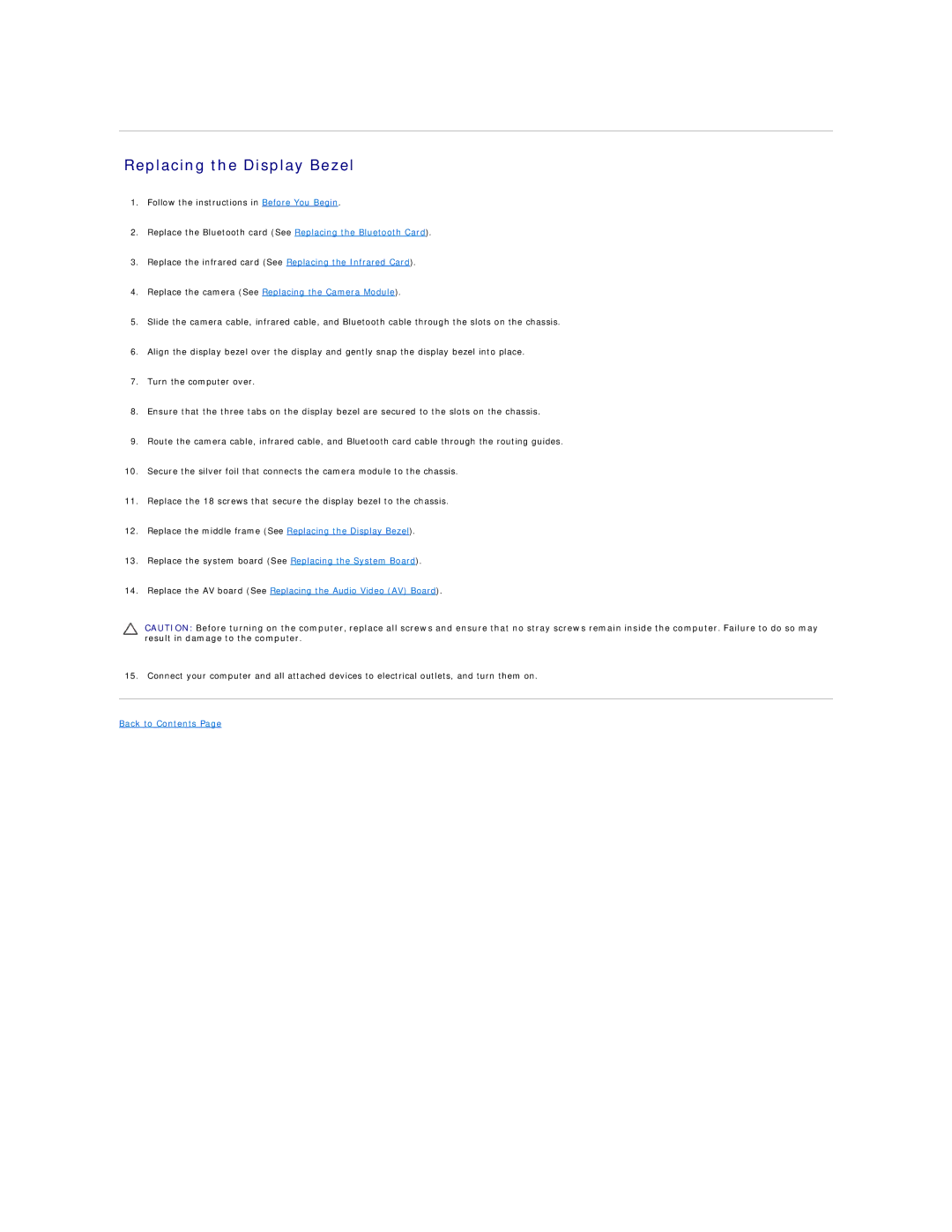Replacing the Display Bezel
1.Follow the instructions in Before You Begin.
2.Replace the Bluetooth card (See Replacing the Bluetooth Card).
3.Replace the infrared card (See Replacing the Infrared Card).
4.Replace the camera (See Replacing the Camera Module).
5.Slide the camera cable, infrared cable, and Bluetooth cable through the slots on the chassis.
6.Align the display bezel over the display and gently snap the display bezel into place.
7.Turn the computer over.
8.Ensure that the three tabs on the display bezel are secured to the slots on the chassis.
9.Route the camera cable, infrared cable, and Bluetooth card cable through the routing guides.
10.Secure the silver foil that connects the camera module to the chassis.
11.Replace the 18 screws that secure the display bezel to the chassis.
12.Replace the middle frame (See Replacing the Display Bezel).
13.Replace the system board (See Replacing the System Board).
14.Replace the AV board (See Replacing the Audio Video (AV) Board).
CAUTION: Before turning on the computer, replace all screws and ensure that no stray screws remain inside the computer. Failure to do so may result in damage to the computer.
15.Connect your computer and all attached devices to electrical outlets, and turn them on.