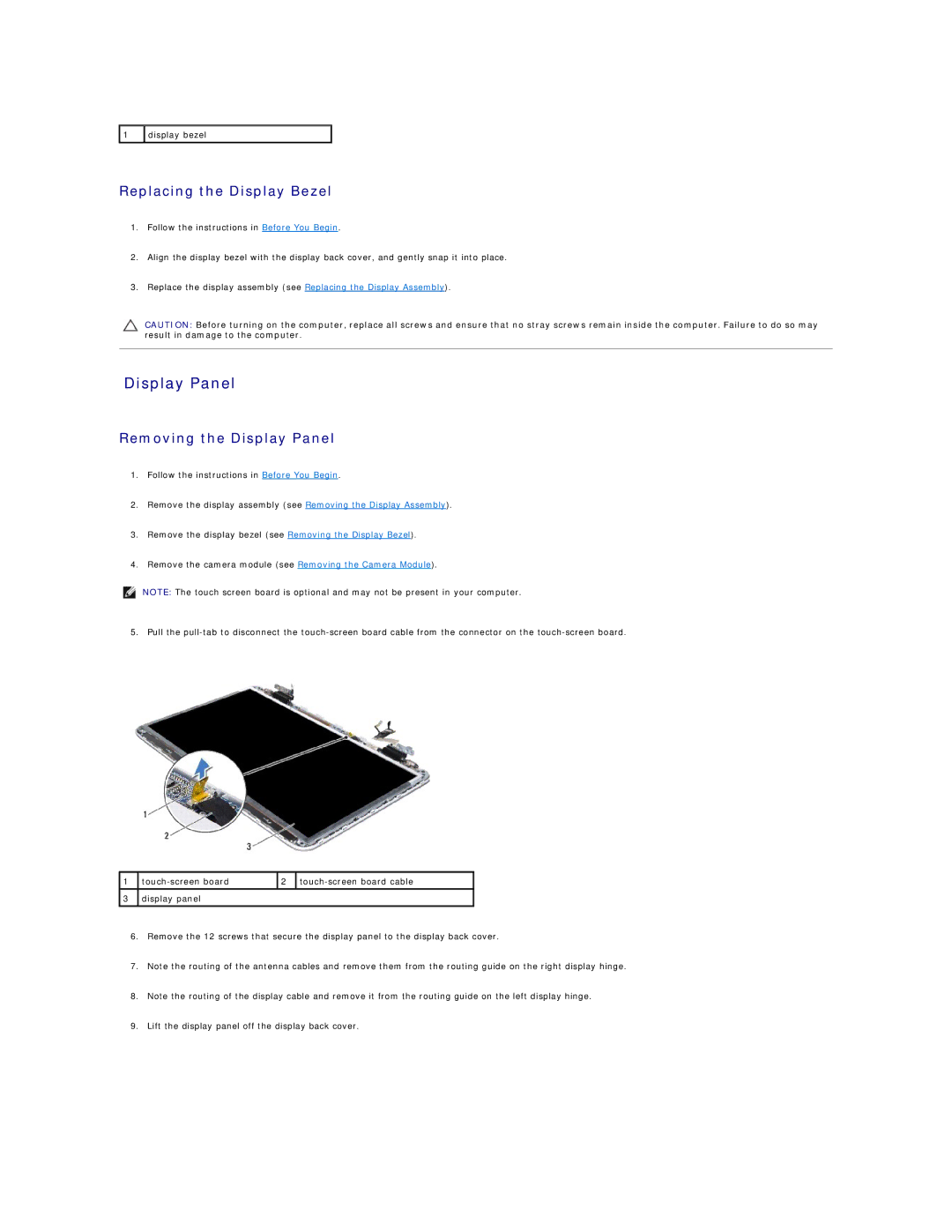1 | display bezel |
|
|
Replacing the Display Bezel
1.Follow the instructions in Before You Begin.
2.Align the display bezel with the display back cover, and gently snap it into place.
3.Replace the display assembly (see Replacing the Display Assembly).
CAUTION: Before turning on the computer, replace all screws and ensure that no stray screws remain inside the computer. Failure to do so may result in damage to the computer.
Display Panel
Removing the Display Panel
1.Follow the instructions in Before You Begin.
2.Remove the display assembly (see Removing the Display Assembly).
3.Remove the display bezel (see Removing the Display Bezel).
4.Remove the camera module (see Removing the Camera Module).
NOTE: The touch screen board is optional and may not be present in your computer.
5. Pull the
1
3
2 | ||
display panel |
|
|
|
|
|
6.Remove the 12 screws that secure the display panel to the display back cover.
7.Note the routing of the antenna cables and remove them from the routing guide on the right display hinge.
8.Note the routing of the display cable and remove it from the routing guide on the left display hinge.
9.Lift the display panel off the display back cover.