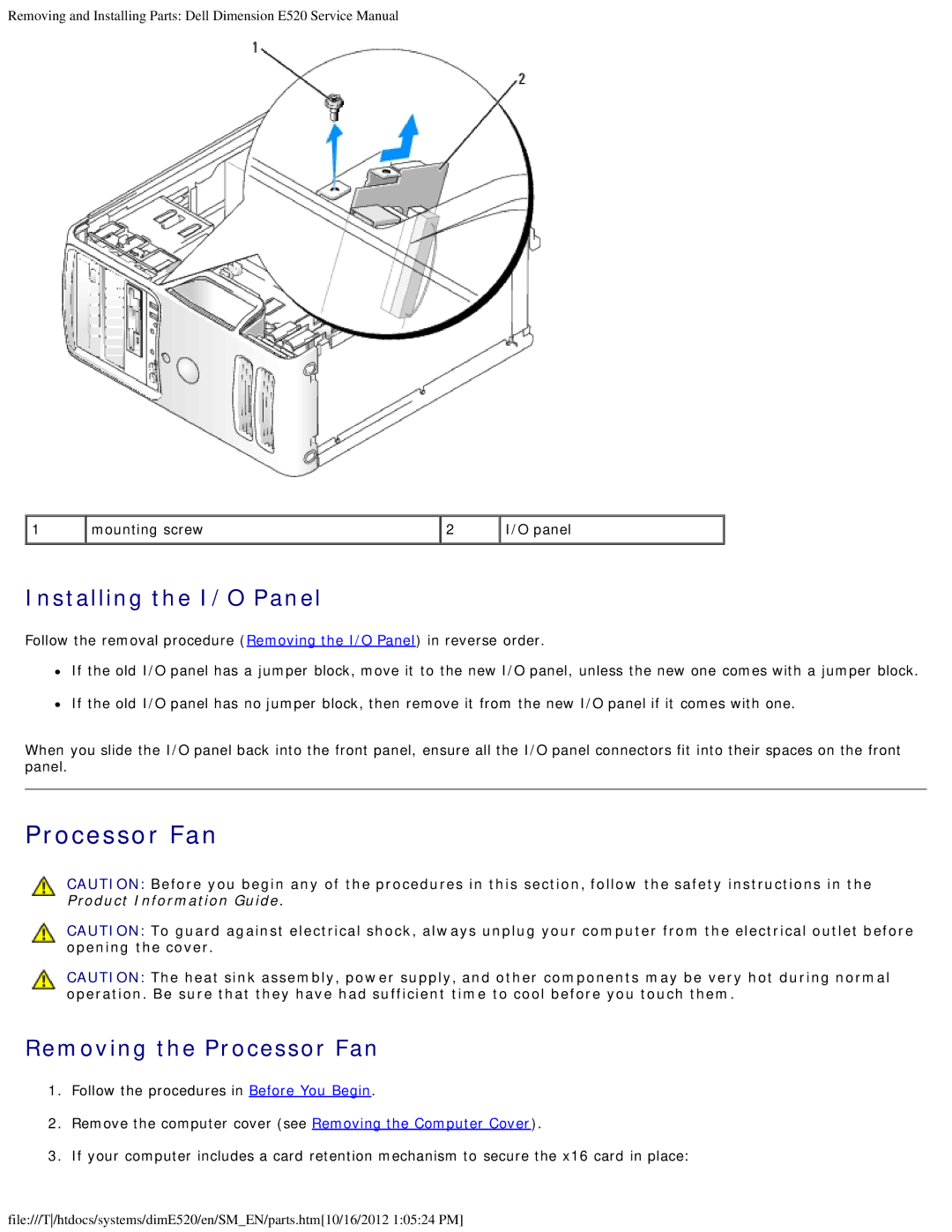Removing and Installing Parts: Dell Dimension E520 Service Manual
![]() 1
1 ![]() mounting screw
mounting screw![]() 2
2 ![]() I/O panel
I/O panel
Installing the I/O Panel
Follow the removal procedure (Removing the I/O Panel) in reverse order.
![]() If the old I/O panel has a jumper block, move it to the new I/O panel, unless the new one comes with a jumper block.
If the old I/O panel has a jumper block, move it to the new I/O panel, unless the new one comes with a jumper block.
![]() If the old I/O panel has no jumper block, then remove it from the new I/O panel if it comes with one.
If the old I/O panel has no jumper block, then remove it from the new I/O panel if it comes with one.
When you slide the I/O panel back into the front panel, ensure all the I/O panel connectors fit into their spaces on the front panel.
Processor Fan
CAUTION: Before you begin any of the procedures in this section, follow the safety instructions in the Product Information Guide.
CAUTION: To guard against electrical shock, always unplug your computer from the electrical outlet before opening the cover.
CAUTION: The heat sink assembly, power supply, and other components may be very hot during normal operation. Be sure that they have had sufficient time to cool before you touch them.
Removing the Processor Fan
1.Follow the procedures in Before You Begin.
2.Remove the computer cover (see Removing the Computer Cover).
3.If your computer includes a card retention mechanism to secure the x16 card in place:
file:///T/htdocs/systems/dimE520/en/SM_EN/parts.htm[10/16/2012 1:05:24 PM]