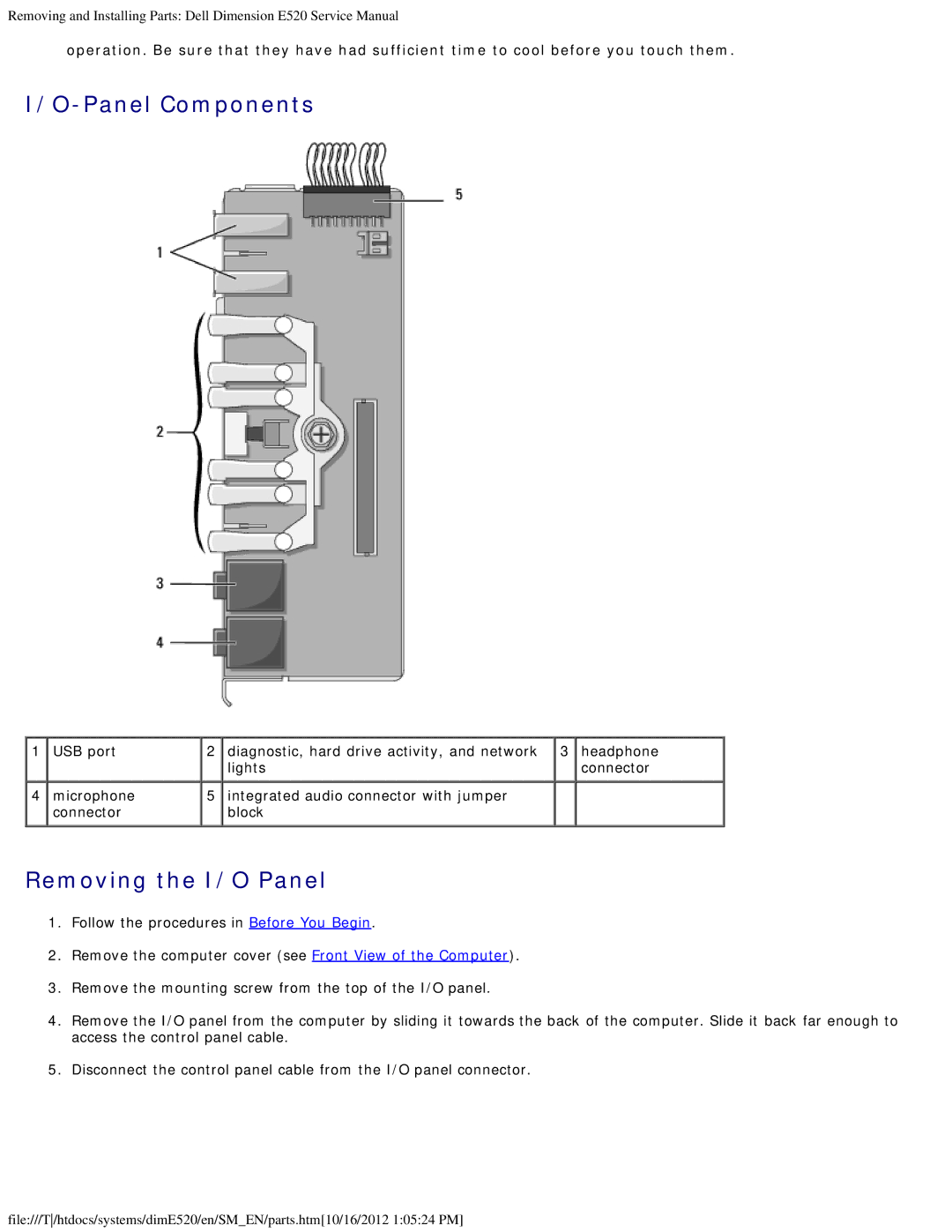Removing and Installing Parts: Dell Dimension E520 Service Manual
operation. Be sure that they have had sufficient time to cool before you touch them.
I/O-Panel Components
1 | USB port | 2 | diagnostic, hard drive activity, and network | 3 headphone |
|
|
| lights | connector |
4 | microphone | 5 | integrated audio connector with jumper |
|
| connector |
| block |
|
Removing the I/O Panel
1.Follow the procedures in Before You Begin.
2.Remove the computer cover (see Front View of the Computer).
3.Remove the mounting screw from the top of the I/O panel.
4.Remove the I/O panel from the computer by sliding it towards the back of the computer. Slide it back far enough to access the control panel cable.
5.Disconnect the control panel cable from the I/O panel connector.
file:///T/htdocs/systems/dimE520/en/SM_EN/parts.htm[10/16/2012 1:05:24 PM]