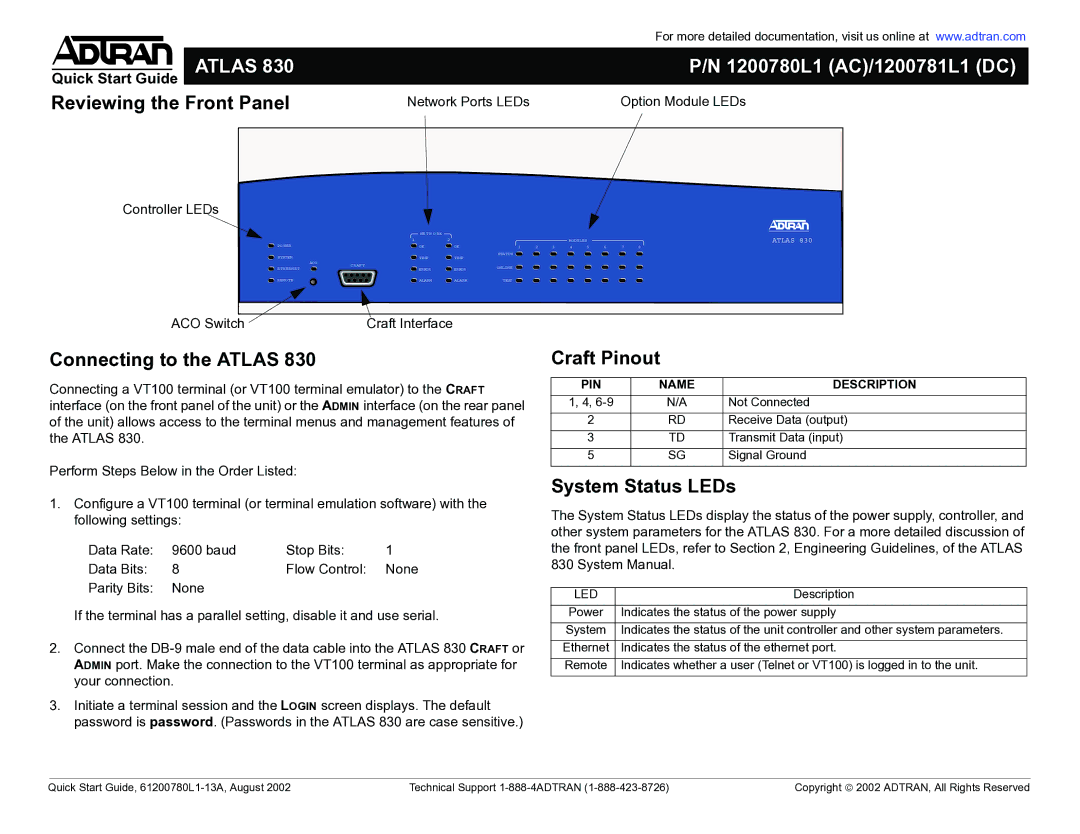830 specifications
The ADTRAN 830 series is a versatile and robust solution designed to meet the growing demands of broadband service providers. Known for its advanced technologies and user-friendly features, the ADTRAN 830 excels in delivering high-speed connectivity to both residential and business customers.One of the standout features of the ADTRAN 830 is its support for various broadband technologies, notably DSL, fiber optics, and Ethernet. This flexibility allows service providers to choose the best delivery method based on the specific requirements of their network and customer base. With support for both VDSL2 and ADSL2+, the ADTRAN 830 can accommodate speeds of up to 100 Mbps, ensuring that users experience fast and reliable internet access.
In terms of network management, the ADTRAN 830 offers comprehensive capabilities that simplify operations for service providers. The device incorporates remote management options, which enable technicians to troubleshoot issues and configure settings without the need for a physical presence. This reduces downtime and enhances service reliability, which is critical in today’s fast-paced digital environment.
The ADTRAN 830 also emphasizes security and stability, featuring advanced encryption protocols to safeguard data transmission. This is particularly important in a world where cyber threats are a constant concern. Coupled with a robust quality of service (QoS) framework, the device ensures that priority traffic, such as voice over IP or video streaming, receives the bandwidth it needs for optimal performance.
Physical characteristics of the ADTRAN 830 include a compact design that allows for easy integration into existing network infrastructures. It typically features multiple ports, including both copper and fiber interfaces, which provide flexibility in deployment. This adaptability is key for service providers looking to future-proof their networks as demand for higher speeds and better reliability continues to grow.
Finally, the ADTRAN 830 series is built with scalability in mind. As customer demands evolve, service providers can effortlessly expand the capabilities of their networks by upgrading or adding additional units. This makes the ADTRAN 830 not just a product for today, but a reliable, long-term investment for the future of broadband services.
In summary, the ADTRAN 830 series is a comprehensive solution that combines high-speed connectivity, advanced management features, security, and scalability, making it an ideal choice for service providers aiming to deliver exceptional broadband experiences.