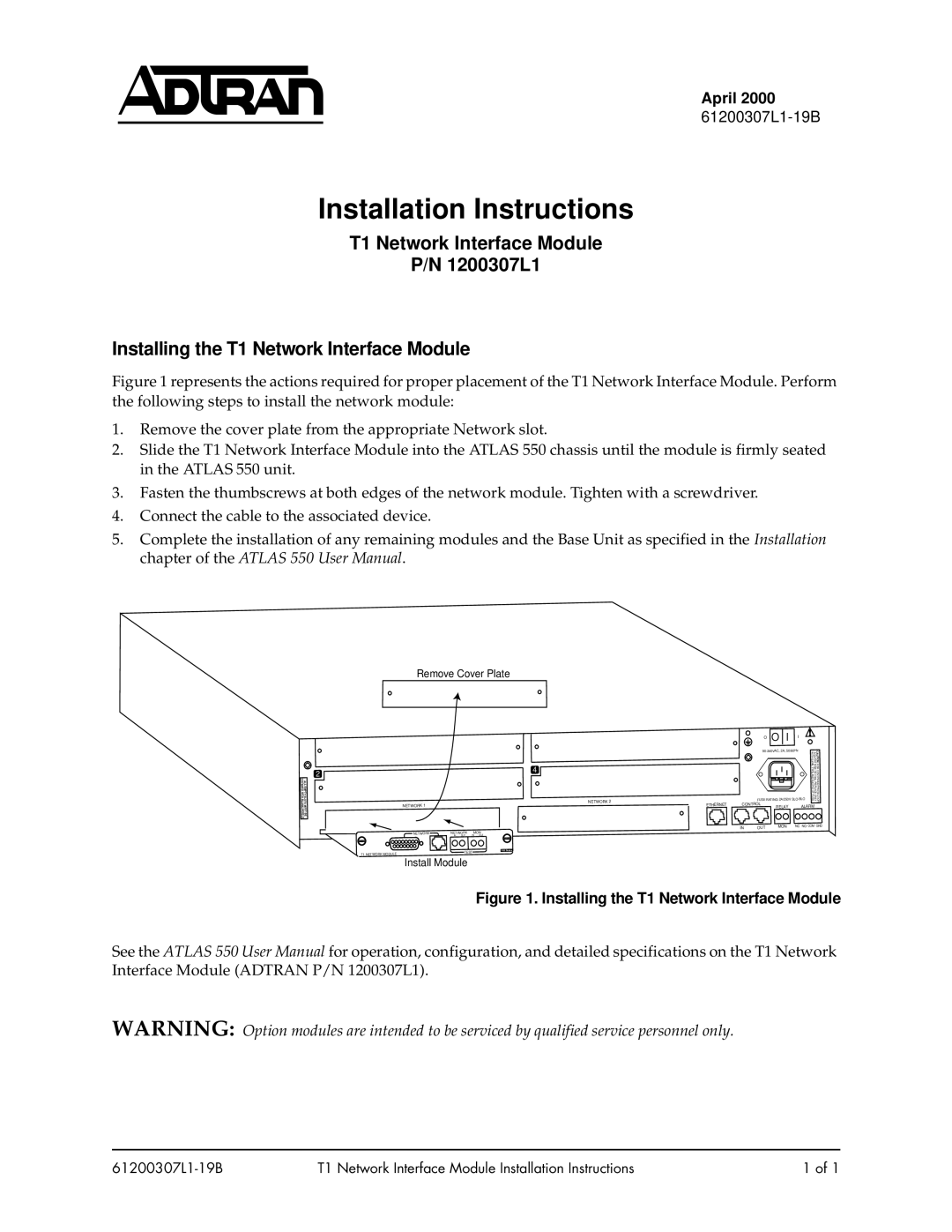ATLAS 550 specifications
The ADTRAN ATLAS 550 is a versatile multiservice access platform designed to offer various services, including voice, data, and video over both traditional and next-gen network infrastructures. This device is particularly valuable for service providers looking to enhance their network offerings while maintaining operational efficiency.One of the standout features of the ATLAS 550 is its ability to easily integrate with existing network elements. It supports a wide range of interfaces, including T1/E1, DS3, and Ethernet, making it adaptable to various deployment scenarios. With its modular design, users can customize the platform to meet their specific requirements by leveraging different interface cards, which enable seamless transitions between service types.
Another significant characteristic of the ATLAS 550 is its enhanced voice capabilities. The platform supports advanced voice services such as VoIP (Voice over Internet Protocol), allowing service providers to offer unified communications solutions. The integrated support for Session Initiation Protocol (SIP) ensures compatibility with a broad range of VoIP devices, thus simplifying integration into any telecommunications environment.
In terms of data capabilities, the ATLAS 550 excels with its ability to deliver high-speed Internet access. By supporting various data protocols, including Frame Relay and ATM, it ensures reliable and efficient data transmission. This is particularly important for businesses that rely on consistent connectivity for mission-critical applications.
Moreover, the platform is equipped with built-in diagnostics and management features, allowing network administrators to monitor performance and troubleshoot issues proactively. This results in reduced downtime and improved service quality for end-users. The ATLAS 550 also supports SNMP (Simple Network Management Protocol), providing seamless integration with existing network management systems.
The ATLAS 550 is designed with scalability in mind, ensuring that service providers can easily expand their network as demand grows. This future-proof approach not only protects investment but also makes it easier to add new services or upgrade existing ones.
In conclusion, the ADTRAN ATLAS 550 is a powerful, flexible solution for service providers. Its support for various technologies and customizable architecture makes it an ideal choice for organizations looking to enhance their service offerings while ensuring network reliability and performance. With its advanced features and robust capabilities, the ATLAS 550 positions itself as a leading solution in the multiservice access market.