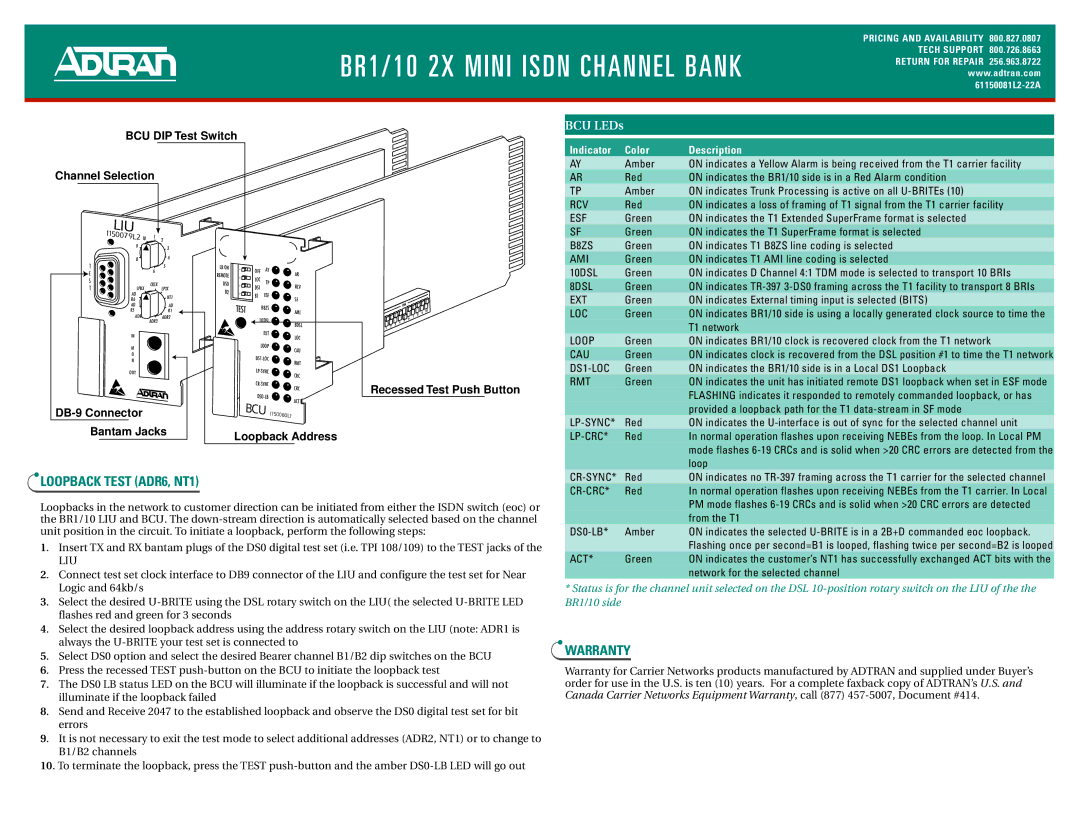BR10 specifications
ADTRAN BR10 is a versatile broadband router designed to meet the requirements of modern networking environments. It serves as an essential device for service providers and businesses, enabling high-speed data transmission and efficient network management. The BR10 stands out due to its robust features and support for advanced technologies, making it ideal for a wide range of applications.One of the primary features of the ADTRAN BR10 is its multi-gigabit Ethernet capacity, which supports high-speed connections up to 10 Gbps. This capability is crucial for organizations that require significant bandwidth to accommodate an increasing number of connected devices and the demand for data-rich applications. The device is equipped with various Ethernet ports and supports both copper and fiber connections, offering flexibility for different networking setups.
Another notable characteristic of the BR10 is its support for various access protocols, including passive optical networking (PON) and Ethernet. This adaptability allows service providers to leverage existing infrastructure while planning for future upgrades, making it a cost-effective solution for expanding network capabilities.
In terms of security, the BR10 incorporates advanced security protocols such as firewall protection, virtual private network (VPN) support, and intrusion prevention systems. These features ensure that data transfers remain secure, protecting sensitive information from potential threats. Additionally, the device offers network management tools that enable easy monitoring and troubleshooting, contributing to reduced downtime and enhanced operational efficiency.
The ADTRAN BR10 also supports Quality of Service (QoS) features, ensuring that critical applications receive the bandwidth they require. This functionality is particularly important for businesses that rely on real-time communications and streaming services, as it helps maintain performance even under heavy network load.
With its compact design and rack-mountable options, the BR10 can fit seamlessly into various environments, whether in data centers or local networking closets. Moreover, the device is user-friendly, providing an intuitive interface for configuration and management that simplifies the setup process for IT teams.
In conclusion, the ADTRAN BR10 is a powerful broadband router that combines high-speed connectivity, versatile protocol support, advanced security features, and effective network management capabilities. These characteristics make it a reliable choice for businesses and service providers looking to enhance their networking infrastructure.