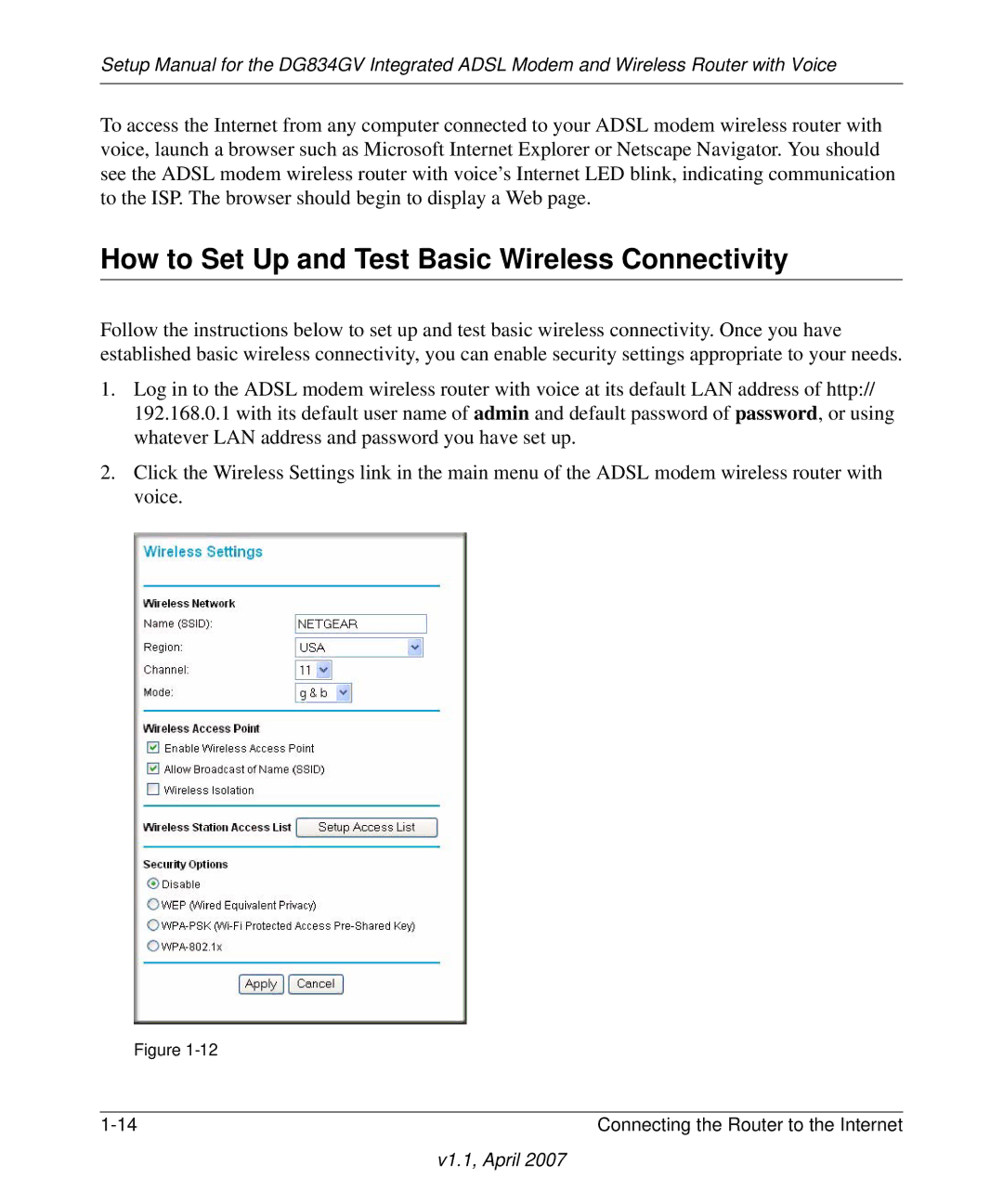Setup Manual for the DG834GV Integrated ADSL Modem and Wireless Router with Voice
To access the Internet from any computer connected to your ADSL modem wireless router with voice, launch a browser such as Microsoft Internet Explorer or Netscape Navigator. You should see the ADSL modem wireless router with voice’s Internet LED blink, indicating communication to the ISP. The browser should begin to display a Web page.
How to Set Up and Test Basic Wireless Connectivity
Follow the instructions below to set up and test basic wireless connectivity. Once you have established basic wireless connectivity, you can enable security settings appropriate to your needs.
1.Log in to the ADSL modem wireless router with voice at its default LAN address of http:// 192.168.0.1 with its default user name of admin and default password of password, or using whatever LAN address and password you have set up.
2.Click the Wireless Settings link in the main menu of the ADSL modem wireless router with voice.
Figure
Connecting the Router to the Internet |