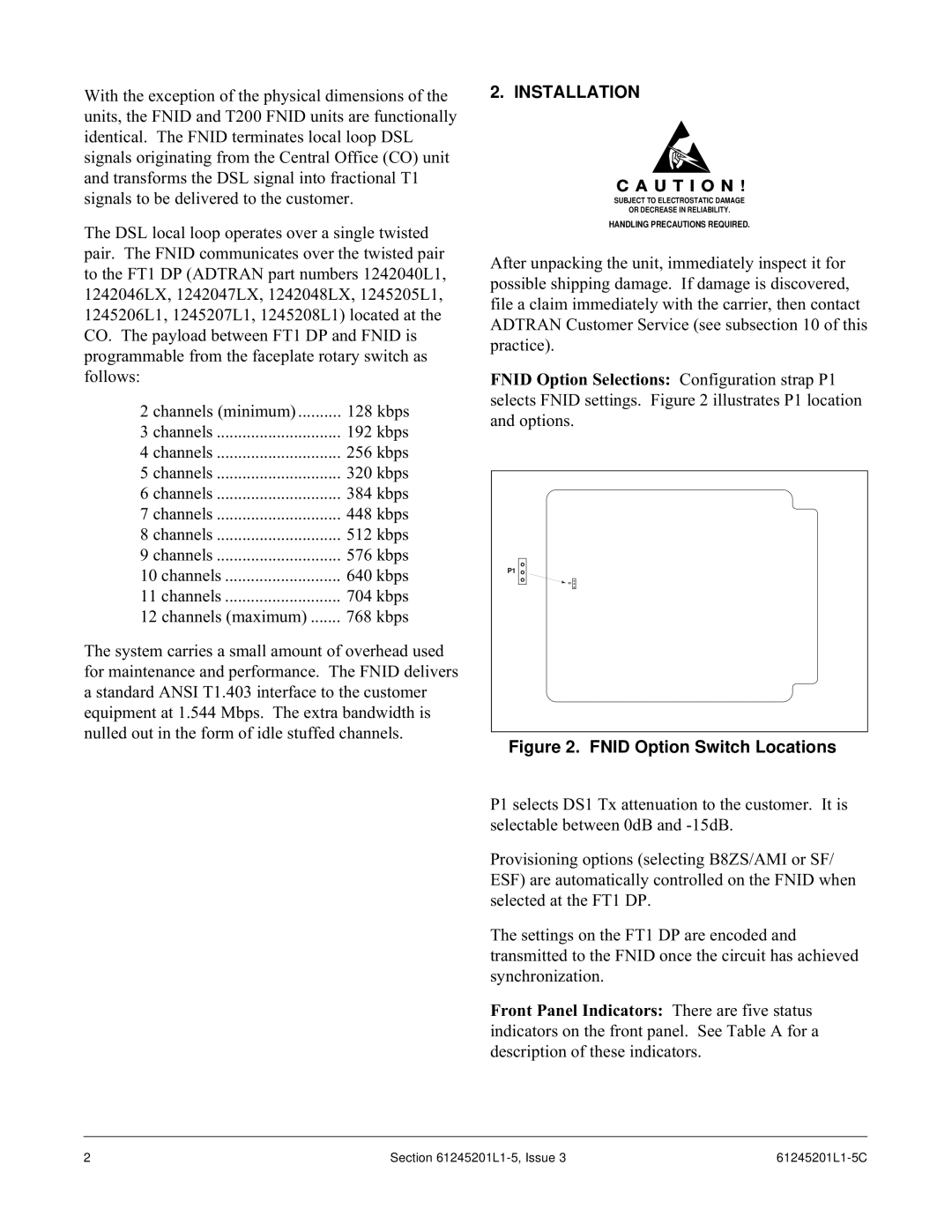With the exception of the physical dimensions of the units, the FNID and T200 FNID units are functionally identical. The FNID terminates local loop DSL signals originating from the Central Office (CO) unit and transforms the DSL signal into fractional T1 signals to be delivered to the customer.
The DSL local loop operates over a single twisted pair. The FNID communicates over the twisted pair to the FT1 DP (ADTRAN part numbers 1242040L1, 1242046LX, 1242047LX, 1242048LX, 1245205L1, 1245206L1, 1245207L1, 1245208L1) located at the CO. The payload between FT1 DP and FNID is programmable from the faceplate rotary switch as follows:
2 channels (minimum) | 128 kbps |
3 channels | 192 kbps |
4 channels | 256 kbps |
5 channels | 320 kbps |
6 channels | 384 kbps |
7 channels | 448 kbps |
8 channels | 512 kbps |
9 channels | 576 kbps |
10 channels | 640 kbps |
11 channels | 704 kbps |
12 channels (maximum) | 768 kbps |
The system carries a small amount of overhead used for maintenance and performance. The FNID delivers a standard ANSI T1.403 interface to the customer equipment at 1.544 Mbps. The extra bandwidth is nulled out in the form of idle stuffed channels.
2. INSTALLATION
C A U T I O N !
SUBJECT TO ELECTROSTATIC DAMAGE
OR DECREASE IN RELIABILITY.
HANDLING PRECAUTIONS REQUIRED.
After unpacking the unit, immediately inspect it for possible shipping damage. If damage is discovered, file a claim immediately with the carrier, then contact ADTRAN Customer Service (see subsection 10 of this practice).
FNID Option Selections: Configuration strap P1 selects FNID settings. Figure 2 illustrates P1 location and options.
P1 | o |
|
|
o |
|
| |
| o |
|
|
P1 | o | ||
|
| o | |
|
|
| o |
Figure 2. FNID Option Switch Locations
P1 selects DS1 Tx attenuation to the customer. It is selectable between 0dB and
Provisioning options (selecting B8ZS/AMI or SF/ ESF) are automatically controlled on the FNID when selected at the FT1 DP.
The settings on the FT1 DP are encoded and transmitted to the FNID once the circuit has achieved synchronization.
Front Panel Indicators: There are five status indicators on the front panel. See Table A for a description of these indicators.
2 | Section |