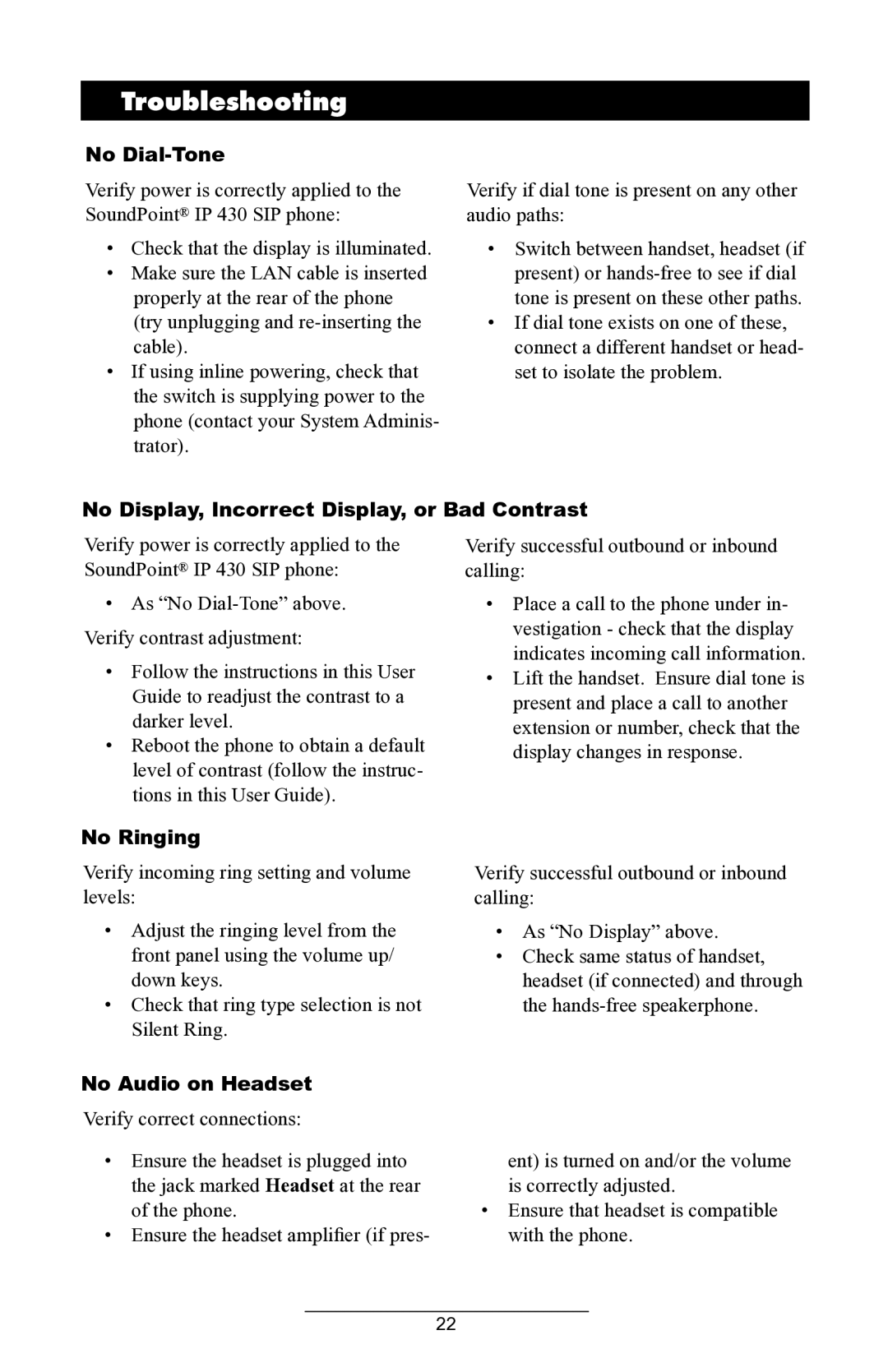IP 430 specifications
The ADTRAN IP 430 is a versatile and robust access device designed to meet the needs of modern networking for both businesses and service providers. It serves as a powerful platform for delivering high-speed connectivity, enabling the deployment of various applications in enterprise environments. One of the standout features of the IP 430 is its support for both traditional TDM (Time Division Multiplexing) and next-generation IP-based communications. This dual compatibility allows organizations to transition seamlessly from legacy systems to more advanced VoIP (Voice over Internet Protocol) infrastructures.Equipped with advanced networking technologies, the ADTRAN IP 430 supports both Ethernet and DSL-based connectivity. Its capabilities make it an ideal choice for enterprises looking to enhance their Internet Protocol services, making it suitable for deployments requiring reliable, high-capacity broadband connections. The device also includes advanced Quality of Service (QoS) features, ensuring that critical applications receive the necessary bandwidth and priority, thus maintaining optimal performance.
Another significant characteristic of the ADTRAN IP 430 is its integrated security features. With built-in firewalls and support for Virtual Private Networks (VPNs), it provides a robust security framework that helps to protect sensitive data and maintain privacy in an increasingly connected world. This is crucial for businesses that handle confidential information and need to comply with various regulatory standards.
Scalability is another key advantage of the IP 430. This device can grow alongside the organization, accommodating increasing data demands and allowing for the addition of new users without compromising performance. The ability to manage multiple connections simultaneously makes it a suitable choice for businesses of varying sizes, from small offices to larger enterprises.
The ADTRAN IP 430 is also designed with user-friendly management in mind. Its web-based interface allows for easy configuration and monitoring, enabling IT administrators to quickly address issues and optimize network performance. Additionally, the device supports remote management, which facilitates ease of use for technicians managing multiple installations.
In summary, the ADTRAN IP 430 is a powerful access solution that combines flexibility, security, and ease of management, making it an effective choice for enterprises looking to enhance their communication capabilities and network performance. With its robust set of features and technologies, the IP 430 is well-equipped to meet the challenges of today's fast-paced digital landscape.