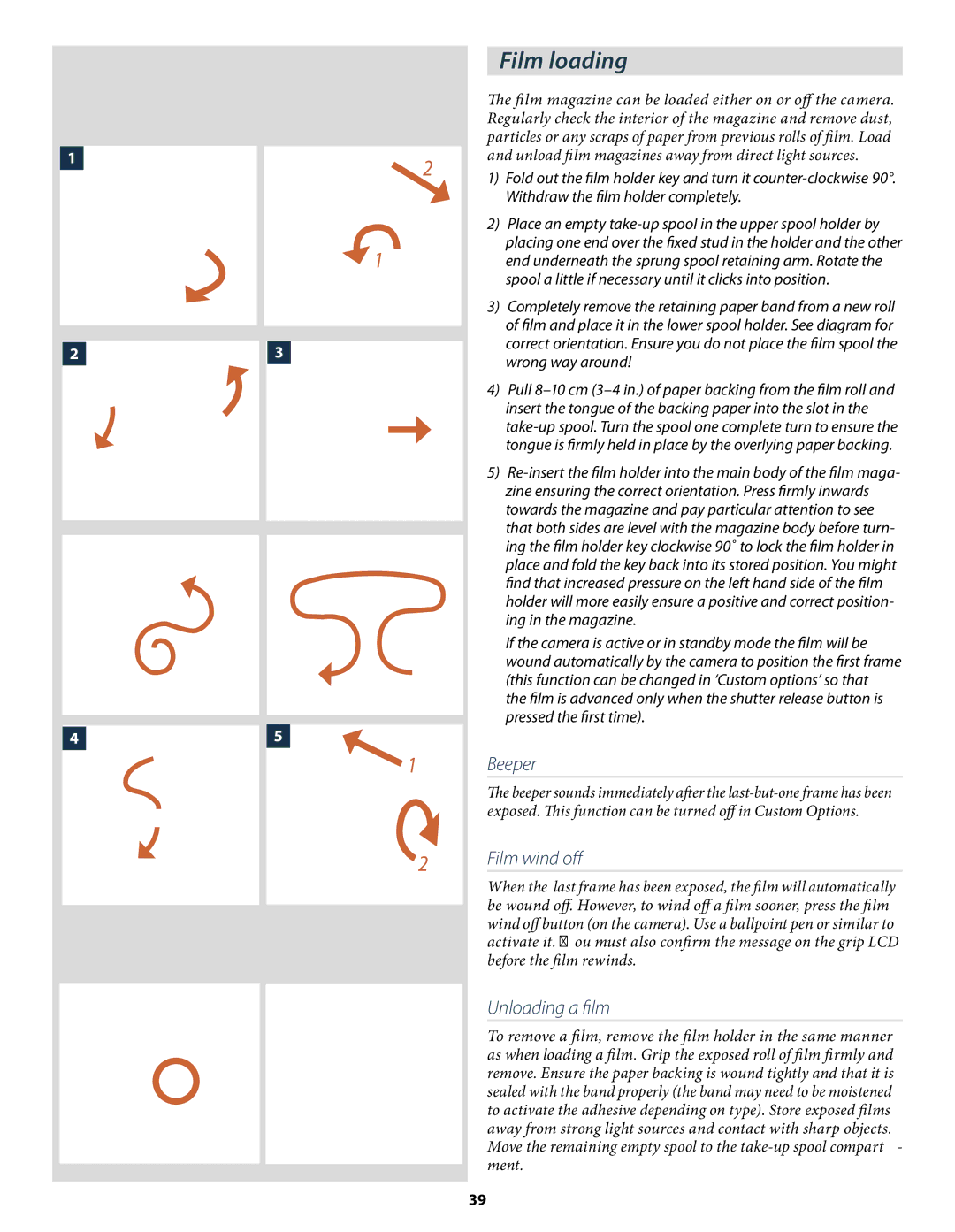1
23
45
Film loading
|
|
| The film magazine can be loaded either on or off the camera. | ||
|
|
| Regularly check the interior of the magazine and remove dust, | ||
|
|
| particles or any scraps of paper from previous rolls of film. Load | ||
2 | and unload film magazines away from direct light sources. | ||||
1) Fold out the film holder key and turn it | |||||
|
|
| |||
|
|
|
| Withdraw the film holder completely. | |
|
|
| 2) | Place an empty | |
1 |
|
|
| placing one end over the fixed stud in the holder and the other | |
|
|
| end underneath the sprung spool retaining arm. Rotate the | ||
|
|
|
| spool a little if necessary until it clicks into position. | |
|
|
| 3) | Completely remove the retaining paper band from a new roll | |
|
|
|
| of film and place it in the lower spool holder. See diagram for | |
|
|
|
| correct orientation. Ensure you do not place the film spool the | |
|
|
|
| wrong way around! | |
|
|
| 4) | Pull | |
|
|
|
| insert the tongue of the backing paper into the slot in the | |
|
|
|
| ||
|
|
|
| ||
|
|
|
| tongue is firmly held in place by the overlying paper backing. | |
|
|
| 5) | ||
|
|
|
| zine ensuring the correct orientation. Press firmly inwards | |
|
|
|
| towards the magazine and pay particular attention to see | |
|
|
|
| that both sides are level with the magazine body before turn- | |
|
|
|
| ing the film holder key clockwise 90˚ to lock the film holder in | |
|
|
|
| place and fold the key back into its stored position. You might | |
|
|
|
| find that increased pressure on the left hand side of the film | |
|
|
|
| holder will more easily ensure a positive and correct position- | |
|
|
|
| ing in the magazine. | |
|
|
|
| If the camera is active or in standby mode the film will be | |
|
|
|
| wound automatically by the camera to position the first frame | |
|
|
|
| (this function can be changed in ‘Custom options’ so that | |
|
|
|
| the film is advanced only when the shutter release button is | |
|
|
|
| pressed the first time). | |
1 |
| Beeper | |||
|
|
| The beeper sounds immediately after the | ||
|
|
| exposed. This function can be turned off in Custom Options. | ||
2 | Film wind off | ||||
|
|
| When the last frame has been exposed, the film will automatically | ||
|
|
| be wound off. However, to wind off a film sooner, press the film | ||
|
|
| wind off button (on the camera). Use a ballpoint pen or similar to | ||
activate it. You must also confirm the message on the grip LCD before the film rewinds.
Unloading a film
To remove a film, remove the film holder in the same manner as when loading a film. Grip the exposed roll of film firmly and remove. Ensure the paper backing is wound tightly and that it is sealed with the band properly (the band may need to be moistened to activate the adhesive depending on type). Store exposed films away from strong light sources and contact with sharp objects. Move the remaining empty spool to the
39