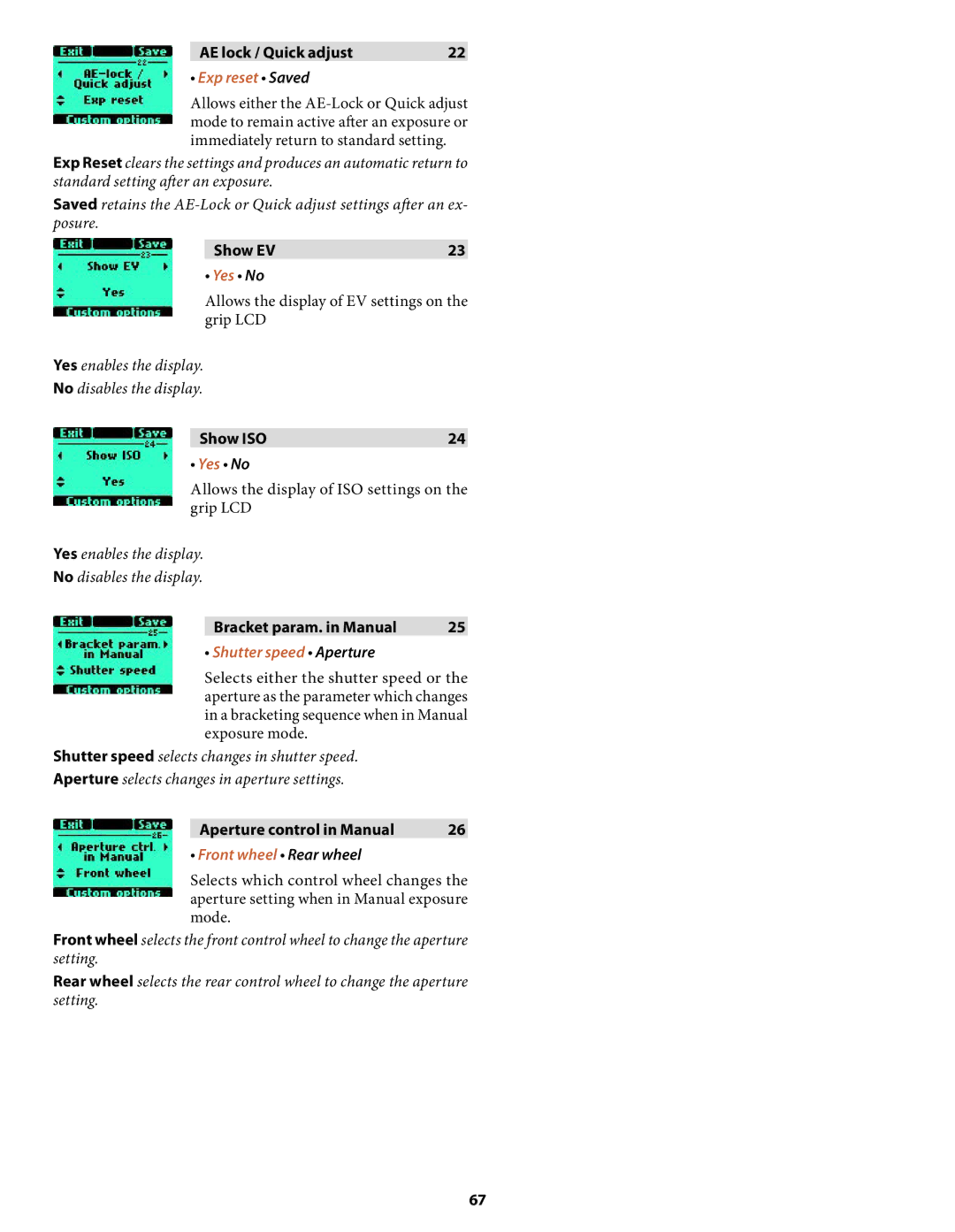AE lock / Quick adjust | 22 |
•Exp reset • Saved
Allows either the
Exp Reset clears the settings and produces an automatic return to standard setting after an exposure.
Saved retains the
Show EV | 23 |
•Yes • No
Allows the display of EV settings on the grip LCD
Yes enables the display.
No disables the display.
Show ISO | 24 |
•Yes • No
Allows the display of ISO settings on the grip LCD
Yes enables the display.
No disables the display.
Bracket param. in Manual | 25 |
•Shutter speed • Aperture
Selects either the shutter speed or the aperture as the parameter which changes in a bracketing sequence when in Manual exposure mode.
Shutter speed selects changes in shutter speed.
Aperture selects changes in aperture settings.
Aperture control in Manual | 26 |
•Front wheel • Rear wheel
Selects which control wheel changes the aperture setting when in Manual exposure mode.
Front wheel selects the front control wheel to change the aperture setting.
Rear wheel selects the rear control wheel to change the aperture setting.
67