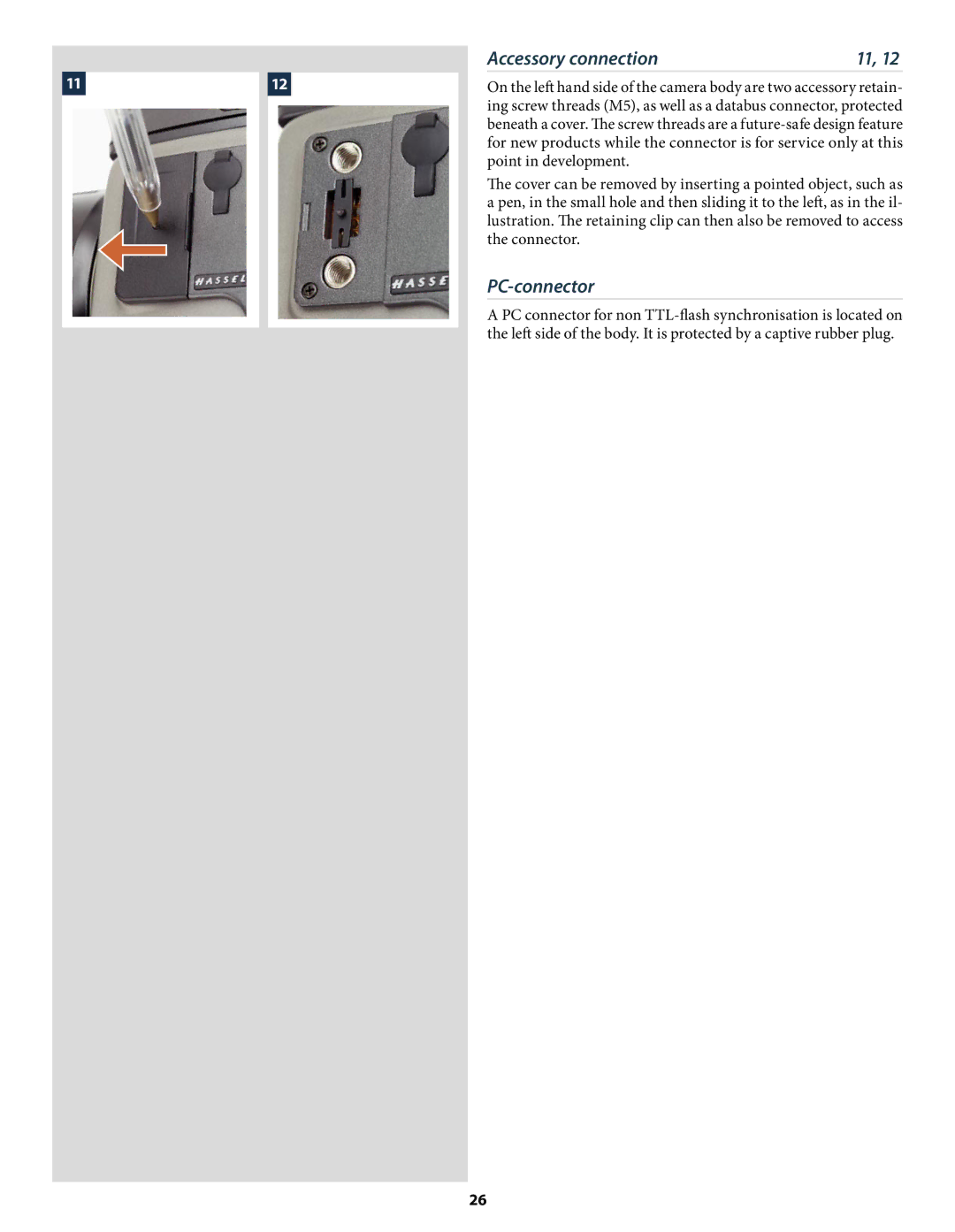Manual V1/English for camera firmware version 9.1.0 or later
N T E N T S
Congratulations
What’s in the box
Illustration shows the H2 with a Hasselblad CFH digital back
Flash unit hot-shoe
Quick Start
H2-Kit only / H2- Separate items
film loading
finally
That’s it
Familiarize yourself with the H2
Function Control Display
AF button
160 ISO/ASA
Autofocus setting, single Single setting Shot mode
20s
Average Frames
Examples
Second
‘aperture priority’ mode
+0.7 EV
Empty
By pressing AF button on grip
Direction depends on user setting
By pressing Drive button on grip
AF button / on / SEL
Shutter release button
Flash / Control Lock button / Exit
Drive button / Save / Enter
User button
AE-L button
Film wind-off button
UP button
EXP button
Eyesight correction adjustment wheel
EV correction adjustment button
Camera Body
Integral ergonomic grip Pixel based LCD user interface
Batteries 5, 6, 7
Rechargeable battery grip
Carrying strap
Attaching the battery to the camera
Battery charger
Charging the battery
Rechargeable battery grip general
Rechargeable battery grip precautions
Viewfinder screen
Accessory connection
PC-connector
Viewfinder
Attaching and removing the viewfinder
Eyepiece adjustment
Parts & Components
Rubber eye cup
Lenses
Parts and components
Stop down /depth-of-field
Infrared focus settings
Depth-of-field calculation
Focus aid
CF Adapter
Film Magazines
Change up button
LCD panel
LCD illumination button
Change down button
Darkslide key
Darkslide indicator
Magazine settings lock
Film tab holder
Operation
Battery
Battery replacement
Attaching and removing the magazine
Film length/number of frames
Magazine settings
Film speed setting / Barcode
Low-battery symbol
Data imprint setting
Frame counter setting
Example
Film wind off
Film loading
Beeper
Unloading a film
Digital Photography
Ixpress CFH
Instant user interface
FlexColor and workflow
Three modes of operation and storage
Direct shooting to Adobe DNG
Colour refinement new colour handling concept
Ixpress CF
Ixpress C digital backs and 3rd party digital backs
Light Metering
Exposure Control
Light metering and exposure control
Metering method
Selecting metering method
Press Save Drive button to retain the setting
Exposure method
Reach M Manual 2b
Ting. Note that the appearance of a +/- symbol on the grip
Automatic Exposure A, S, P, Pv
AE- L button
Metered area reads ‘Zone 8’ Metered area beyond film range
Exposure compensation
With the camera in active mode
Ter speed setting as confirmation of the setting
Quick adjust wheel Profiles
General Functions
Standby
Power
Manual focus
3Autofocus
Manual focus mode
Autofocus override in Manual mode
Single Shot
Continuous
Autofocus mode
Manual override in autofocus mode
Multi exposure with film magazine only
Drive
Single
Making a profile
Pre-set profiles feature the following
Profiles
Using profiles
Changing a profile name
Advanced Features
Self timer options Bracketing options
General overview Camera menu
Self timer Bracketing Interval timer Settings
There are four main functions
Mirror goes down / Mirror remains up
Self timer setting
Mirror Up/ Delay sequence =
Bracketing
Button on the Bracketing screen, then Off AF button
Bracketing setting
Vation
Interval setting
Interval
Settings / Custom Options
Custom options
Bracketing AF drive lens in MF or AF
5s 10s 15s 30s
3 Step
Clockwise Counter clockwise
Camera Ext flash Off
On Off
Half press Always Off
Direct Half press
Exp reset Saved
Yes enables the display No disables the display
Customizable button function list
Imprint type
Imprint type setting
Image Info film magazines only
So, to write and store the characters, proceed as follows
Text setting / Profile name changing
Text
Changing text an example
Date & Time
Date & Time
System Status
System Status
Flash
To access the controls
General
1EV 50%
Colour temperature full flash 000 5,600º K
Integral flash
To use flash measure
Separate flash unit connection and use
Flash measure of separate flash unit
Optional Accessories
Proshade
Focusing screen HS-standard 3043305
Battery Grip Rechargeable 3043348
Focusing screen HS-grid 3043310
HMi
Appendix
Glossary of Terms
Standard exposure
Quick save
Roll film
Main screen
True exposure
True exposure
≈ 2%
Automatic exposure P & Pv Mode
Light metering method sensitivity distribution
Technical specifications
Camera Type
Interval timer
External dimensions
Body
Problems, Equipment Care, Service & Guarantee
Copyright Victor Hasselblad AB & Hasselblad A/S
Sweden Denmark